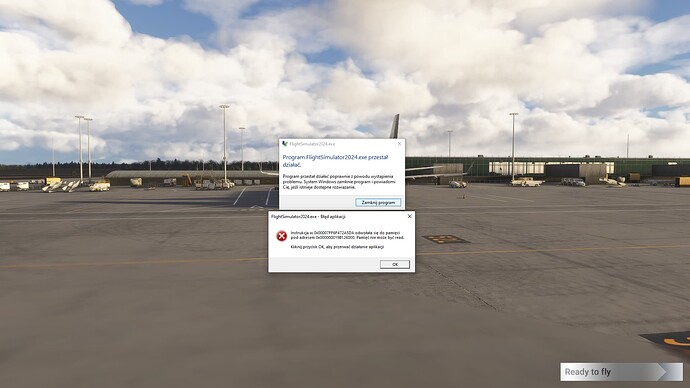| Nazwa zdarzenia problemu: | APPCRASH |
|---|---|
| Nazwa aplikacji: | FlightSimulator2024.exe |
| Wersja aplikacji: | 1.2.8.0 |
| Sygnatura czasowa aplikacji: | 00000000 |
| Nazwa modułu z błędem: | FlightSimulator2024.exe |
| Wersja modułu z błędem: | 1.2.8.0 |
| Sygnatura czasowa modułu z błędem: | 00000000 |
| Kod wyjątku: | c0000005 |
| Przesunięcie wyjątku: | 00000000037fa5da |
| Wersja systemu operacyjnego: | 10.0.19045.2.0.0.768.101 |
| Identyfikator ustawień regionalnych: | 1045 |
| Dodatkowe informacje 1: | 55ee |
| Dodatkowe informacje 2: | 55ee8f046a4155e3ff8a32914ee48f94 |
| Dodatkowe informacje 3: | 03f5 |
| Dodatkowe informacje 4: | 03f5d3427d83271e94b91f15a22b1100 |
I have got this CTD every time I load any airplane in EGSS scenery.
I think it’s GSX Pro related, because when it’s off then no CTD occurs.
Any other airport works well with GSX.
I have suffer this problem from initial MSFS 2024 release.
Steps I did to fix this:
1 .Restarted PC.
2. Reinstalled MSFS2024 (Steam).
3. Did run clean GSX Pro (no addons).
4. Installed another EGSS scenery (inibuilds).
5. Reinstalled GSX Pro twice.
All above didn’t work and I think it’s not GSX fault as every other airport I tested worked with no issues.
Anyone got this problem or know how to fix that?