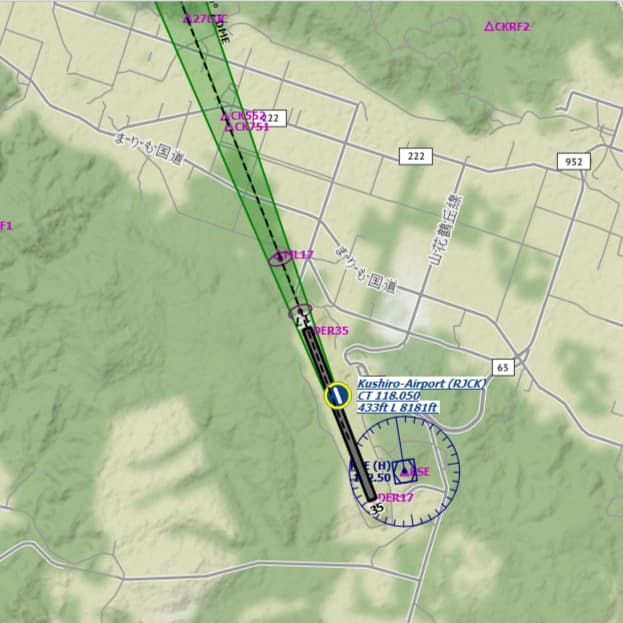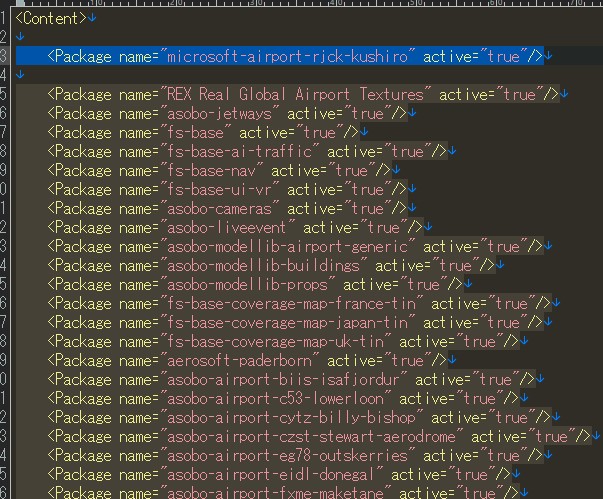Thank you using the Bug section, using templates provided will greatly help the team reproducing the issue and ease the process of fixing it.
Thank you using the Bug section, using templates provided will greatly help the team reproducing the issue and ease the process of fixing it.
Are you using Developer Mode or made changes in it?
no
Brief description of the issue:
Game crashes to desktop at RJCK airport. First crash during landing when above runway.
Provide Screenshot(s)/video(s) of the issue encountered:
Screenshot location on little navmap when game failed first time.
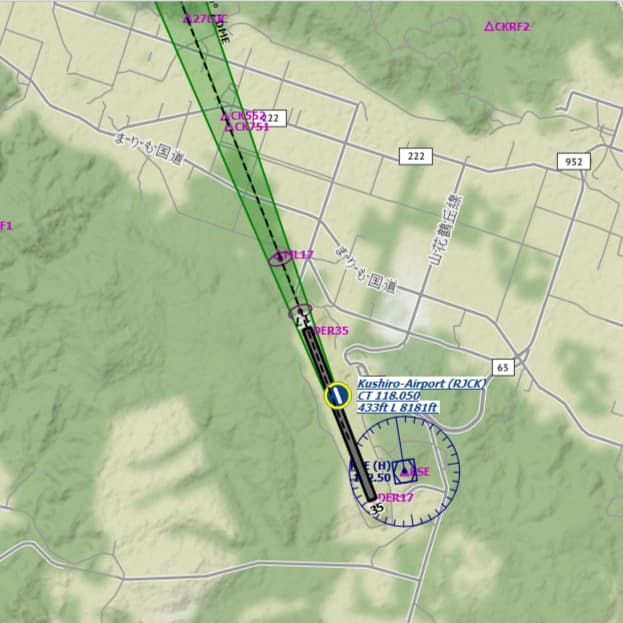
Detailed steps to reproduce the issue encountered:
Several times after first crash, game continues to crash everytime I try to fly from RJCK. Haven’t tried to fly in again from another location.
PC specs and/or peripheral set up if relevant:
Build Version # when you first started experiencing this issue:
 For anyone who wants to contribute on this issue, Click on the button below to use this template:
For anyone who wants to contribute on this issue, Click on the button below to use this template:
Do you have the same issue if you follow the OP’s steps to reproduce it?
Provide extra information to complete the original description of the issue:
If relevant, provide additional screenshots/video:
Do you have the same issue if you follow the OP’s steps to reproduce it?
Yes
Provide extra information to complete the original description of the issue:
I was doing the MARNY rnav arrival and had a CTD around 15NM to the field
If relevant, provide additional screenshots/video:
This appears to be fixed or working properly now. Was able to fly out of RJCK in TBM 930, Rw 17, parking #1.
unable to fly this airport 
instant CTD when i loads at RJCK plz fix this
Xbox Serie X version, Premium Deluxe Edition, 1.26.5.0 (ex 1.25.12.0) CTDs as i land and taxi to gates in Tokyo Haneda afer arrival from Kuala Lumpur. Thrice in a row!
Do you have the same issue if you follow the OP’s steps to reproduce it?
Had ok FPS during decent on ILS 17 approach , On touching down CTD , sound started to stutter and poof desktop
Provide extra information to complete the original description of the issue:
If relevant, provide additional screenshots/video:
I’m not sure if this is applicable to everyone, but mine seems working.
Go to
C:\Users\username\AppData\Roaming\Microsoft Flight Simulator
Edit Content.xml
Find the line including rjck-kushiro
Then cut&paste the rjck-kushiro line at the next line after and save the change shown as the attached image.
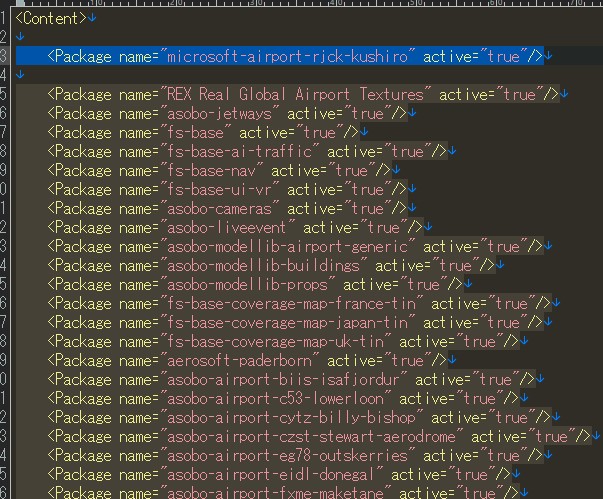
![]() Thank you using the Bug section, using templates provided will greatly help the team reproducing the issue and ease the process of fixing it.
Thank you using the Bug section, using templates provided will greatly help the team reproducing the issue and ease the process of fixing it.![]() For anyone who wants to contribute on this issue, Click on the button below to use this template:
For anyone who wants to contribute on this issue, Click on the button below to use this template: