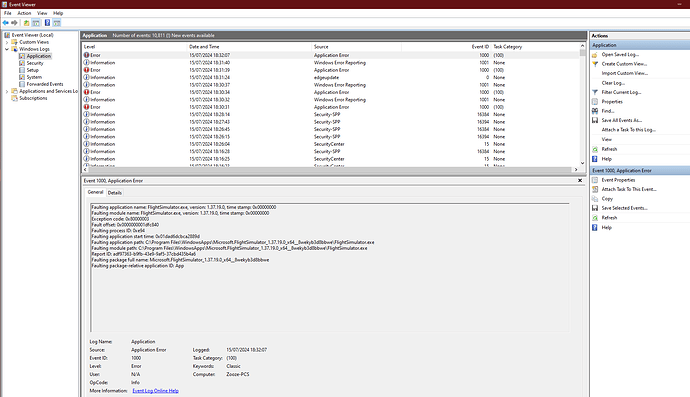Since today every time is start up MSFS it loads to about 80% and the closes itself. didn’t have this problem earlier.
It gives me this error code Exception Code: c0000005
hope someone can help.
I have the same problem, today I’ve tried many times to load the sim without success, every time the sim closes until reach the main screen. Someone know what it this happens? Yesterday I flew with any problems.
Does this happen before you reach the world map planner, or after you select fly?
Before the main menu it closes MSFS
The Sim loads as usual but at the moment to load the main screen th Sim closes itself.
Are you getting the VCRUNTIME140.dll error as well?
The Sim simply closes whitout any message popping up. Maybe is this error.
When you restart the sim, does it give you the option to start in Safe Mode?
If so, does the issue persist?
Yes exactly that.
Currently reinstalling MSFS see if that works
Keep us up to date!
Yes, after the sim CTD the next restart give me the option tu run on safe mode but without any result, even in safe mode the sim crashes
This is the first of the Checklists that can help you track down the issue.
https://flightsimulator.zendesk.com/hc/en-us/articles/360015893879-Checklist-How-to-troubleshoot-crashing-CTDs-issues
Obviously you have done some of the steps, so go through the remainder.
Links to more advanced troubleshooting are at the end of the list.
I’ve been getting the VCRUNTIME140.dll error since yesterday. Happens in regular and safe mode.
Never had this problem before.
This post may be some help:
https://forums.flightsimulator.com/t/vcruntime140-dll-error/282497/512?u=thesevenflyer
I had this issue with Microsoft Game Services, it was updated yesterday and when I tried to launch MSFS as game services crashed it would crash MSFS as well. You can check in problem reports on windows to see whats happening. I had to remove gaming services and reinstall it to fix the issue. Once rebooted all ok.
I just noticed an additional error for openxr_loader.dll in the event log in addition to the VCRUNTIME140.dll error.
Faulting application name: FlightSimulator.exe, version: 1.37.19.0, time stamp: 0x00000000
Faulting module name: openxr_loader.dll, version: 1.0.22.0, time stamp: 0x624560bf
Exception code: 0xc0000005
Fault offset: 0x0000000000031b1e
Faulting process id: 0xc38
Faulting application start time: 0x01dad790cb905895
Faulting application path: C:\Program Files\WindowsApps\Microsoft.FlightSimulator_1.37.19.0_x64__8wekyb3d8bbwe\FlightSimulator.exe
Faulting module path: C:\Program Files\WindowsApps\Microsoft.FlightSimulator_1.37.19.0_x64__8wekyb3d8bbwe\openxr_loader.dll
You may want to go through these search returns, there may be some help in these:
https://forums.flightsimulator.com/search?q=openxr_loader.dll%20order%3Alatest
I went back and had a look at event viewer to see what I had in there:
Which normally means corrupt files so maybe for me it was a Game Services problem and re-installing it fixed the issue, or an update issue with MSFS.
Your faulting module path is different, so it may not be the same issue.
You are correct, mine was definitely with game services update probably not updating properly as fixing that fixed MSFS CTD on load.