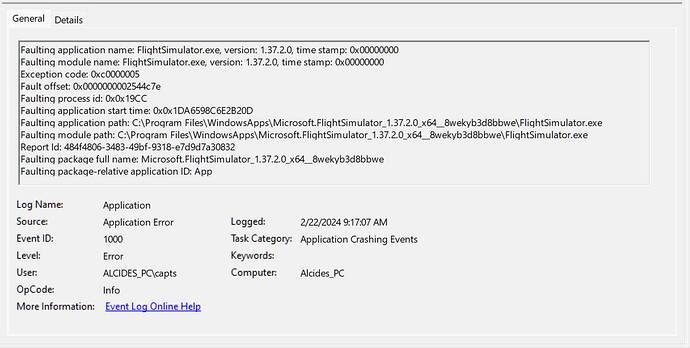Have you disabled/removed all your mods and add-ons?
Yes
Are you using Developer Mode or made changes in it?
No
Brief description of the issue:
I get CTD every flight approx after 15- 20 min
Provide Screenshot(s)/video(s) of the issue encountered:
Detailed steps to reproduce the issue encountered:
Fault bucket 2235940092945315002, type 5
Faulting application name: FlightSimulator.exe, version: 1.37.2.0, time stamp: 0x00000000
Faulting module name: FlightSimulator.exe, version: 1.37.2.0, time stamp: 0x00000000
Exception code: 0xc0000005
Fault offset: 0x0000000002544c7e
Faulting process id: 0x0x1610
Faulting application start time: 0x0x1DA60E2CB2DCAB3
Faulting application path: C:\Program Files\WindowsApps\Microsoft.FlightSimulator_1.37.2.0_x64__8wekyb3d8bbwe\FlightSimulator.exe
Faulting module path: C:\Program Files\WindowsApps\Microsoft.FlightSimulator_1.37.2.0_x64__8wekyb3d8bbwe\FlightSimulator.exe
Report Id: f27d1591-0aed-458d-96b7-5a032dd90305
Faulting package full name: Microsoft.FlightSimulator_1.37.2.0_x64__8wekyb3d8bbwe
Faulting package-relative application ID: App
PC specs and/or peripheral set up:
If on PC, Fault Bucket ID - Instructions [here]
(How to find your Fault Bucket ID after a crash [PC]) - Please type in just the Fault Bucket ID # rather than a screenshot for privacy reasons:
Fault bucket 2235940092945315002, type 5
Faulting application name: FlightSimulator.exe, version: 1.37.2.0, time stamp: 0x00000000
Faulting module name: FlightSimulator.exe, version: 1.37.2.0, time stamp: 0x00000000
Exception code: 0xc0000005
Fault offset: 0x0000000002544c7e
Faulting process id: 0x0x1610
Faulting application start time: 0x0x1DA60E2CB2DCAB3
Faulting application path: C:\Program Files\WindowsApps\Microsoft.FlightSimulator_1.37.2.0_x64__8wekyb3d8bbwe\FlightSimulator.exe
Faulting module path: C:\Program Files\WindowsApps\Microsoft.FlightSimulator_1.37.2.0_x64__8wekyb3d8bbwe\FlightSimulator.exe
Report Id: f27d1591-0aed-458d-96b7-5a032dd90305
Faulting package full name: Microsoft.FlightSimulator_1.37.2.0_x64__8wekyb3d8bbwe
Faulting package-relative application ID: App
![]() For anyone who wants to contribute on this issue, Click on the button below to use this template:
For anyone who wants to contribute on this issue, Click on the button below to use this template:
Do you have the same issue if you follow the OP’s steps to reproduce it?
Provide extra information to complete the original description of the issue:
If relevant, provide additional screenshots/video: