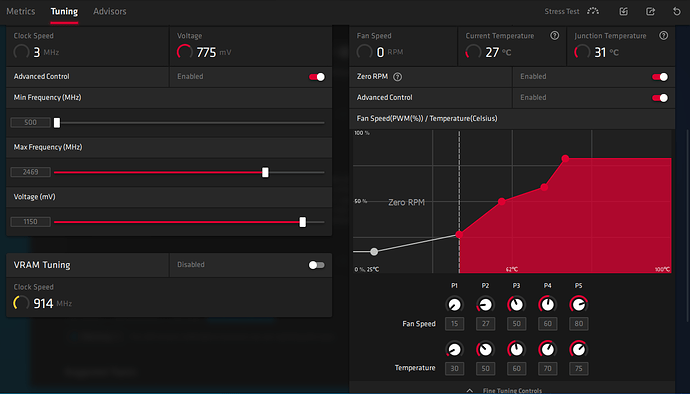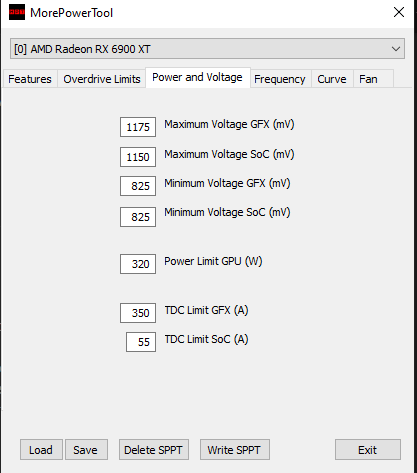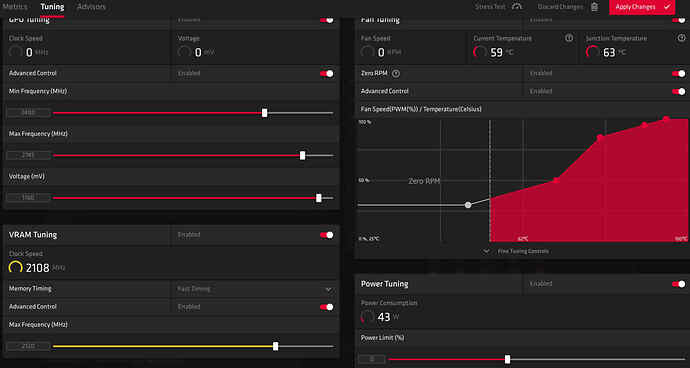I have my 6800XT under custom loop with 600mm of radiators. My hotspot (junction temp) never breaks 57c but the sim still crashes to desktop. Do you see that most of these CTDs are with AMD GPUs & G2. It’s usually VCRUNTIME140.dll or d3d11.dll crashing.
From what I understand (which isn’t much) the junction temperature can safely run up to 110C before it begins to throttle back. The junction temperature is taken from the chip itself, rather than a sensor under the heat spreader which is normally the case - this explains why the temp is higher than what you would expect to see from other GPU/CPUs.
Yeah it’s hard to say, I managed to do another flight last night and all was OK , every time i got CTD it was VCRUNTIME140.dll error so after 2 flights no crash will have to do a few more and see how it goes
That’s great. Any flight without a CTD is a success. Keep us posted here.
You are absolutely right. Junction temp is good for up to 110c for AMD, but doesn’t mean that it performs the same. This iteration of NVIDIA and AMD both benefit from keeping the temp cooler. RTX cards drop their boost as the edge temp goes up. AMD behaves similarly but not to the extent of RTX. CPUs behave the same. The cooler the chips, the higher it will boost. Thermals are integral part of a processor design. Simply put, performance of a chip is an interplay between power (voltage and current), thermal headroom and clock frequency.
Yeah back crashing again CTD
I have a reverb g2, ryzen 3600x and 6900 xt. I’ve been plagued with CTD’s and driver timeout issues since I got the 6900xt in Feb. This past week I did some thorough testing with the drivers and the openxr implementations and learned a few things. 1) I’m fairly stable using the 21.3.1 driver. Newer drivers always result in crashes, 2) I have gotten rid of the driver timeout issue by disabling “issue detection” in the adrenaline software settings->system section. I haven’t seen one in 3 days since I made that setting and 3) have almost totally eliminated CTD’s by using SteamVR’s implentation of the openxr runtime rather than WMR’s openxr. The steam version seems to be more stable. Unfortunately it doesn’t perform as well but it is more stable. Yesterday there was an update to WMR’s version so I need to retest that but I’m having too much fun flying again so I’ll get to that later.
Cheers will try what you mentioned… I’m on the Microsoft store version so I don’t run it through Steam
Oh man, @Mayhem6633 thanks a lot!! I can’t tell if my CDT’s are completely gone now, but with the 21.3.1 Adrenaline driver I am getting a much better performance (5-10fps more). I have to do more flying to see if it also fixes my CDT’s. So far so good…
Great. Glad it helped. I did a little more testing to try out the new WMR openxr version and the CTD’s came back so I’m back to the steam version for that but note that it’s the steamvr beta version. I still get CTD’s on the non-beta version. Plus with that adrenalin setting I also don’t have any more driver timeouts. So I’m running well now. I hope the same for you.
@Mayhem6633 unfortunately I am still getting CDT’s. It’s very sad  The thing is, I don’t want to go back to non VR flying, it’s just not the same.
The thing is, I don’t want to go back to non VR flying, it’s just not the same.
That’s too bad and I agree, it’s VR or nothing for me too.
All I can suggest is when I did my testing I disabled all my overclocks, disabled all my mods, made the performace settings in the game on low, and then installed different versions of the driver and openxr (WMR vs Steam). Eventually I found something that worked for me and then I upped the game settings, reimplemented my overclocks and mods, and continued testing all along the way. Note that I had success with the prior version of the driver as well. So don’t give up. Keep trying and you’ll find what works best for you.
Hi, Thanks for sharing the settings.
You mainly fly over which regions of the world, because there are regions, or countries, like France, which seem to be subject to CTDs.
Thanks. I tested using default settings and when I became stable then I upped it without impact to stability. I have the same MorePowerTools settings as you and here’s adrenalin. In the end for me it was more about the driver version, the adrenalin setting I mentioned, and the openxr variant from steam. I didn’t try underclocking as you have but if my crashes come back I’ll give it a try.
How do you run 2 Windows 10 installations on the same PC?
@BoeingPilot8795 Update: I really want to use WMR’s openxr over steam’s version because it is more clear. Therefore I decided to try your graphics settings with WMR. So I disabled my CPU and RAM overclocks, reenabled WMR’s openxr, made your graphics settings and rebooted. I had a CTD about 10 minutes into my first flight. Note that I have 70% in openxr and 100% TAA in the game.
So your settings didn’t make me any more stable with openxr via WMR. I’ll go back to my settings using openxr via steam. It’s the best for me. 
By having 2 hard drives or SSD, and installing Windows on each of the 2 hard drives.
I install the 1st Windows on the 1st disk, I turn off the PC, I unplug the hard disk.
I plug in the 2nd hard drive, to install Windows.
By doing so, each hard drive has its own boot system.
If you leave the 2 hard disks connected, when starting the PC, you have to tap on the F11 key until you reach the selection page of the hard disk on which you want to start. (On my PC it’s the F11 key, but it may be different depending on the brand of the motherboard. On one of my other PCs, from memory, it’s the F10 key.
Huh, that is an interesting approach. My other SSD is on the PCI card, so I’ll have to check if it’s bootable. That’s very tempting. Barebone Windows could run MSFS better. Were you able to move your MSFS or did you have to download and install it again on the second drive?
Anyone tried Windows update KB5001391 yet and weather it has an impact on their CDT problem? It is suppose to fix a performance issue introduced with KB5001330. I am gonna tonight.