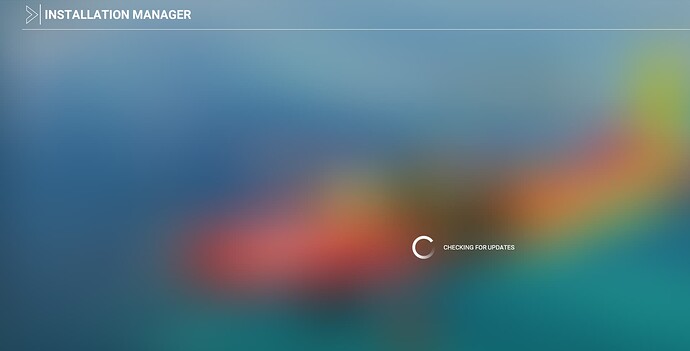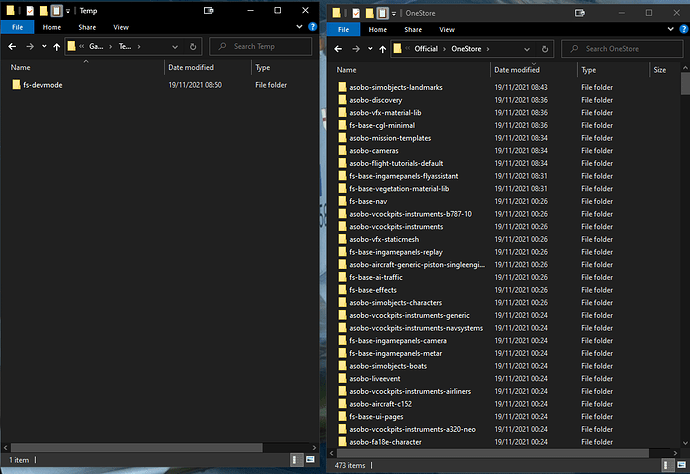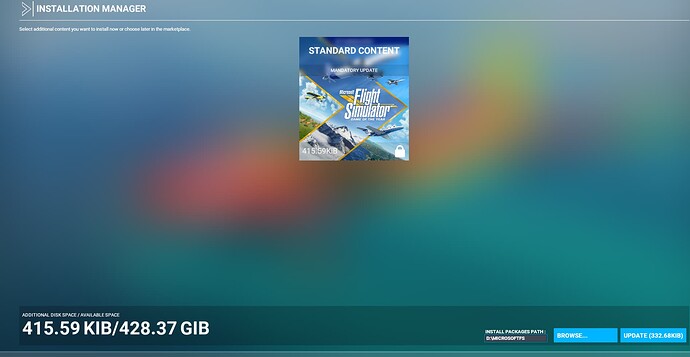-Windows 10 - Microsoft Store Version (Game Pass)
-Clean Install of Windows 10 + Latest Nvidia Driver’s
-Clean Install of MSFS (No Mods)
-Full System Spec’s at Bottom of Post
Hi,
Symptom’s Below :-
Game installed ok and managed to get in once, however it prompted me for the latest update etc and to restart the client, where the installation manager downloaded the new patch / update then at 100% goes back to desktop with no error. This now repeats over and over on each attempt to load, cant get past Installation manager checking for updates > Back to desktop.
If I remove one package / folder from the official Onestore location, on the next attempt to load it re-downloads the package and goes back to step one above.
Screen Shots attached. (I’m stumped + not willing to go through the 10 hour install again from scratch again)
Any ideas / hints appreciated.
Initial Check Then CTD No Error :-
Remove Any Random Package from Official Location 
Restart :-
Then back to Step 1 Over and Over
System Specs :-
| OS Name | Microsoft Windows 10 Pro |
|---|---|
| Version | 10.0.19043 Build 19043 |
| Other OS Description | Not Available |
| OS Manufacturer | Microsoft Corporation |
| System Manufacturer | Micro-Star International Co., Ltd. |
| System Model | MS-7D30 |
| System Type | x64-based PC |
| System SKU | Default string |
| Processor | 12th Gen Intel(R) Core™ i9-12900K, 3187 Mhz, 16 Core(s), 24 Logical Processor(s) |
| BIOS Version/Date | American Megatrends International, LLC. 1.00, 23/09/2021 |
| SMBIOS Version | 3.4 |
| Embedded Controller Version | 255.255 |
| BIOS Mode | UEFI |
| BaseBoard Manufacturer | Micro-Star International Co., Ltd. |
| BaseBoard Product | MPG Z690 CARBON WIFI (MS-7D30) |
| BaseBoard Version | 1.0 |
| Platform Role | Desktop |
| Secure Boot State | Off |
| PCR7 Configuration | Binding Not Possible |
| Windows Directory | C:\Windows |
| System Directory | C:\Windows\system32 |
| Boot Device | \Device\HarddiskVolume1 |
| Locale | United States |
| Hardware Abstraction Layer | Version = 10.0.19041.1151 |
| User Name | MORGB-PC\morgb |
| Time Zone | GMT Standard Time |
| Installed Physical Memory (RAM) | 32.0 GB |
| Total Physical Memory | 31.8 GB |
| Available Physical Memory | 21.8 GB |
| Total Virtual Memory | 36.8 GB |
| Available Virtual Memory | 23.4 GB |
| Page File Space | 5.00 GB |
| Page File | C:\pagefile.sys |
| Kernel DMA Protection | Off |
| Virtualization-based security | Not enabled |
| Device Encryption Support | Reasons for failed automatic device encryption: TPM is not usable, PCR7 binding is not supported, Hardware Security Test Interface failed and device is not Modern Standby, Un-allowed DMA capable bus/device(s) detected, TPM is not usable |
| Hyper-V - VM Monitor Mode Extensions | Yes |
| Hyper-V - Second Level Address Translation Extensions | Yes |
| Hyper-V - Virtualization Enabled in Firmware | Yes |
| Hyper-V - Data Execution Protection | Yes |