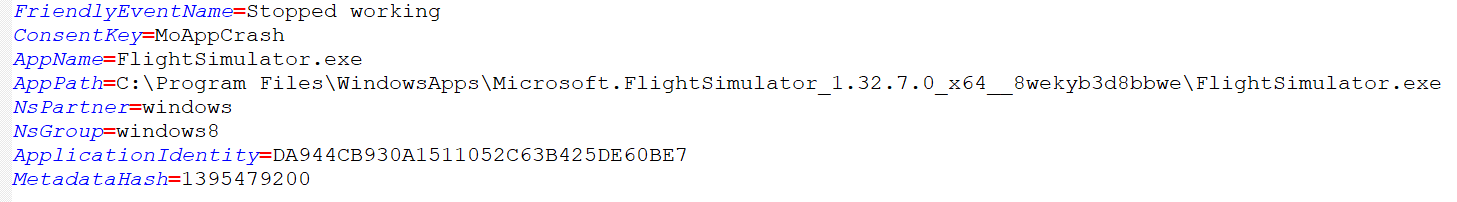![]() Thank you for using the Bug section, using templates provided will greatly help the team reproducing the issue and ease the process of fixing it.
Thank you for using the Bug section, using templates provided will greatly help the team reproducing the issue and ease the process of fixing it.
Are you using Developer Mode or made changes in it?
Yes but made no changes
Have you disabled/removed all your mods and addons?
Removed all addons from Community Folder
Brief description of the issue:
After updating to World Update 13 and purchasing the ATR I started get CTD. I uninstalled and reinstalled MSFS 2020 2 times. I am able to get the application to load and can fly normally with default aircraft. If I then add the ATR and try to load a flight with it I get a recurring crash. Appears to only be with Purchased Content.
Provide Screenshot(s)/video(s) of the issue encountered:
Faulting application name: FlightSimulator.exe, version: 1.32.7.0, time stamp: 0x00000000
Faulting module name: KERNEL32.DLL, version: 10.0.22621.1635, time stamp: 0x895c89f1
Exception code: 0xc0000005
Fault offset: 0x00000000000195c4
Faulting process id: 0x0x260C
Faulting application start time: 0x0x1D97A0F467B9ECC
Faulting application path: C:\Program Files\WindowsApps\Microsoft.FlightSimulator_1.32.7.0_x64__8wekyb3d8bbwe\FlightSimulator.exe
Faulting module path: C:\WINDOWS\System32\KERNEL32.DLL
Report Id: ce7d1b65-566a-46ba-a66b-bf37f40ac6e2
Faulting package full name: Microsoft.FlightSimulator_1.32.7.0_x64__8wekyb3d8bbwe
Faulting package-relative application ID: App
Fault bucket 1403055773350480439, type 5
Event Name: MoAppCrash
Response: Not available
Cab Id: 0
Problem signature:
P1: Microsoft.FlightSimulator_1.32.7.0_x64__8wekyb3d8bbwe
P2: praid:App
P3: 1.32.7.0
P4: 00000000
P5: KERNEL32.DLL
P6: 10.0.22621.1635
P7: 895c89f1
P8: c0000005
P9: 00000000000195c4
P10:
Detailed steps to reproduce the issue encountered:
Trying to load a flight using the purchased ATR or AN-225 consistently produces a crash. If I then attempt a flight with a default aircraft it loads fine. I have not tried any modded aircraft at this time.
Many issues may be due to an outdated graphics card. Please state your Graphics Card Driver Manufacturer (NVIDIA, Intel, AMD) and Version (Learn how to find your current graphics card driver version):
Nvidia RTX 3080Ti with Driver version 531.68 (Latest)
PC specs and peripheral set up:
Intel Core i7-12700k
64GB Memory
Honeycomb Alpha and Bravo Peripherals
If on PC, Fault Bucket ID - Instructions here - Please type in just the Fault Bucket ID # rather than a screenshot for privacy reasons:
1403055773350480439, type 5
Build Version # when you first started experiencing this issue:
1.32.7
![]() For anyone who wants to contribute on this issue, Click on the button below to use this template:
For anyone who wants to contribute on this issue, Click on the button below to use this template:
Do you have the same issue if you follow the OP’s steps to reproduce it?
Provide extra information to complete the original description of the issue:
If relevant, provide additional screenshots/video:
If on PC, Fault Bucket ID - Instructions here - Please type in just the Fault Bucket ID # rather than a screenshot for privacy reasons: