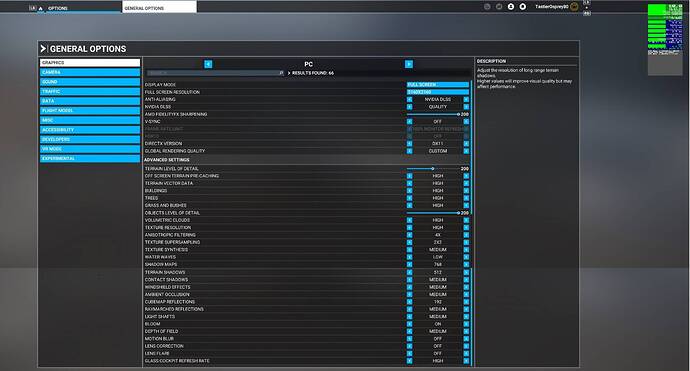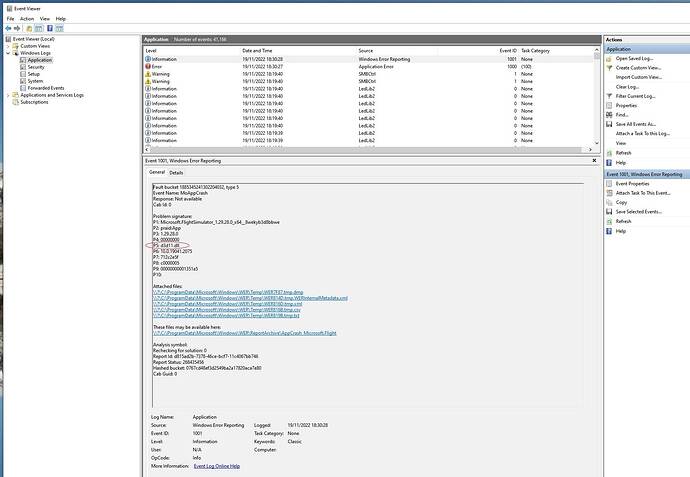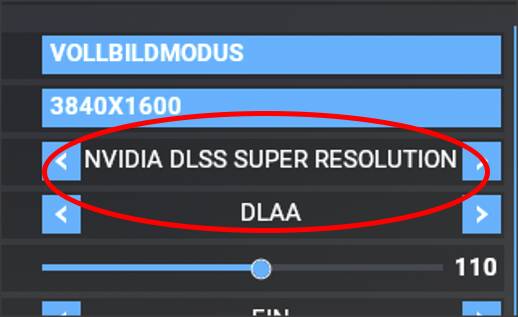![]() Thank you using the Bug section, using templates provided will greatly help the team reproducing the issue and ease the process of fixing it.
Thank you using the Bug section, using templates provided will greatly help the team reproducing the issue and ease the process of fixing it.
Are you using Developer Mode or made changes in it?
NO
Have you disabled/removed all your mods and addons?
YES
Brief description of the issue:
CTD when I select a setting of 5160 x 2160, the native setting of my monitor is 3440 x1440.
Provide Screenshot(s)/video(s) of the issue encountered:
CTD
Detailed steps to reproduce the issue encountered:
The sim runs fine, nothing changed until I installed the latest SU11
PC specs and/or peripheral set up if relevant:
Microsoft Flight Sim Premium Deluxe, PC Store version.
Window 10 pro 64 - DX 11
Thrustmaster Airbus SideStick & 4 Lever Quadrant
Ryzen 7 3700X
GIGABYTE RTX 3060 Ti 8 GB GAMING OC Pro
Corsair Vengeance LPX 32GB (DDR4-3200)
Gigabyte 1TB M.2 PCIe NVMe
Gigabyte B550 AORUS ELITE
MSI Optix MAG341CQ 3440 x 1440
If on PC, Fault Bucket ID - Instructions here - Please type in just the Fault Bucket ID # rather than a screenshot for privacy reasons:
Build Version # when you first started experiencing this issue:
Fault bucket 1885345241302204032, type 5
![]() For anyone who wants to contribute on this issue, Click on the button below to use this template:
For anyone who wants to contribute on this issue, Click on the button below to use this template:
Do you have the same issue if you follow the OP’s steps to reproduce it?
Provide extra information to complete the original description of the issue:
If relevant, provide additional screenshots/video:
If on PC, Fault Bucket ID - Instructions here - Please type in just the Fault Bucket ID # rather than a screenshot for privacy reasons: