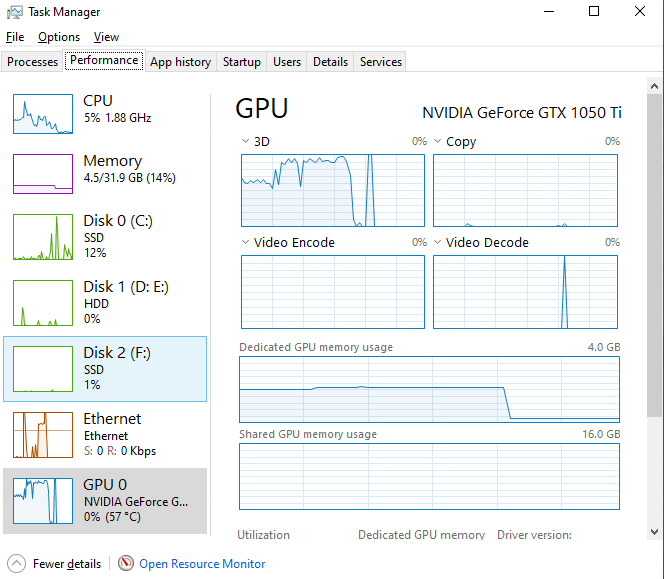Started noting ity with SU5 download. Had multiple CTDsd and every time it was preceeded by a 100% GPU spike. I do have low end GPU 1050 TI, any help in fixing this will be appreciated.
Have you tried limiting your FPS in the game settings. Might stop the 100% spike?
also your power supply sounds it can not handle this anymore.In most cases of CTD THE CULPRIT CAN BE TROUBLESHOT TO A POOR POWER SUPPLY.
I have fps limited to 30 since the very beginning and now gpu spikes during download process itself. Never saw it peaking earlier.
GPU spiking to 100% is a very consistent pattern. PSU looks fine but will check it out as well.
Consistent pattern - GPU goes to zero and then spikes to 100% immediately followed by CTD. Does it ring a bell?
Were you able to solve this problem?
I’m getting random CTDs as well, sometimes 30 seconds after take-off, last week it was 80 minutes into a flight (different location though). Currently going for the same flights in my local area to see if I can replicate CTDs. On my first mission tonight it crashed after 5 minutes, now with a slightly different route it died after 10. I took a screenshot with MSI Afterburner about a minute before the last freeze.
Is my graphics card overwhelmed? All the other stats seem totally fine. I suspect it’s due to the GPU maxing out and running at 100% basically all of the time. VRAM is almost used up as well. It’s an RTX 2070 EX and the graphic settings are probably a tad high to be honest. Also running the seasons add-on since yesterday, which introduced a significant drop in fps (I usually have about 35 fps).
Any ideas?
HI there.
Your GPU running at or near 100% isn’t an issue, it’s how it’s meant to be. They’re designed to work at full chat to maximise performance, and the game is GPU limited at high resolutions and settings (your 30fps and 3440x1440p tells me you’re running those!). 58C indicates it’s well cooled and not overheating. VRAM usage is also normally very high. MS FS2020 ‘allocates’ Near all your VRAM to stop any other programs allocating VRAM behind it’s back and squeezing it out should it need more. It generally takes 0.5-1GB less than you have, irrespective of GPU. This behavious exhibits whether you have 8GB, 12Gb or 16GB (I test hardware for a living). So I don’t think it’s lack of VRAM.
Looking at your CPU core loads and temps that all looks normal too.
Honestly, it seems to me like a game issue not your hardware. Espeically if it’s otherwise stable in demanding games. (Steam have 3DMark dmeo free, and you can run their stress tests/benchmarks to check the crash isn’t replicated there too).
I’d grab any crash logs and submit to zendesk as a bug. It could be a memory leak (though again your RAM is fine), or some other issue with the game.
You could also try just dropping to Med preset - so lower res textures and lower level of detail - and seeing if the CTD still occurs. Sorry it won’t be as pretty while you wait!
I have the exact same issue. Got an HP Omen 30L with RTX3080 and the same happens. GPU appears to spike over 100% and leads to CTD. I tried everything I could - any suggestions on how to solve it? 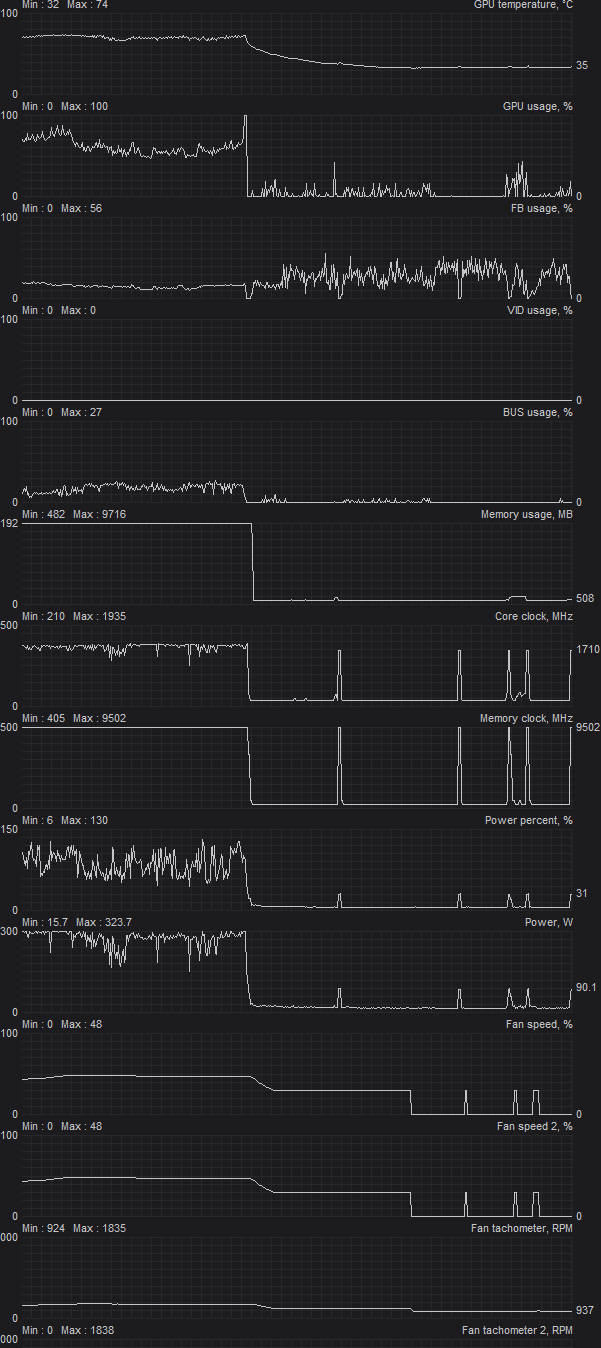
I had that after SU5, CTDs were suddenly killing me, sometimes the whole PC went bezerk.
I limited FPS in Nvidia Control Panel to 30 frames per second.
After that the power draw CTDs largely went away.
Still had some CTDs related to game bugs (i.e. Map Zoom, etc) but the FPS limiting trick improved quality of life significantly.
Worth trying, YMMV. My GPU was a 1070ti, so anyone running a 30 series could presumably set the FPS limit much higher. I’d start at 60 and see how it goes.