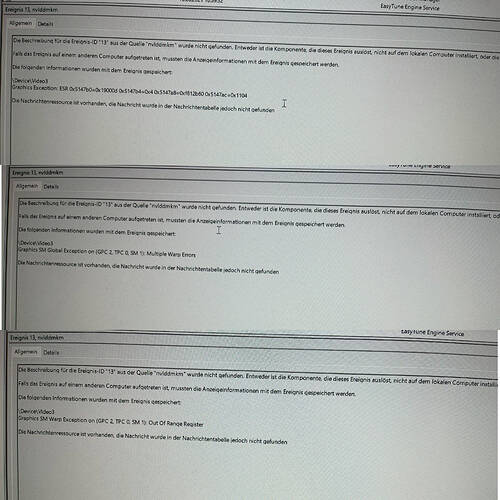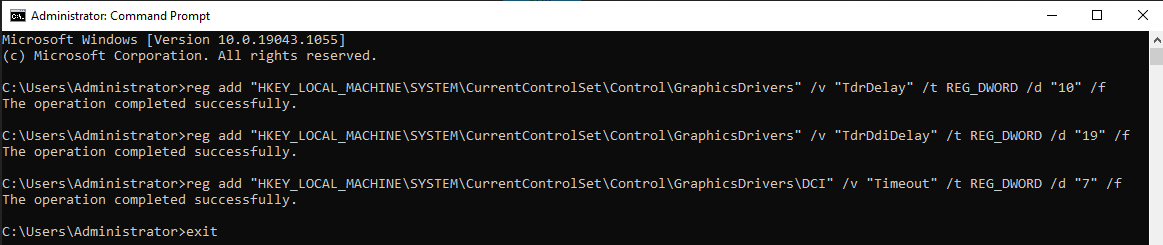Hey guys,
I have seems the driver on the RTX3080 makes troubles… my sim crashes every time after approx. 10 minutes. No matter if I’m in the menu or spawned.
I have DDUed everything, tried older drivers like 460.89…still crashes.
I cleared all registry, installed 466.77, still crashes with stock values on the card and cpu.
ram mem test x64 is fine, 3Dmark gives fine results… but still crashes with the sim.
Anyone knows what the reason could be? I had similar problems in the past, but it was solved with 460.89 driver I believe.
In windows search bar type command prompt
Right click on it and select run as administrator
Copy the command below and paste into cmd (right clik to paste into cmd)
reg add “HKEY_LOCAL_MACHINE\SYSTEM\CurrentControlSet\Control\GraphicsDrivers” /v “TdrDelay” /t REG_DWORD /d “10” /f
press enter
Copy the command below and paste into cmd (right clik to paste into cmd)
reg add “HKEY_LOCAL_MACHINE\SYSTEM\CurrentControlSet\Control\GraphicsDrivers” /v “TdrDdiDelay” /t REG_DWORD /d “19” /f
press enter
Copy the command below and paste into cmd (right clik to paste into cmd)
reg add “HKEY_LOCAL_MACHINE\SYSTEM\CurrentControlSet\Control\GraphicsDrivers\DCI” /v “Timeout” /t REG_DWORD /d “7” /f
press enter
Type
exit
and press enter
Restart your computer
3 Likes
Thanks for your advise, what exactly does it do?
Thanks for explanation.
I did as described, but still the same driver related CTD.
Thx for info. Please go to Nvidia community support forum and create a new topic.
For information, seems like I solved the problem.
Don’t know what exactly was the solution, but:
I rolled back BIOS on my 3080.
Enabled debug mode in the Nvidia settings. Actually it says that it resets factory overclocking, but in my case the clock is near to the boost clock. So either BIOS or this mode has helped.
FS runs very smooth; we have today +35° in Germany, the room is hot, the card was hitting mid 70°C but was running flawless for a long flight today (yesterday too)
2 Likes
A simpler suggestion is make sure you are getting you video driver directly from Nvidia.com and not using the windows driver
I usually DDU and download directly from Nvidia.
I guess it’s a BIOS issue from the last installation
Thanks for your information. I have the same issue. I will try it.