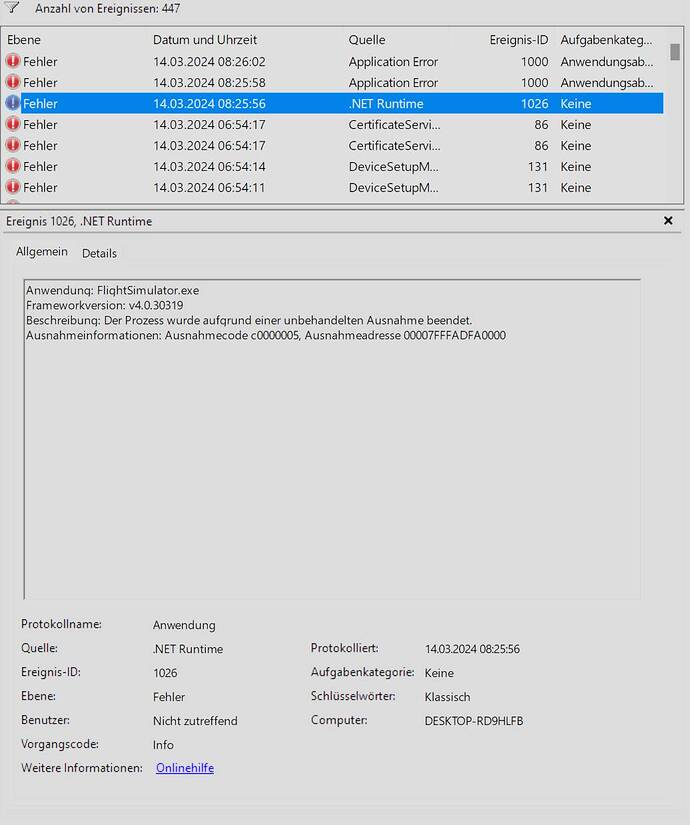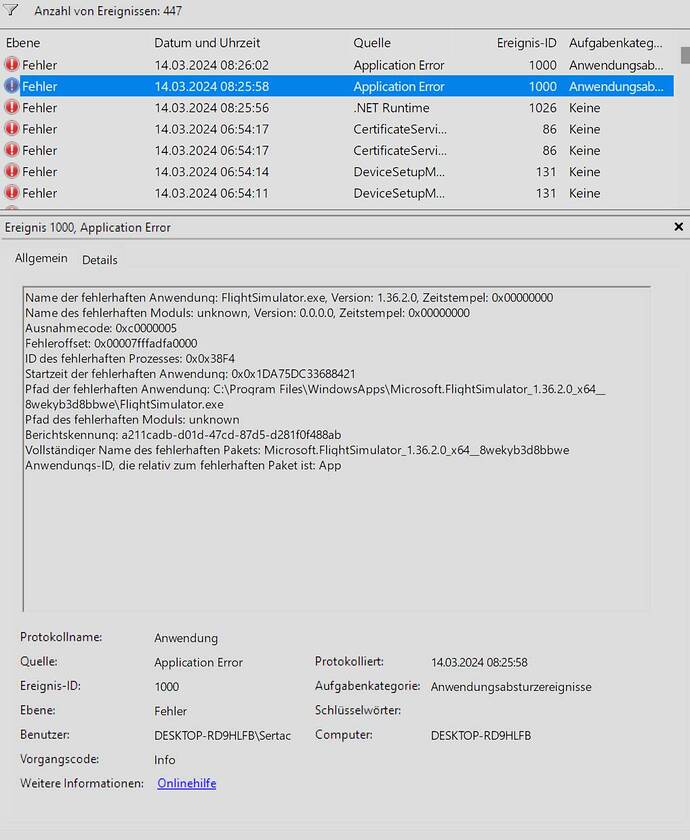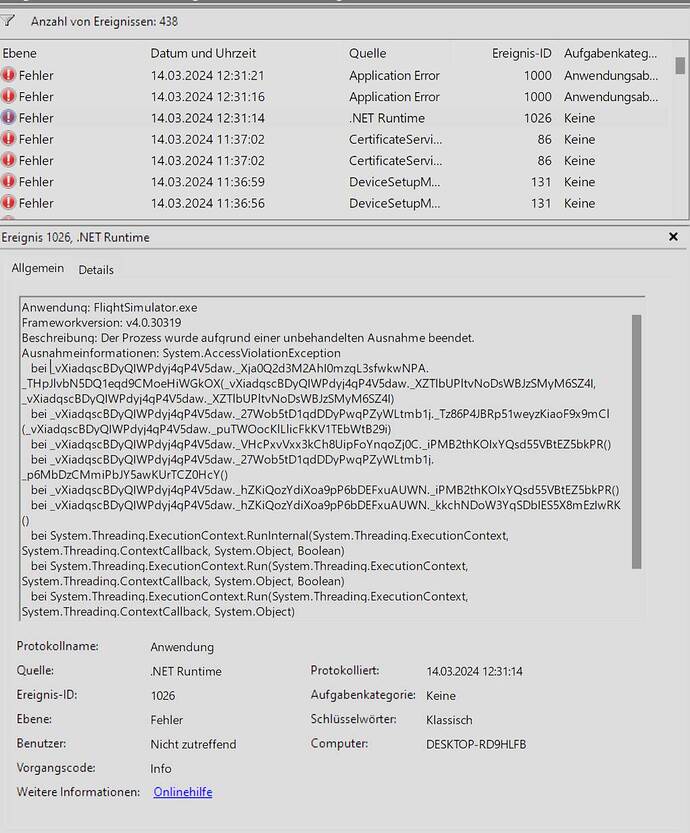Hey Fellow Pilots.. The First time ever i have a very odd CTD crash report..
Never had issues with the MSFS2020. After a Certain time my sim will Crash and in the Event manager it shows a .net Runtime error..
After that i made a Fresh Windows 11 installation. Fresh Flight sim installation. With GSXpro and the Fenix A320. Thats all i have.
Some may ask if i tried to run the sim without these Addons.. The answer is NO.
Since the Event Manger shows the Flightsim.exe is crashed with a .net Runtime error.
Its always the same.. First report is the .net Runtime crash.. after 2 - 5 seconds its the Sim crash report…
Can we talk about that ? feel free to feed me with questions. Thank you Fellow Pilots
Just tried another flight yet.. Still the same.. here with more information on the eventmanager.. its always the same . first the runtime error followed by the sim crash.. a few seconds later the coutl.exe. but it has something to do with the runtime.. i have no idea what to do since this is now a 2 day old fresh Windows 11 pro setup.
Same issue with me, i uninstall GSX pro and CTD gone. More than 24 hour passed no CTD yet in msfs2020. Any is facing this issue just get rid of GSX as of now.
Id like to follow this too, am having similar issue, seems to have started after fenix v2 update. Have not completed a flight since. Have done a full format and reinstall of windows, msfs, fenix, addons. The issue was there before and after format. I uninstalled gsx pro and it still crashed for me, it just took a bit longer.
Mihai. Do me a favour. Im investigating all the time. Dont change anything. Just tell me if in the fenix app, display sync is checked. And if it is so. Uncheck it and try to make a flight. Then tell me what happens.
Did you do any Windows Updates after installing Windows?
My apologies, i didnt see this message in time.
Unfortunetly i have done another format, and i have downgraded win11 to win10. Currently just started the msfs reinstall.
Ive reinstalled everything, in windows 10. i have finally completed a flight (Doha-Budapest, and return~9.30-10 hours total) and did not crash. It was with the display sync in the Fenix app off. I also realised part thru the flight, that i forgot to change dx11 to dx12. So far it works.
Are you still having this problem?
Hey mihai.
I opend a ticket at fenix. And they gave me the advise to disable display sync. Since now when it is disabled it works and when enabled it crashes. So they told me they are investigating this and for now we should let display sync disabled.
After a lot of trial and error, at least for my end, i can confirm that theses crashes only happen with fenix a320 and when display sync is enabled. Enjoy your day .
Can you just tell me have you the exact same crash like me ? So somewhere in flight or taxi after boarding sudden CTD without any warning. And in the event viewer it is a .Net runtime error ? In the description it says Framwork version V4 bla bla. Followed by 2-5 seconds later the flightsim.exe crash ?
1 Like
I lit have had this same CTD and crash and even viewer report for a while as well… and just turned off Display sync.. so will see what comes of it. Hopefully that is it