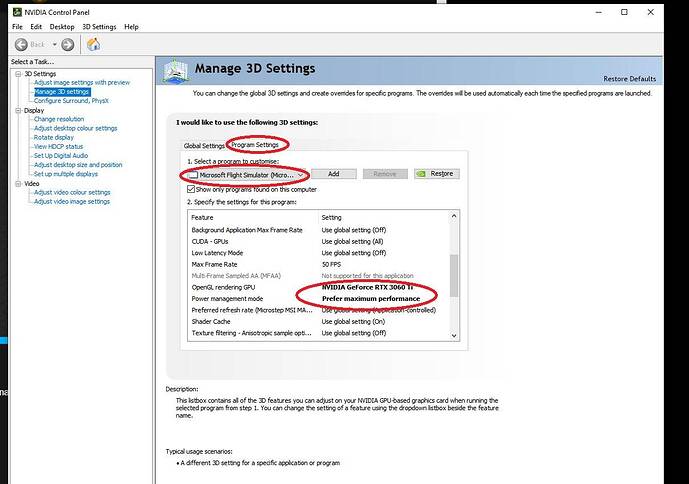Just to let everyone know. I followed the very clear instructions from KLM1494113 and can confirm the files in question were originally fairly out of date on my PC and not updated to the same date. Following the download of the latest versions I have flown the same route without an issue.
Unfortunately this did not fix my CTDs. Same CTD at the same point in the sim, when spawning at an airport. Training still works fine, but nothing else. I even tried spawning as arriving rather than departing, and I still get the same CTD with the same error info.
C++ 2015-2019 are all now latest versions.
"Same point in the sim " means?
Any airport or specific one? ICAO =??
Same point in the sim means it still CTDs when trying to spawn at an airport. The progress bar finishes and as soon as the airport starts to appear it CTDs…as it has been.
This happens and any airport with any aircraft. Sim is unusable at the moment.
in C:\Users\janva\AppData\Roaming\Microsoft Flight Simulator\ there is a file called Content.xml
Rename into xContent.xml and restart the sim. [will read the outcome later]
I have not tried renaming the content.xml file yet. I have been trying to spawn at random airports and I found one that I can spawn at. I’ve been able to successfully spawn at SPGL in both the Citation CJ4 and C208 Caravan. I just tried a different small airport in Brazil and CTD.
I’ll rename that file next.
I do not have a Microsoft Flight Simulator folder in Roaming. There is Microsoft, but no flightsim folder in that either.
Also, I just tried starting MSFS again without changing anything between starts and I just got this message for the first time.
I just wanted to say I had this issue after a Windows 10 update on the 29th May and when I removed it, it stopped. Until then, the following day, no matter where I tried to spawn, no matter what aircraft I spawned in, time of day, weather - CTD. I rolled back the 2 updates it did on 29th of May and voila - stopped happening immediately. Perhaps this may help you in some way - I hope it does, it did work for me and the CTDs like this had never happened before - had them but not every single airport/strip I tried to spawn in. Good Luck.
Interesting, thanks for that insight. I’ve been playing around testing different things and I’ve discovered that I can successfully spawn at any of their airports in the drop down menu. I just cannot spawn anywhere else. I’ll take a look at rolling back some updates.
I didn’t think to try the drop downs - I just chose randomly on the map at one point and no matter what, the morning after those updates, it CTD’d after every Ready To Fly click I made. As soon as I rolled the updates back it stopped and thankfully, but for one CTD hours into a flight, I have had none since.
Hi Chris
I read that someone with the same problem switched to High Performance in graphics mode and it stopped all the CTD’s.
This is my settings below, I also hold the frame rate down to 50 to stop the PC / App going into overdrive in the Menu.
Window 10 pro 64
Thrustmaster Airbus SideStick & 2 Lever Quadrant
Ryzen 7 3700X
GIGABYTE RTX 3060 Ti 8 GB GAMING OC Pro
Corsair Vengeance LPX 32GB (DDR4-3200)
Gigabyte 1TB M.2 PCIe NVMe
Gigabyte B550 AORUS ELITE
MSI Optix 3440 x 1440
Hi, thanks…I may as well give it a try. Rolling back the Win updates seemed to allow me to spawn only to CTD a couple of mins in. I was able to spawn at ATL and sit on the runway for 30 mins, but then tried spawning at CGF and CTD’d. This is becoming depressing…
I’ll give your suggestion a try.
KLM1494113, I found the Content.xml file in C:\Users\Myusername\AppData\Local\Packages\MicrosoftFlightSimulator\LocalCache
I renamed it and started the sim and so far so good. I picked a random small airport regional airport in Arkansas in the USA and no CTDs. I’ll try a few diff airports and maybe a short flight and report back.
… now we are getting somewhere … great!
I’m going to take a chance and say that the content.xml file fixed it!! I’ve been able to start up anywhere with any aircraft. I haven’t done a full flight yet, that will happen later tonight, but I was able to take off and fly around a little bit. After I was able to do that, I re-updated Win10 and reset the video settings that I had before and I’m still able to load up with no CTD’s.
Thanks so much for your assistance. I’ve learned something about MSFS and will google that file name and learn about what it does.
Unfortunately today I am back to experiencing CTDs while flying (the Bonanza this time). Same error, VCRUNTIME140.dll. C++ 2015-2019 up to date as of yesterday.
Have you tried what KLM suggested with the content.xml file? That has appeared to fix my CTDs. I couldnt even spawn anywhere, but I’m currently sitting at BKL in the JustFlight Arrow and have been there for hours now just testing.
Renaming content.xml does fix the CTD. BUT when the program runs it makes a new content.xml BUT the new file is only 3kb against the original 32kb The last entry is sydney (which works with no CTD). I haven’t tried any further airports but it seems that the entry which is below sydney is faulty. I will leave it to someone to look at as I am away for a week.
It creates a new context xml file and will repopulate it with the content of your sim. If you had a corrupt entry in the original, that corruption should be gone with the new file. I’ve had no issues since getting rid of the original context file.