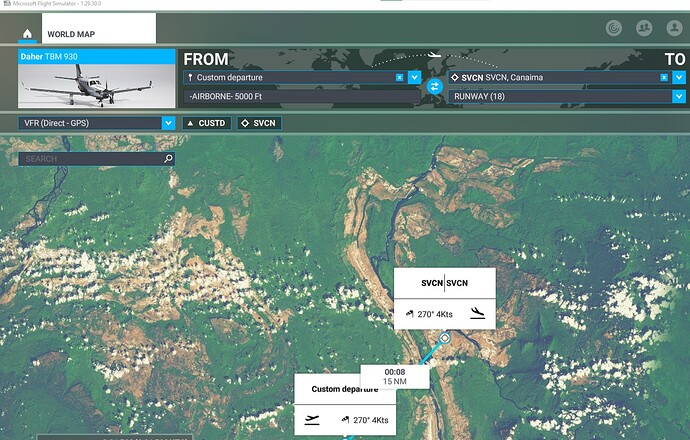![]() Thank you using the Bug section, using templates provided will greatly help the team reproducing the issue and ease the process of fixing it.
Thank you using the Bug section, using templates provided will greatly help the team reproducing the issue and ease the process of fixing it.
Are you using Developer Mode or made changes in it?
NO
Have you disabled/removed all your mods and addons?
NOT APPLICABLE
Brief description of the issue:
I’ve set a custom departure (in the air) at 5,000’ altitude and it repeatedly starts at 31,500’ (ceiling altitude of the Daher TBM930 I’m flying.) I’ve restarted multiple times. Still doing the same thing.
Provide Screenshot(s)/video(s) of the issue encountered:
SCREEN1 – My custom flight setting.
SCREEN2 - where the flight says it will be starting.
SCREEN3 - the actual cockpit setting showing the initial altitude confirmed at 30,500’
Detailed steps to reproduce the issue encountered:
(1) Select Daher TBM930. (2) Select a custom flight in Worldwide screen and SVCN as your destination airport. I selected runway 18. (3) Select a random location around 5-10 miles away from the airport and it should automatically select a 5,000’ altitude. (4) Press FLY and see what the altitude is.
Needless to say, it’s mighty hard to descend from 30,500’ altitude within 10 miles of the airport.
I’VE REPEATED THIS PROCEDURE AT OTHER AIRPORTS IN OTHER COUNTRIES.
PC specs and/or peripheral set up if relevant:
HP Z2 Mini G5 Graphics with 16G RAM, MS Windows 10 64bit, NVIDIA Quadro T1000 graphics.
Build Version # when you first started experiencing this issue:
1.29.30.0
![]() For anyone who wants to contribute on this issue, Click on the button below to use this template:
For anyone who wants to contribute on this issue, Click on the button below to use this template:
Do you have the same issue if you follow the OP’s steps to reproduce it?
Provide extra information to complete the original description of the issue:
If relevant, provide additional screenshots/video: