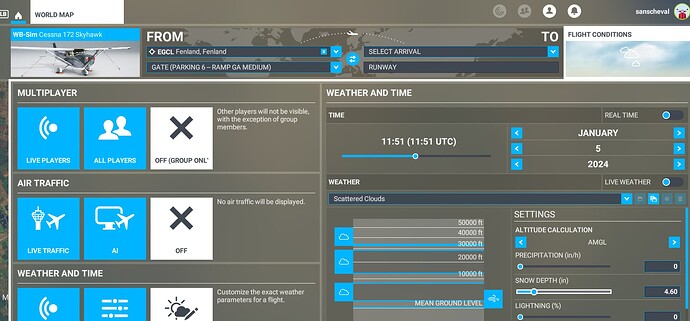Brief description of the issue:
The changes you make in custom weather setting in the menu (prior to starting your flight) do not work, they reset to default values once you start your flight and the weather has to be edited manually afterwards.
Detail steps to reproduce the issue encountered:
- Choose any aircraft anywhere
- Flight Conditions - Set for example Broken Clouds preset
- Weather & Time setting - set to Custom
- Change any setting (set high snow depth, set different temperature, different pressure)
- Start the flight
-none of the changes work, all setting except the Broken Clouds preset resets to default
- apart from not seeing any snow at all, you can also check via the Weather dropdown menu that everything is default, this includes cloud heights, and wind
Do you have any add-ons in your Community folder?
No
Are you using Developer Mode or made changes in it?
No
Did you submit this to Zendesk? If so, what is your ticket #?
No
I’m wondering did no one ever noticed this? Is everyone just using Live weather all the time?