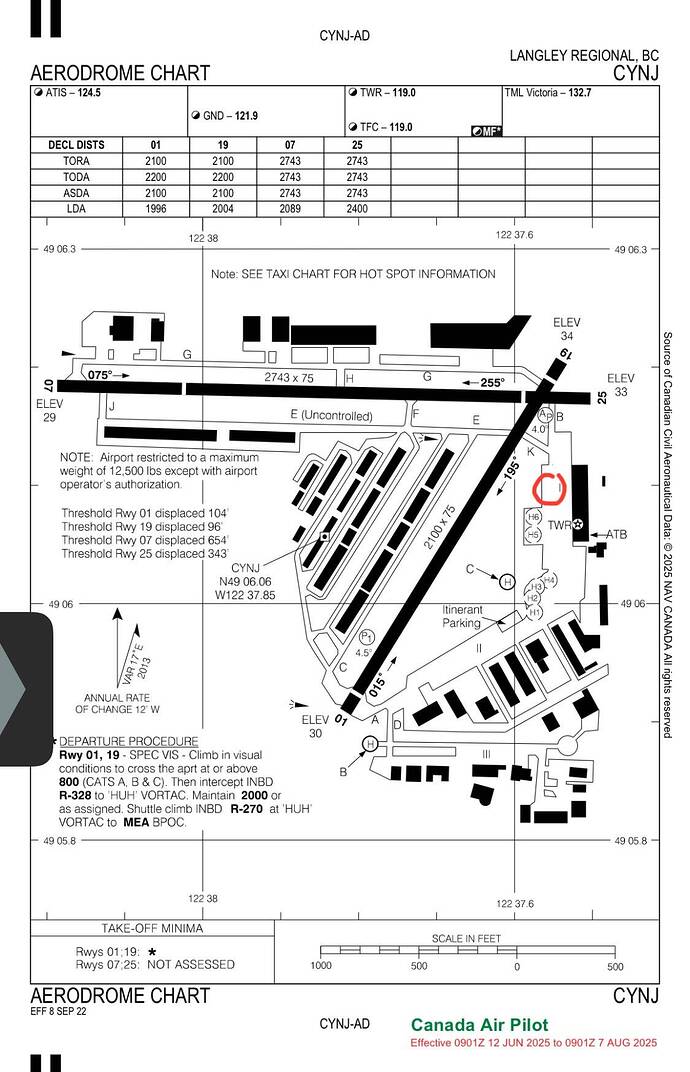Using the template below will greatly help the team reproduce the issue and ease the process of fixing it. Before posting, search for an existing report. If you are not sure it’s a bug, please first report in User Support Hub.
3 tags are required - add them in the tag section next to the title above:
-
One for aircraft if related (start typing in your aircraft name in the tag section and pick correct option)
Feel free to delete this quote section after adding your appropriate tags.
ISSUE DESCRIPTION
Description of the issue:
The tower at Langley Airport, CYNJ is in the middle of the taxiway.
My local GA airport, CYNJ in Langley British Columbia, a small suburban airport in Metro Vancouver, has had the tower moved from the main building into the middle of the taxiway, across from the main building and near the helipads, the same as in MSFS 2024.
Coordinate or location of issue:
CYNJ - Langley Airport, Langley B.C., Canada
FREQUENY OF ISSUE
How often does this occur for you (Example: Just once, every time on sim load, intermittently)?
This appears to be the default scenery so is incumbent with every session.
REPRODUCTION STEPS
Please list clear steps you took in order to help our test team reproduce the same issue:
-
Start MSFS 2020
-
Create flight starting or arriving or flying over CYNJ
YOUR SETTINGS
If the issue still occurs with no mods and add-ons, please continue to report your issue. If not, please move this post to the User Support Hub.
What peripherals are you using:
[PC Only] Are you using Developer Mode or have you made any changes to it?
[PC, MSFS 2020 Only] Are you using DX11 or DX12?
[PC Only] What GPU (Graphics Card) do you use?
[PC Only] What other relevant PC specs can you share?
7800x3d
MEDIA
Please add a screenshot or video of the issue occurring.
The actual tower looks like this
And while the previous SU scenery wasn’t a faithful representation of the actual airport, the tower was located above the main terminal and NOT in the middle of the taxiway.
I have reported this issue in the 2024 scenery issue thread as well. Please fix or provide resources for users to do so.