![]() Thank you for using the Bug section, using templates provided will greatly help the team reproducing the issue and ease the process of fixing it.
Thank you for using the Bug section, using templates provided will greatly help the team reproducing the issue and ease the process of fixing it.
Are you using Developer Mode or made changes in it?
No
Have you disabled/removed all your mods and addons?
No mods loaded
Brief description of the issue:
When using a button bind, the auto-throttle lamp in cockpit seem to not work, but the tooltip says it’s on. Auto-throttle is not working though (still reacts to manual throttle). To engage autothrottle, I HAVE to push the button in cockpit (cycle through until the planets align…or button visuals+state aligns). Seem to be only this button that have this behaviour. So far.
Provide Screenshot(s)/video(s) of the issue encountered:
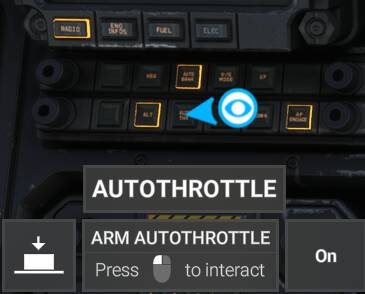
Cockpit Button after activating it on my control. It’s “on” but not ON.
Detailed steps to reproduce the issue encountered:
Bind a control button to “Autopilot Mach hold” in control options, use this in cruise while in cockpit view. Mouse over to see visual status vs actual status and try manual throttle to verify.
PC specs and/or peripheral set up if relevant:
Logitech x56 stick and throttle
Build Version # when you first started experiencing this issue:
Pelican launch
![]() For anyone who wants to contribute on this issue, Click on the button below to use this template:
For anyone who wants to contribute on this issue, Click on the button below to use this template:
Do you have the same issue if you follow the OP’s steps to reproduce it?
Provide extra information to complete the original description of the issue:
If relevant, provide additional screenshots/video: