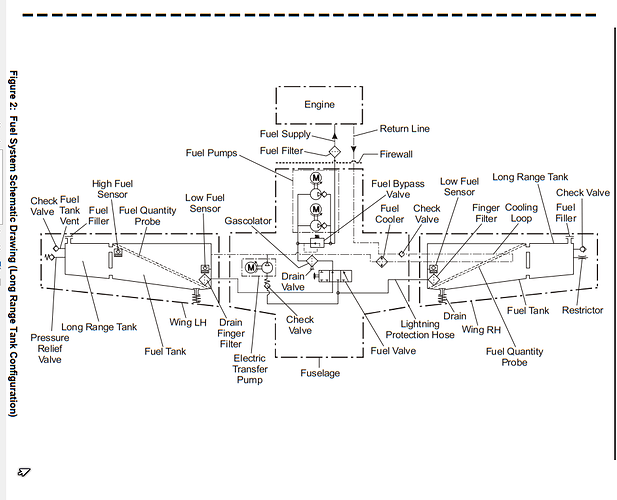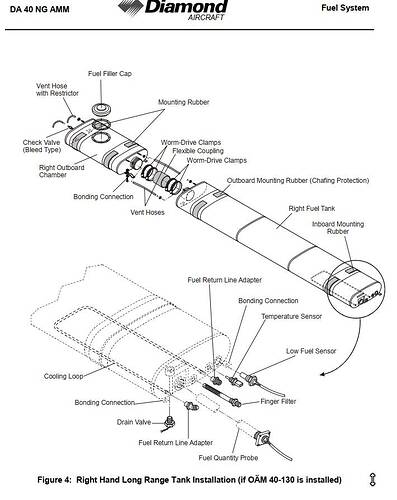The standard tank configuration of the DA40NG is 2x15 gal (2x14 usable). Only the long range tank option has 2x20.5 (19.5 usable).
I guess for some technical/cost reasons, they do not use a different sensor for the long range option. But there is a device to measure the actual fuel quantity manually on the ground.
Reference: Diamond Aircraft :: Basic Manual
The fuel tank probe does not extend into the additional tank of the extended tank configuration. So it only knows for sure if there is 14 gals or less. The long range config is basically a separate tank for additional fuel in each wing.
4 Likes
The long range tanks (pretty much standard now) are simply 5 gallon extentions to the standard tanks. No quantity probe was added due to cost (and its not really necessary)
One thing that the real plane does is prevent you from overfilling the main tank by transfering fuel. The high fuel sensor in the main tank does this.
Thats something that I havnt figured out in FS
Ive halved the Flap lift scalar for the patch here.
2 Likes
Thanks very much for this. The humble DA40 has become my favourite aircraft in MSFS, probably flown more than all other aircraft combine and always an absolute pleasure to fly (thanks to your efforts). And the second-favourite aircraft? The DA62. 
6 Likes
Do we need to roll back to v0.7.5.0 now that the flap hotfix is out?
You were 3 min too fast there.
Ive uploaded a new version for those who dont know how to fix it themselves. if you still have 0.7.5.0 in your recycle bin then you can just restore that
1 Like
Is there a known issue with this and the G1000 mod? I was trying them out together tonight and noticed I could not change standby or swap standby and active for both com1 and nav1. Com2 and nav2 were fine. Not sure if I missed something dumb somewhere. I could toggle between 1 & 2 but couldn’t do anything with the 1’s.
Are you using an add-on livery for the plane ?
These can sometimes cause problems with mods by containing files that overriding or blocking files in the mod itself.
I was, one from Smeary’s pack but I verified I didn’t have any left with a panel mod in them so I’m not thinking that’s the issue. I’ll have to re-test and see.
edit: Only other thing I can think of is the WT guys recently told me their stuff was compatible with A32NX and not conflicting with each other now so instead of only leaving the mod I’m actively flying in the folder, I put A32NX, all 3 WT mods, and recently picked up this DA40 and the DA62 mod to add to the collection.
Ok must have been some odd user error or random bug in the g1000. Just tried it again, same livery, same airport, etc. and they’re working. Only other thing I can think of is I recently finally set my Honeycomb up with joystick gremlin and vjoy so I could actually use the switches and maybe turning on the two avionics switches I managed to get things in a weird state or something.
1 Like
Ah maybe something strange happens when you turn on “essential bus” - which you should not under normal circumstances, you use it in case of alternator failure.
From AFM:
When the essential bus is switched ON, only the following items of equipment are supplied with power:
NAV/COM 1.
Transponder (XPDR).
Flood light.
Attitude gyro (artificial horizon).
VM 1000 engine instrument.
Annunciator panel.
GPS (if installed).
Landing light.
Pitot heating system.
Flaps.
So it should power only com1 etc. Seems worth checking out if it is correct in the sim and if behavior changes depending avionics Master state (I don’t know if it should, would have to check in the AFM but I doubt that anything could lead to Com2 powered but not com1).
1 Like
Yeah it was definitely strange. I’ll have to play with it and see if I can re-create the problem to figure out how I did it in the first place. I don’t have anything bound to essential bus. The Honeycomb switches are bound to the battery, alternator, avionics 1 and avionics 2 as per the joystick gremlin/vjoy setup guide that’s over in the peripherals section here.
I Don’t understand why, but my DA40NG have not throttle anymore in 7.5.2, F2 F3 doesnt works neither. All other aircraft = no problem… I’m lost…
I just wanna say thanks for this great mod! This is my favourite airplane now followed by your DA62 mod. Guys like you bring the flightsim experience to a much higher level. It’s a joy to fly the airplane by the book with all the features like ECU test and fuel transfer. Great job!
My Com1 and Nav1 are also inop with nothing else loaded in the community folder. Using stock DA40NG. Com2 (not with ATC, ATIS only) and Nav2 works for ILS etc. Started about two weeks ago. Also (Com1 and Nav1) does not work with DA40NG mod, everything else works fine.
Thanks for your work! However I’m experiencing some issues, I have 0 aileron control.
When I move my controls, I can see the aileron going up and down, but once in the air I have no roll authority. Full stick to left or right doesn’t change anything to the attitude. All my joystick setting are reset to default (sensitivity is linear) and the latest version of the mod is installed.
Would appreciate if someone could help me sort out this problem.
Regards,
Louis
TO ALL USERS: Asobo has moved the AP button locations to the PFD instead of the MFD. With this mod installed, the AP buttons retain their original location, however. @MrTommymxr looks like a wee update is needed
After the sim update, the mod does not show up (only the original DA40), so probably there is a (hopefully) small update needed. (BTW, really loving your work, thank you for your efforts!)
1 Like
I see that all the visual bugs introduced to the DA40 2 updates ago have been fixed.