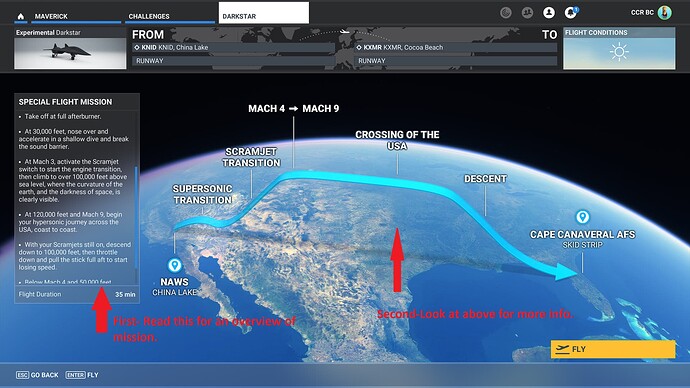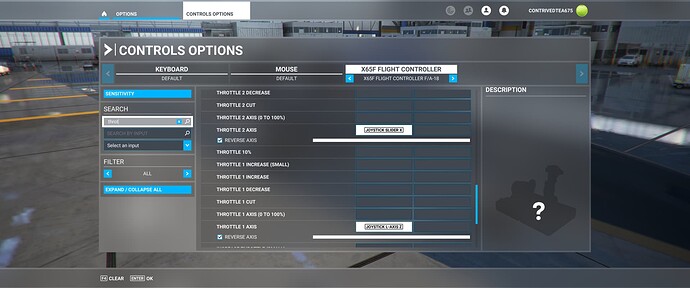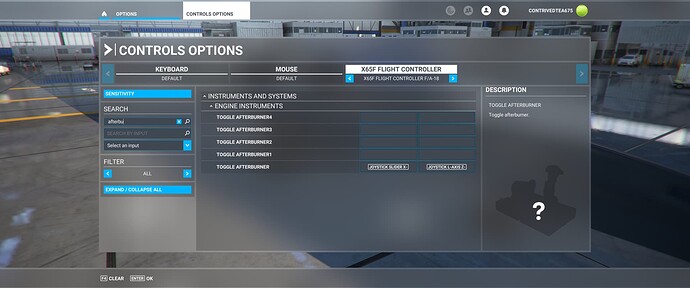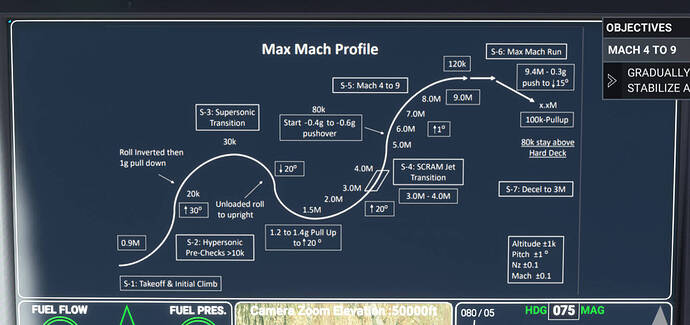I’m having exactly the same issue. Climbs on schedule, shallow dive to M1.2 the gradual climb. The aircraft holds M1.5 until 60,000 then bleeds speed (as you’d expect for an air breathing engine) to a stall. Full afterburner all the way, just never reaches M3+ to enable the scramjet.
Maybe this will help everyone.
Before you start-
Be sure you have assigned a key or button for Afterburner activation.
Be sure your throttle is mapped to enable 4 engine control, if you have made a custom throttle for twin engine use.
2
Be sure the Objectives Box is Visible and Open. You may (like I have too) Disabled it in:
Options> Assistance Options.
3
Follow along the prompts and as you complete them, they will turn green and move to the next item when completed.
For landing I find a 180 degree turn to the touchdown point works. You can visualize the runway up until the last second that way. Minimal control inputs once over the runway, let the aircraft systems do the work. Works at least 1% of the time.
you have to stop use instruction and you will ok:) first of all 20k is too low for get 1m+ for this bird. give her climb at 0.8-0.9m to ~30. then invert pull 1+g(so you will got good aoa). and then after 1m+ invert again and then whatever you do stay climb so way that give you growing speed. and remember the more your alt the fast speed will growing. don’t look at other numbers, but machometer. the more alt the more speed you need to stay in acceptable aoa. if you see same speed at climbing at big alt, then immediately, but gentle drop climb rate till speed will grow. and of course be sure your afterburner is works(throttle in virtual cabin have to be fully forwarded)
i add some about afterburner. you can create profile for default ac f-18 and this beast. and use not button but axis. for this you have to use throttle axis, but when you will binding it pull throttle back, and then add reverse mark in little white square. as result you have to see for throttle example “a axis” for afterburner “-a axis” and reverse mark under that. i gone show you how that looks in the control option in my case… just wait some, i start msfs…
by some reason there opposite reverse marker at throttle. i guess no matter. just be sure one of them “a axis” another “-a axis” + reverse mark… and this profile conflict with 3rd party jets f-35 and f-104 so for them you have to use profile without afterburner binding
what i showed up is not mandatory. i don’t sure the only way is works. but it is. you can experiment with another axis like throttle 0-100 or play with afterburner 1 and 2 and 3… whatever. may be some way to do that so, this will not conflict with 3rd party fighter jets. but i think - no. because that guys use their own logic for implement afterburner. and if in their cod not ignored masf logic it will in conflict in any way if use same physical axis at that or similar way i do.
Hi all,
@DREAMLINER3796 May this video can help you, but to reach mach 9. I dont think you can arrive to mach 10 as the movie.
Sincerely,
Filippo
thanks for the video ![]()
This is the schematic fourniercc is referring to. Keep pushing square green buttons … you’ll find it ![]()
It’s a bit of an effort but I’ve gotten her to Mach 10 and 275000 feet!
guys, i found even better solution for afterburner. with that we don’t need different profiles for f-18 and another jet. whatever you use for throttle. don’t touch it if it works. but add for afterburner axis, that you use for prop or mixture, and now you got simple logic way to go. if your afterburner axis at 0 your throttle will stop in f-18 at max mil 100% position without afterburner. but another aircraft will use throttle without conflict and use their own afterburner as should it be. if your afterburner axis moved to 100% be sure you use f-18 lol. and with that situation your virtual joystick will moves exactly as physical with afterburner quadrant in same way. and now you can prevent to use f-18 afterburner just move axis of afterburner to the 0… with that situation this idea about add afterburner as different control stuff no more looks so bad idea, but my self looks for me conservative idiot lol… that solution was under my nous so long time
Mach 10 is definitely attainable. Most I was able to get it to was Mach 10.1.
Start with the fuel cell till you reach a steady climb and Mach 3. Then turn on scrum on the left and let it fly all the way.
I was able to get to M10 as well. Figured out my issue earlier was trying to pull too high of Gs when rotating upright from the super Sonic maneuver.
Anyone have the final approach procedure down? How far out do you start descending from 120k ft?
Engine 1 and 2 are dying every time I try this. What am I doing wrong? I still got 30% fuel left.
Engines 1 & 2 are the turbojets, engines 3 & 4 are the scramjets. The DarkStar transitions between either pair. You don’t get to run all four engines at once, so the turbojets will shut down beyond Mach 4 when the scramjets are engaged.
Just did a flight from Andrews Air Base to Bristol Airport UK in the darkside. I did have to slightly cheat and very slightly “refuel” mid point, though i am sure if i did a more efficient climb it could be done on a full tank?
Nevertheless absolutly crazy to be able to fly from USA to UK in around 1 hour runway to runway!
Reminder to all: on approach, make sure your afterburners are OFF. To turn them off you dont just hit the Afterburner swatch (that just switches them on), but reduce your throttle quite low, and you will hear a click of the afterburners switchign off. I was able to hit the runway at around 120 knots or just a little less, and slowed down plenty with space to spare (Bristol is not a very long runway)
I have only flown the Darkstar about 3 times so far, and for some reason on the first time after the scramjets were activated, the plane only accelerated to about Mach 5.6. On the second and third time, it accelerated to over Mach 9 but after a while it suddenly dropped down to about Mach 6 with no intentional control inputs (other than slight attitude adjustments to maintain altitude and fly the great-circle route).
Any ideas what might be doing this and how to reaccelerate to M9 without having to do the whole push-over and climb-out maneuver over again?
There are several videos out showing how to fly this. Did you follow the example? There is a challenge flight that literally walks you through a flight step by step. Did you try it?
Not sure if you’re replying to me or one of the previous posts, but, in my case, I completed the China Lake to Cape Canaveral SFB challenge on the first try, but for some reason the plane was only flying at about Mach 5.6 for the cruise part of the flight instead of Mach 9+.
I don’t believe you are understanding the intent of the question, i.e. why would the aircraft successfully accelerate to a level cruise at Mach 9+ and then after a while decelerate to about Mach 6 apparently without touching any control inputs…
Check your altitude. Mack numbers begin to drop at greater than 120000 feet.