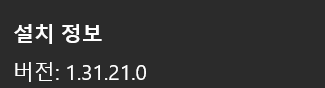![]() Thank you using the Bug section, using templates provided will greatly help the team reproducing the issue and ease the process of fixing it.
Thank you using the Bug section, using templates provided will greatly help the team reproducing the issue and ease the process of fixing it.
Are you using Developer Mode or made changes in it?
No
Which aircraft are you using that experiences this issue?
Douglas DC-3
Brief description of the issue:
Logging on behalf of user @Kakrc.
The Douglas DC-3 aircraft is missing .locPak files for Turkish and Korean.
To be clear, these are the files I am talking about:microsoft-aircraft-dc3\ko-KR.locPak
microsoft-aircraft-dc3\tr-TR.locPak
Provide Screenshot(s)/video(s) of the issue encountered:
Loading up the DC-3 should result in Korean or Turkish captions on the loading screen. Instead, it’s English. (My guess is that it falls back to English when it can’t find the language.)
Detailed steps to reproduce the issue encountered:
- Start Microsoft Flight Simulator.
- In Content Manager, ensure that the DC-3 package is installed.
- Switch MSFS language to Korean or Turkish.
- Restart the sim. (Required when changing languages.)
- Go to the World Map and make a flight with the DC-3.
Expected result:The loading screen and aircraft are translated into Korean or Turkish.
Observed result:
The aircraft is in English (presumably, this is a fallback).
PC specs and peripheral set up:
N/A
Are you using DX11 or DX12?
DX12
Are you using DLSS?
Yes
![]() For anyone who wants to contribute to this issue, Click on the button below to use this template:
For anyone who wants to contribute to this issue, Click on the button below to use this template:
Do you have the same issue if you follow the OP’s steps to reproduce it?
Provide extra information to complete the original description of the issue:
Are you using DX11 or DX12?
Are you using DLSS?
If relevant, provide additional screenshots/video: