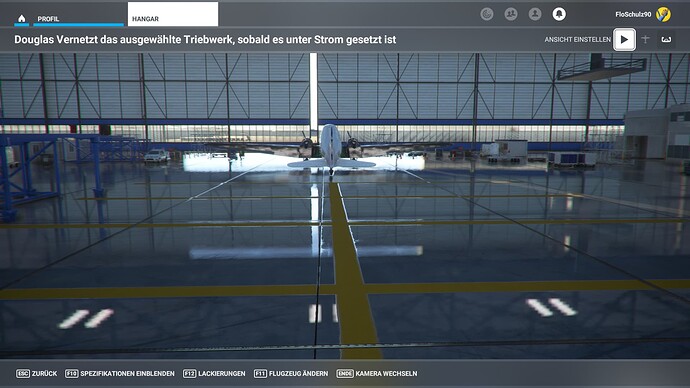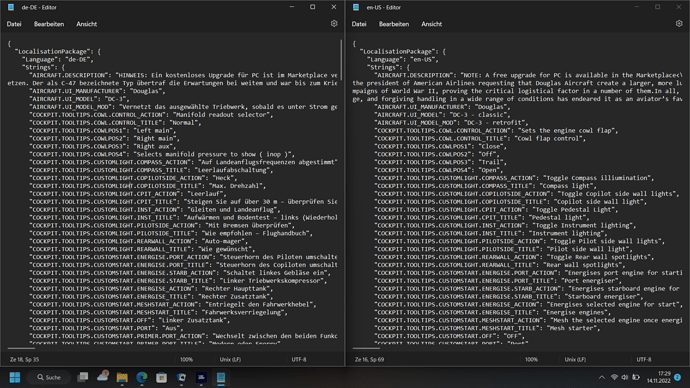![]() Thank you using the Bug section, using templates provided will greatly help the team reproducing the issue and ease the process of fixing it.
Thank you using the Bug section, using templates provided will greatly help the team reproducing the issue and ease the process of fixing it.
Are you using Developer Mode or made changes in it?
no
Have you disabled/removed all your mods and addons?
no
Brief description of the issue:
The German locPak for the DC-3 is completely derailed, making it virtually impossible to follow checklists from in-game. Notably, the variant name for the Emerald Harbor retrofit made me realize the issue, too.
Provide Screenshot(s)/video(s) of the issue encountered:
English would be “Douglas Mesh the selected engine once energised”
Comparison of the two locPak files de (left) and en (right)
Detailed steps to reproduce the issue encountered:
set language to German and select the aircraft. Start a flight and try to run through the checklist.
PC specs and/or peripheral set up if relevant:
irrelevant to topic.
Build Version # when you first started experiencing this issue:
1.29.28.0 - introduction of the plane into the game
![]() For anyone who wants to contribute on this issue, Click on the button below to use this template:
For anyone who wants to contribute on this issue, Click on the button below to use this template:
Do you have the same issue if you follow the OP’s steps to reproduce it?
Provide extra information to complete the original description of the issue:
If relevant, provide additional screenshots/video: