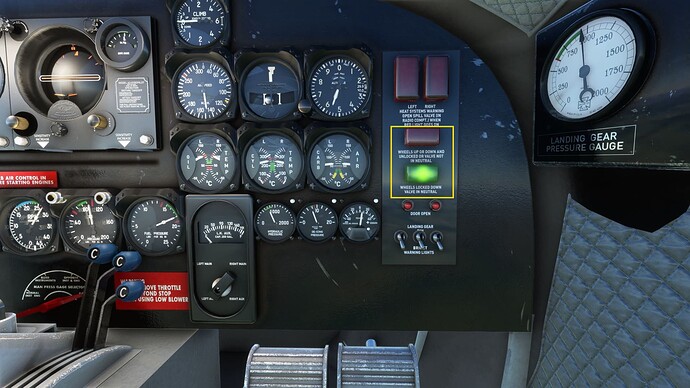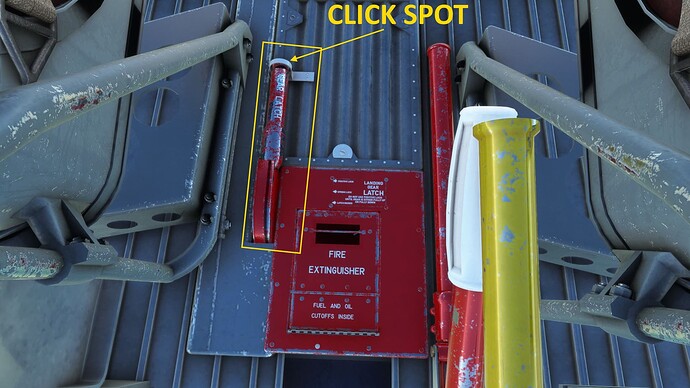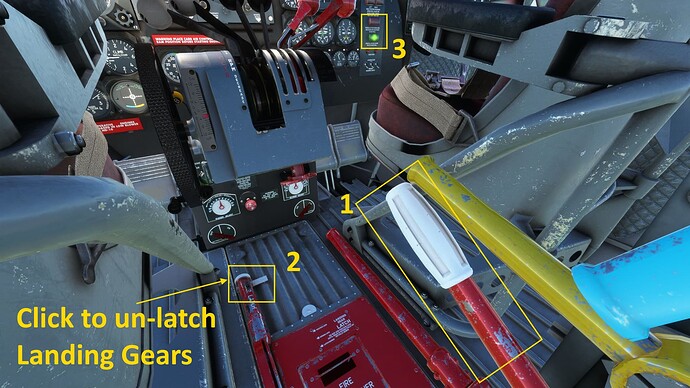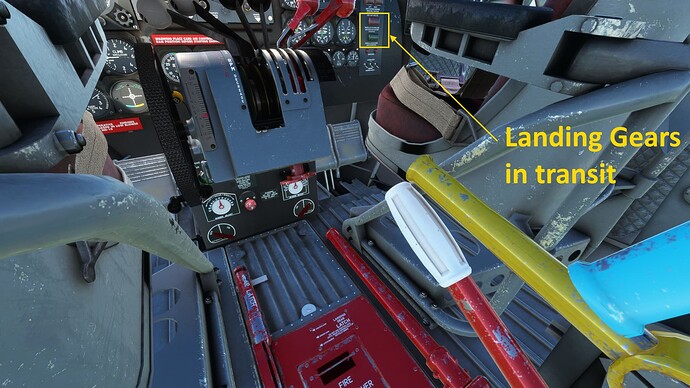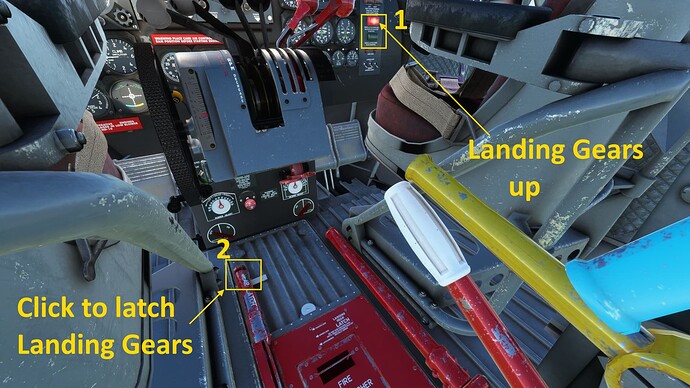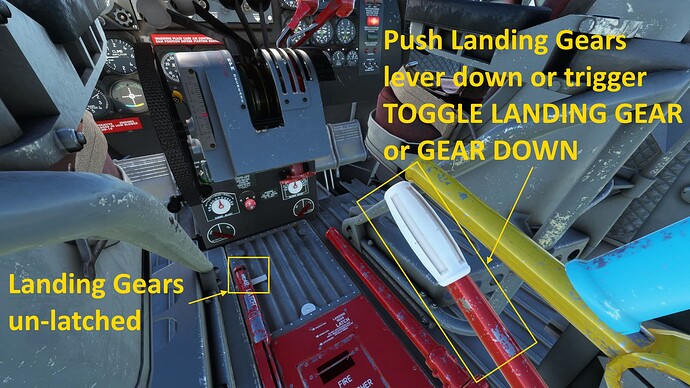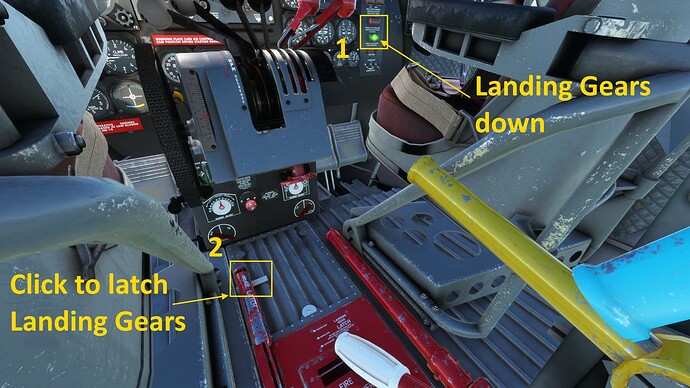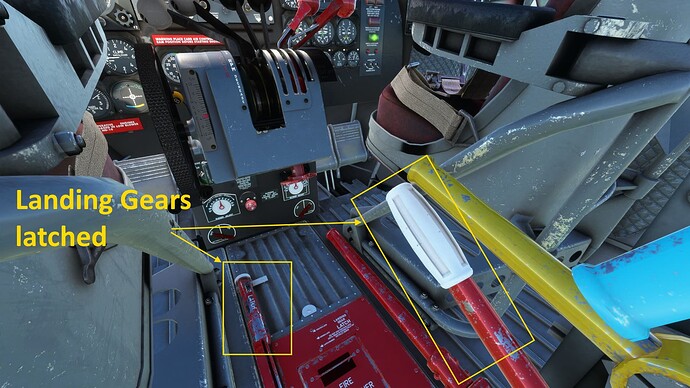Here’s the 3 main components involved in Landing Gears management :
LANDING GEARS LEVER
LANDING GEARS LATCH LEVER
LANDING GEARS STATUS ANNUNCIATORS
LANDING GEARS LATCH LEVER TWO STATES
Latched :
Un-Latched :
While on Ground the 3 Landing Gears components should be in the initial following state with Battery ON, so, after take-off, click on the Landing Gears Latch lever click-spot :
Trigger a Landing Gears up by pulling up the lever or trigger an event :
Landing Gears green annunciator light extinguish, meaning Landing Gears are in transit :
Landing Gears red annunciator light up meaning the Landing Gears are up if no issue. Latch the Landing Gears using the related lever :
Landing Gears are latched, the Landing Gears lever is up. When landing phase come, click on Landing Gears Latch lever to un-latch :
Landing Gears are un-latched. Push Landing Gear lever down to trigger Landing Gears down or use one related binding.
Both green and red Landing Gears annunciators light are OFF, meaning Landing Gears are in transit
Landing Gears green annunciator light up meaning the Landing Gears are down if no issue. Latch the Landing Gears using the related lever :
Landing Gears are latched, now able to land :
If we want to latch / un-latch in a simple way, we can perform a Pilot view pitch down and straight click on the click-spot in the next step :
Latched :
Un-Latched :