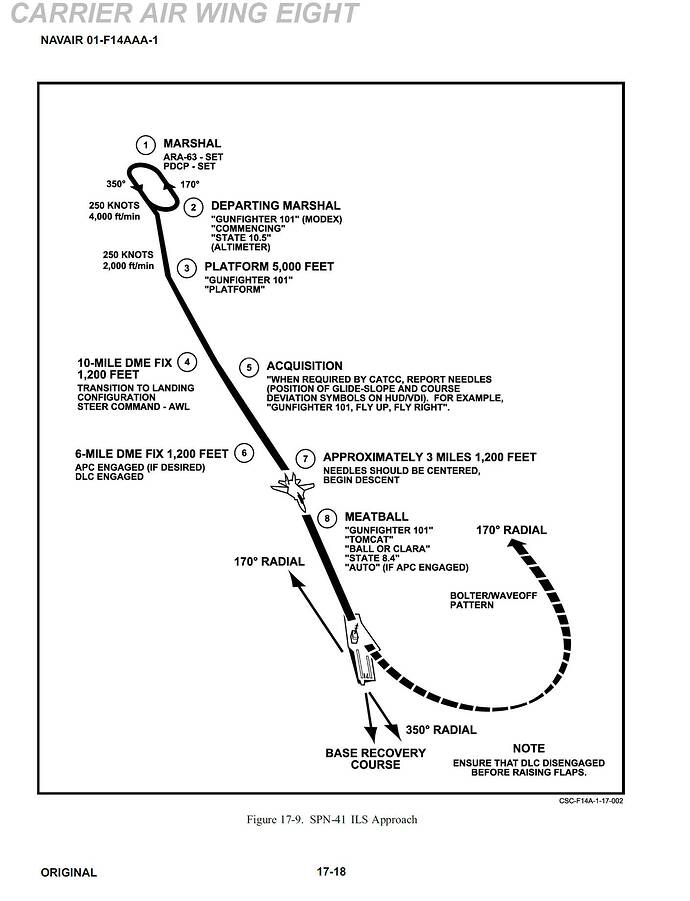Maybe this could help but is carrier based:
I was in Gander Newfoundland CYZX … doing the ILS 13 via XETAR. But I’ve encountered it many times but couldn’t figure out the cause… only today did I realize it was when lowering the flaps to full.
It’s late here I’ve gotta go to bed, but I’ll check back in the morning… thank you for looking into this!
thanks, i will try this airport, we talk tomorrow!
Opps I said CYZX… meant to type CYQX… sorry, tired. Talk tomorrow… thanks again.
Would be so cool if we could get that sonic boom sound and effect as this plane can reach those speeds
The sound effect is in the game. Has been since the F-15.
Not on the xbox its not…really hope they implement it tho…good to know it exists…is it on all planes that exceed that speed?
I know that in cockpit camera is not audible but do you mean that also in external view you cannot hear the sonic boom while Mach transition?
Don’t know if this was already reported, but it looks like the 10,000ft digit on the analog altimeter is turning over too soon, so at 27,000ft, that altimeter shows 37,000.
The mach meter in the cockpit also disagrees with the HUD, and seems to generally read slower than the HUD, so M 2.1 on the HUD shows as about 1.85 on the gauge.
Thanks, yes, I had noticed the little error with the altitude drum - there will be a way to code it so that it flicks over in one place only but I haven’t found it yet. Also tweaking the Mach disc with every update, still not quite right though as you say.
I think as someone who always fly full manual approaches I can answer your question:
First I have to declare I have no idea about if the F14 is modelled well with their lift behaviour including it’s body shape which is said to contribute a large part of its lift. Let’s assume the in game lift is correct.
I tried various landings and when I am slightly at speed with auto flaps, descending approximately at 700 fpm on a steady glide slope, if i deploy full flaps, it will just have way too much lift where full down position of the tailerons cannot stop it ascending until I deploy speed brake until it slowed down enough. It’s likely the excessive lift provided by full flaps is too much to keep it on glide slope making the AP unable to compensate on
Hello! It’s is possible with the F14 to pop up the flight instruments in another monitor? 
I have no idea, maybe the sim can do that but the airplane is not designed for it in any way.
I’ve got major issues with the autopilot in this plane. ALT and HDG hold modes are both catastrophically malfunctioning. Strangely, the writing on the panel is for the mode switches to be aft to turn them on while the AP master engage/disengage needs to be put forwards to turn it on.
Following the writing on the panel with ALT mode selected when I turn the AP master on the plane starts an immediate bank to port while holding the current altitude (entering AP from a level trimmed flight) and any gentle correction is overruled and the plane goes back to flying its’ giant circle. AP needs to be disengaged by excessive stick pressure or by turning the AP off to regain any directional control over the aircraft. Also after disabling the AP the plane basically just wants to fall out of the sky from high altitude despite mil power and a clean jet which should have no problems whatsoever.
Engaging HDG and ALT hold makes the plane fly a giant slalom through the air, it won’t actually follow the selected heading bug. I get the same issue on the F-15 and it basically makes long flights impossible.
CodeNameJack has done an enormous amount of work on the AP in the F-14 and F-15, and it’s quite capable of doing everything you describe - the problem is that it’s hugely complex and has several settings that must be correct otherwise it misbehaves as you describe.
Despite the huge amount of work that’s gone into the AP, the real airplane has only a simple three-axis autopilot and some handy approach functions for ACLS - I’m seriously considering setting the airplanes back to this ( their original configuration at launch ) as all these AP problems are unnecessary - it’s a fighter, and is designed to be flown by the pilot, not an AP.
I think it’s actually worth to eliminate all the not true to life stuffs on the plane, maybe like the A/B variant, make one more set as the real switches and functionality? Much like copy another set but with more study level feel
Only thing I think is troubling is the external power. That fictional battery switch i don’t know in real life is present for external power to work or in real life just plug in external power and it will light up the displays. If it’s the latter maybe just make the more true to life one in cold and dark setting just in a state where cockpit is opened, and external power connected (displays are on and ready to start engine) without the switch?
But would need more detail on how to use the true to life AP though
The battery switch is there because not all airfields in MSFS have ground power - if it were kept to real life, you wouldn’t be able to start the engines at all. Same for many other features of the F-14, they’re simplified to make them accessible to all users.
I don’t build study level aircraft on purpose. That’s for other developers / simulators.
I used to use those in the F-15 before learning to manage the full AP. Both of those work fine for me. I prefer to fly an actual planned route, so I rarely use the HDG option these days. I’m in the 78X otw to Algiers now. I’ll play around with it later today. The issue is probably the order in which you toggle them. Long flights are surely possible. I’ve done 7+ hours in the 14 and 15 using the AP with zero issues before, most recently in the last few days.
I would agree with the criticism that the “up/down” orientation of the AP controls is confusing. Down activates specific features, but Up turns the whole system on … It would be more visually intuitive if they all togged in the same direction for activated versus off.
That said, once you understand how the systems work, they DO work just fine, at least for ordinary point-to-point directional nav (LNAV basically). I’ve never used VNAV or tried to get the system to follow a glide slope in on an ILS approach though.