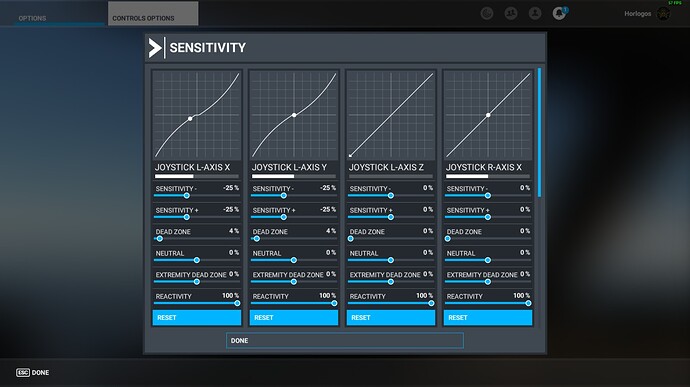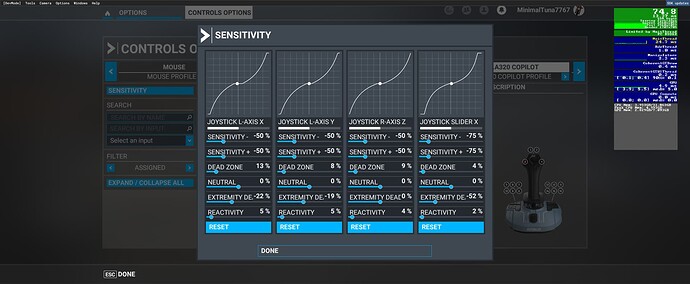Hello!
I am currently a bit “worried” about m’y TCA Boeing Yoke due to a decentered issue of the Roll axis. The issue cause 10% of decenter sometime to the left, sometime to the right of the Roll axis.
First of all, i unpluged and pluged back the USB cable. It resolved the issue. But the problm came back later and i changed the USB cable wich resolved the issue a second Time.
But today, the problm came back AGAIN and change of USB cable, unplug and plug it again was not resolving the issue.
To resolve it, i needed to push “strongly” to the right side of the Roll axis. And until now i do not have more this problm.
I took a screenshot, and the decentered axis always was of ~10%.
I already contact Thrusmaster but do not wait so much of them due to the fact i do not have acces to the warranty, i bought the Yoke in France and i am living in Brazil.