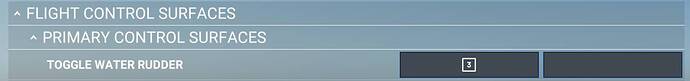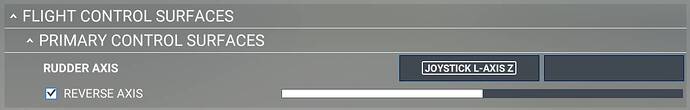I have read many forums and have tried many things to get my nose wheel steering on ANY aircraft. Only one I have gotten to work properly was the F18 with the NSW HI and NWS. All other default aircraft my rudder pedals or twisting the joystick will not work. What am I doing wrong. Anyone have a guide for people not using the A320NX???
Have you tried to bind the steering axis to any available joystick axis input ?
Ive tried that and I have tried the mixure 4 (-100% to 100%) Still no nose wheel steering. Not sure why they had to mess it up from before. I used to play almost everyday, now im giving up on it from one simple error that is so hard to figure out.
I’m not in front of the sim, however I will check ASAP. Should be interesting to find a solution
Let me know if you find something we cant see. I will try again tomorrow as well.
@SeadogScrum I just tested the default a320 steering using my joystick twist axis, which is only bound to rudder axis. I can get a decent nose wheel turn on the a320 as the screen shot shows:
and have no difficulty taxiing (including sharp turns) at slow speeds.
There is also a binding in control options called “nose wheel steering axis”. It may be worth checking your bindings to see if either of the two shown in this screenshot are bound to anything for any of your controllers and then “unbinding them” to see if it helps.
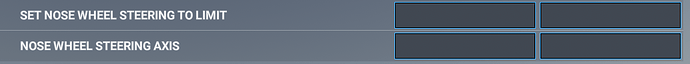
As you can see, for my joystick, they are not bound.
I do have different profiles for some aircraft set ups where I have bound this to an axis on my xbox controller. In the test above I tried to use a fairly default set up that the “average” joystick user would have.
If all else fails, maybe try selecting the default profiles for all your controllers and then test again in case there is a conflict between bindings somewhere across all your controllers.
I will check with the default A320neo
Additionally and for info, using the FBW A320neo (LEAP) current Stable May 14th, 2022, here’s the proper settings following the FBW recommendations :
-
Bind a joystick axis to “NOSE WHEEL STEERING AXIS”
-
Bind a joystick button or key to “TOGGLE WATER RUDDER”
-
In the flyPad 2 (stable current), go to Settings (lower left corner cog wheel) then select “Realism” tab, set “Separate Tiller from Rudder Inputs” to [Enabled]
Once set, in order to use the Tiller, maintain the button or key previously assigned to “TOGGLE WATER RUDDER” pressed continuously, which will disconnect rudder orders from the nose wheel. Then use the joystick axis assigned to “NOSE WHEEL STEERING AXIS” to steer the aircraft on the ground.
When steering done. Release the button or key maintained pressed.
From the FBW site, here’s additional binding if using keys in place of an axis to steer the aircraft :
Using Keyboard or Controller Buttons
As an alternative to mapping an axis you can also map keys from the keyboard or buttons from the controller.
Use these or similar mappings on your controller or keyboard:
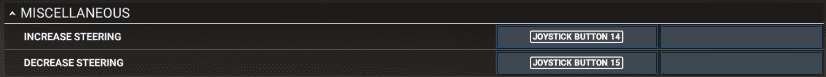
Increase will turn the tiller and nose wheel to the right.
Decrease will turn the tiller and nose wheel to the left.
With the default Asobo A320neo, the steering is done simply by binding a joystick axis to “RUDDER AXIS” :
This was the old FBW A32NX binding for the nose wheel steering. This is no longer in use because the sim already have the Nose Wheel Steering Axis command separately as a default function. They’re not messing this up, this is actually a good step forward. Yes, we have to do a bit of readjustment in our controls, but it’s still better than staying with the “wrong” way just because everyone is already used to it.
So bind both Nose Wheel Steering Axis and the Rudder Axis to the same control axis if you don’t have separate rudder pedals and joystick twist axis. And you should be fine.
I have the same problem as the topic author (in the Asobo a320) and have (only) the rudder axis bound but still not getting any nose wheel steering. So strange how this used to work for me and just doesn’t anymore.
Have you tried binding the Nose Wheel Steering Axis to your controls?