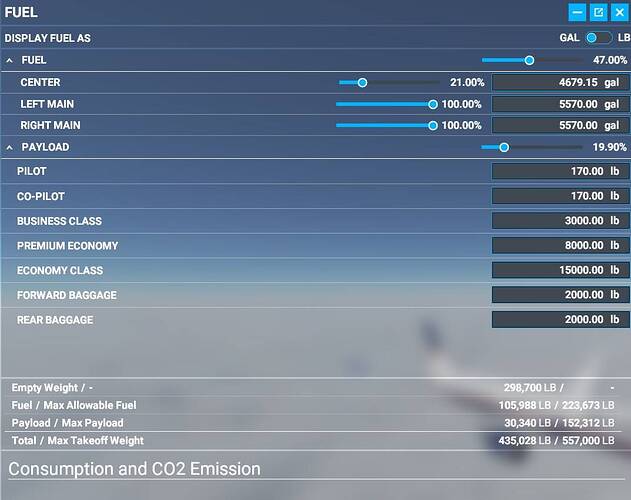TERRIBLE !!! Boeing 787 Dreamliner - YouTube
There’s not much to test when flying straight and level for 10hrs.
Furthermore it would be a waste of precious testing time.
One of the annoying bugs in the 787 which has been fixed is the pitch behavior in ground effect.
I did numerous approaches and landings with different CGs, between 14 and 44%.
After touchdown you let the aircraft decelerate a bit, and then you restart the flight.
That’s why I never ran into this problem.
This video is exactly what i experience now, very easily… and nv before to such an extend!!
Again, this has nothing to do with the fuel load, but the load (fuel) distribution.
If you move the empty CG aft, or distribute the passengers/baggage different, you can avoid this problem.
Does the type of load matter? Heavy airliners don’t just bounce by themselves like this.
No. Isn’t that what I just wrote?
Firstly , why this was not an issue before the update and secondly how do you distribute the passengers/load in MSFS. Let us know
In the weight & balance menu where you adjust the fuel load.
Confirmed, it’s a very annoying bug, but if you want to enjoy flying the 787, this is a workaround.
AIRCRAFT
- [B787] Aircraft nosewheel bounces
Just received a reply from support that this issue has now been added to the known issue section, and will be given high priority for fix. Keeping my fingers crossed that this is deemed as a game breaking bug…hence a quick fix in days and not weeks.
You need to enlarge the window so that you can see the CG and CG diagram.
WOW lets hope so, because we can not fly the Dreamliner any more…
If you adjust the CG, you can.
I could not find a CG setting in the FUEL section . Please, if you don’t mind tell me how to do this based on the photo I posted.
You have to drag the window to enlarge it.
Then it is identical to the weight & balance window in the main menu.
That said, since the CG can only move aft during flight, it’s sufficient to adjust the CG before starting the flight.
Don’t have MSFS open presently. If you can’t drag it e.g. on the right lower edge, can you enlarge it with the enlarge symbol on the right upper corner?
You have to pull the window to the right. You miss the column at the right with CG information
Even as you are looking for workaround… i would still strongly suggest to report and open a ticket, as easily reproduced bugs like this b787 nosewheel bouncing issue. Trying to adjust each time you start a flight should not consider a solution and run the risk of this irritating bug being given less priority.
Reply from support as such:
This issue has been tracked in our internal bug tracker and added to the [ KNOWN ISSUES (Last modified: May 25, 2021)]. Bugs and issues that have been successfully reproduced will be categorized and prioritized—game-breaking bugs will receive the highest priority, while middle-of-the-road and cosmetic bugs are prioritized based on reproduction and the number of times reported
Do you own the 787? This behavior takes place no matter what you do with fuel or the cargo. Those factors have nothing to do with it, it’s a bug.