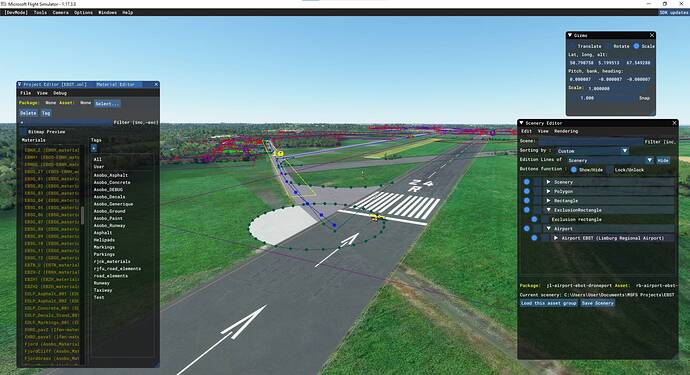Hi all,
Almost one year ago, I developed a scenery for a regional airport in Belgium (EBST) as it was not included as a default airport back then. However, since one of the latest updates, Asobo have added the runway for this airport.
This has caused their default runway to show up as well as my custom created runway. I would like to get rid of the Asobo runway, but I can’t manage to delete it.
Can someone give me some advice on how to fix this?
Thanks!
Right click your on airport in the scenery editor and tick the properties box.
Go to ‘delete command’.
Select deleteAllRunways and deleteAllStarts
If that doesn’t work then I’m not sure what will. It’s possible you might need to create it as new project if it’s now an official airport. The sim might be confused.
Just copy your xml and other files to the new project after creating it.
Take a look at the guide here: SDK Documentation (flightsimulator.com)
Specifically, the part about the exclusion polygon that you can use to nuke whatever is there by default. It may help!