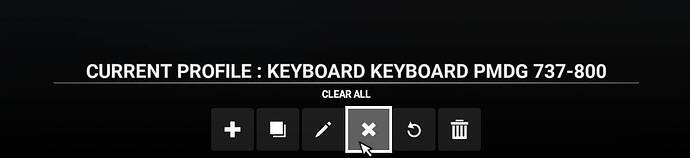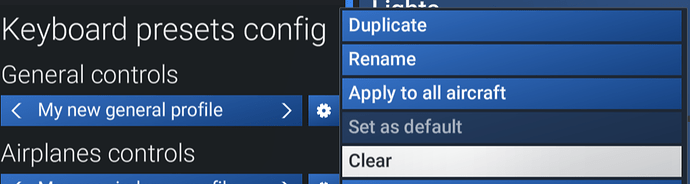Is there a way to delete all keybinds and just add the ones we want? This would be alot easier than deleting dozens before we add the ones we want
You can copy an existing profile and clear all key bindings by selecting the “Clear” option.
MSFS 2020 > controls options > select profile > open preset manager
Alternatively, you can create a new profile without any automatically assigned key bindings.
MSFS 2024
3 Likes
I think someone has shown that even if you “Clear” a profile, all the bindings from the original can magically come back on in that profile…
Try this:
- Set profile to “None”, save, exit
- Go back and Duplicate the “None” profile, giving it a name
- Now you have an empty profile of your own naming, that you can populate, and it won’t magically populate with the defaults on its own.
I think.
3 Likes