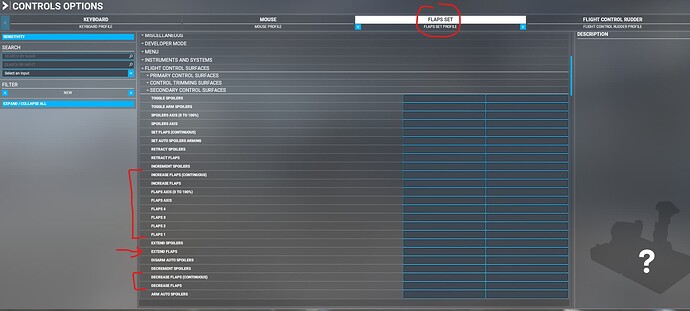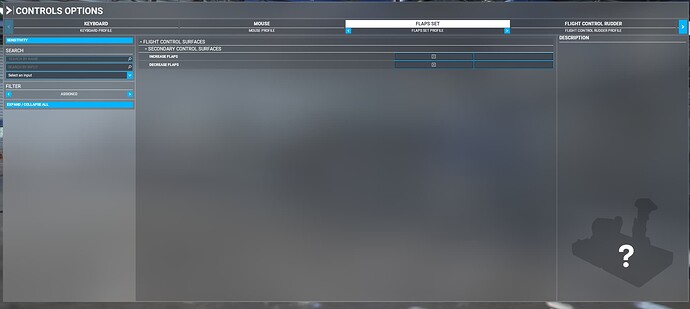There is another plug n play issue I am having in using my Xplane hardware in MSFS 2020.
I have a Cessna style 4 position flap lever from Desktop Aviator and not sure how to connect it. The main flap page on DAs website states that it is compatible with FSX, FSUIPC4, P3D, X-Plane and the new MS2020. However, the next page with the installation instructions says "For…MS2002/MS2004/FSX and then proceeds with the instructions for those and then a separate paragraph for Xplane. I have it working nicely in Xplane but how do I get it working in MS2020?
There are many options in the assignments settings and I am not sure which if any of the assignments are correct for the 4 positions.
Its an usb device so it should be plug and play. Just connect it, find it and bind the flaps to the device. Its an pot on the back so you will get 4 values and the sim will map them over the range.
No hesitation, just try and find out.
My question really had to do with all of these options in the config…
All options only give me these two input values for 4 flap settings.
That is the confusing part. Nothing is ever easy…
Depends on the device. If every flap setting is a button, set flap1 to flap1, etc.
This is the default that came up…increase and decrease.
Number 1 flashes when I add flaps, number 2 flashes when I decrease flaps.
But again I am getting no movement in the aircraft…
Same issue as the toe brakes.
3 of my “plug and play” peripherals have been anything but that.
The saitek throttle quadrant worked right away.