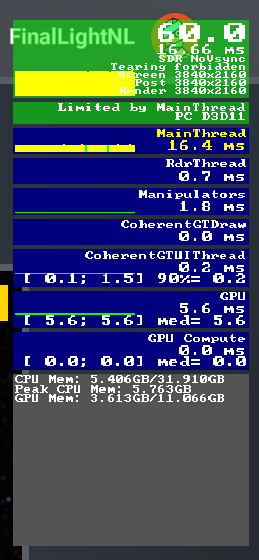Are you using Developer Mode or made changes in it?
Yes and no changes
Have you disabled/removed all your mods and addons?
Yes
Brief description of the issue:
I am an user of a Nvidia RTX3080Ti and MSFS Developer tools show i have 11GB of VRAM instead of 12GB.
I confirmed it with another 3080Ti user and they had the same thing displayed.
I’m not sure if it actually caps to 11GB within the sim or if it’s just displaying it wrong.
Provide Screenshot(s)/video(s) of the issue encountered:
Detailed steps to reproduce the issue encountered:
check vram and compare to gpu mem 2nd value after /
PC specs and/or peripheral set up if relevant:
5800X3D - 3080Ti - 32GB RAM - Win 11
Build Version # when you first started experiencing this issue:
I noticed this last SU, but probably was this way for a longer time.
![]() For anyone who wants to contribute on this issue, Click on the button below to use this template:
For anyone who wants to contribute on this issue, Click on the button below to use this template:
Do you have the same issue if you follow the OP’s steps to reproduce it?
Provide extra information to complete the original description of the issue:
If relevant, provide additional screenshots/video: