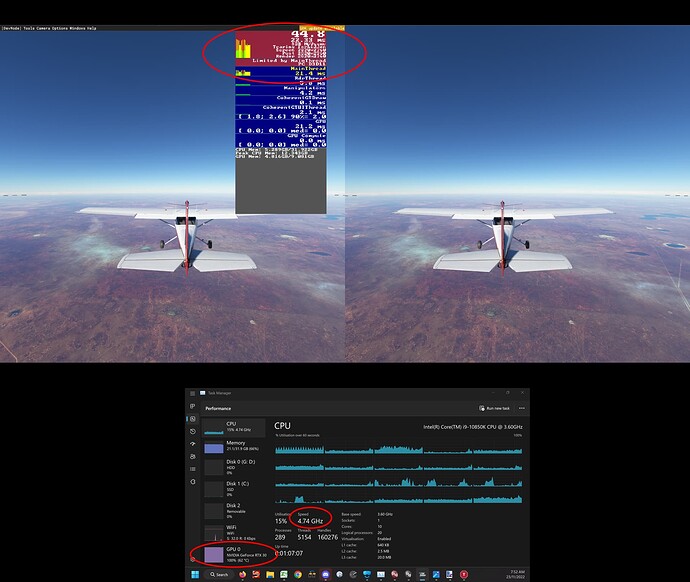![]() Thank you using the Bug section, using templates provided will greatly help the team reproducing the issue and ease the process of fixing it.
Thank you using the Bug section, using templates provided will greatly help the team reproducing the issue and ease the process of fixing it.
Are you using Developer Mode or made changes in it?
Yes
Have you disabled/removed all your mods and addons?
Yes
Brief description of the issue:
Prior to SU11, the Developer Mode FPS view provided valuable information on whether a user’s system was CPU or GPU bound for a given scenario and graphics settings. Since SU11 I have found it rarely tells me that my system in 4K or high-res VR is GPU limited, despite it having previously having been reported so under most MSFS scenarios in which I fly. This is despite my GPU being showing by external utilities as being near 100% utilised and a notably reduced CPU speed in the same scenario having neglible reduction in FPS yet a large reduction in GPU speed causes a commensurate reduction in FPS.
Provide Screenshot(s)/video(s) of the issue encountered:
See below
Detailed steps to reproduce the issue encountered:
Developer Mode used to be quite a reliable method of determining whether you were CPU (mainthread) or GPU bound, however since SU11 I have found it to be quite unreliable and it quite often tells you that you are mainthread limited when you are actually not. This is evidenced by cross-referencing with GPU load in another utility (Windows task manager is OK for this but not with DX12). If your GPU load is at or near 100% then you are clearly GPU bound.
To illustrate this, in the following scenario (middle of nowhere at altitude in a simple aircraft) I should be GPU limited, as evidenced by my Windows Task Manager showing 100% GPU load constantly, yet MSFS Dev Mode tells me I am mainthread limited:
In that same scenario, if I disable turbo on my CPU and hence drop it from 4.8GHz to 3.6GHz, a 25% speed reduction, then there is a neglible resultant reduction in MSFS performance as you would expect in a GPU bound situation. If I am CPU bound, as MSFS Dev Mode is telling me, why am I not seeing a commensurate drop in mainthread time to the reduction in CPU speed? Something is clearly broken in MSFS Dev Mode since SU11.
PC specs and/or peripheral set up if relevant:
i9 10850K, 3080 10GB, 32 GB RAM, 1TB SSD, HP Reverb 2 @ ~ 2800 x 2800 per eye or 4K in 2D.
Build Version # when you first started experiencing this issue:
SU11 beta 1 through all versions until 1.29.30.1
![]() For anyone who wants to contribute on this issue, Click on the button below to use this template:
For anyone who wants to contribute on this issue, Click on the button below to use this template:
Do you have the same issue if you follow the OP’s steps to reproduce it?
Provide extra information to complete the original description of the issue:
If relevant, provide additional screenshots/video: