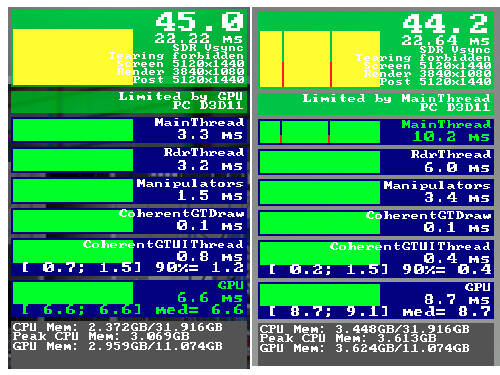I’m searching a solution to stop the multiple CTD’s. I don’t know where to search. Thanks for your help.
Brief description of the issue:
FPS is stable (yellow) when I stay in the hangar with 45 FPS and a low CPU/GPU use. As soon as I try to start a flight, the values in this small window are increasing (going to red for a fraction of a second), but not dramatically. When I start changing some parameters in the cockpit or trying to start the engine it’s finished. A few seconds later I have systematically a CTD.
PC specs:
Asus TUF Gaming 570x Plus wifi motherboard
AMD Ryzen 9 5900 x processor
32 gb RAM Crucial DDR4
SSD NVMe 2TB
Gigaybyte NVIDIA 3080 ti 12gb
Be quiet! ATX Dark Power Pro -1200W
Samsung Odyssey G9-49’’ DisplayPort
Windows 11
All drivers are up to date (Bios, GPU, W11)
Build Version # when you first started experiencing this issue:
Version FlightSimulator.exe 1.24.5.0
Provide extra information to complete the original description of the issue:
Steam log file ** ??? SEE LAST LINE GPU-PROCESS ??? **
[0401/162237.510:INFO:crash_reporting.cc(246)] Crash reporting enabled for process: browser
[0401/162237.822:INFO:crash_reporting.cc(246)] Crash reporting enabled for process: utility
[0401/162253.903:INFO:CONSOLE(15)] “FriendStore.ForceReadyToRender() - Per-friend preferences not ready”, source: https://community.akamai.steamstatic.com/public/javascript/webui/friends.js?v=Aegg0QfiAy45&l=french (15)
[0401/162303.617:INFO:CONSOLE(3)] “InternalLoadBroadcastAppData: calling ajaxgetappinfoforcap for appid 1250410 failed with Unknown Error: Error: Request failed with status code 404 [object Object]”, source: https://steamloopback.host/library.js (3)
[0401/162437.813:INFO:crash_reporting.cc(246)] Crash reporting enabled for process: gpu-process
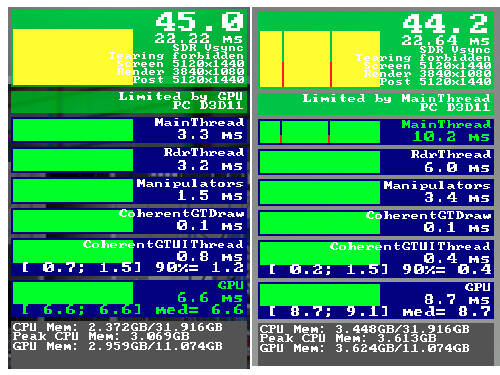
The CTD can be due to anything, the FPS meter is only showing how much time various threads are taking to complete a frame. In the menu there is not much going on, and when you start a flight the values will be all over the place, that is normal. The red dips are stutters. Mainthread means you are CPU limited (single threaded performance) and GPU means (obviously) you are GPU or V-sync limited (which is best).
I would start with removing all add ons and start from there, adding them back one by one. When there are still CTDs with 0 add ons, start with closing all unneeded apps and check the CPU and GPU temperatures. Make sure all overclocking is disabled, MSFS is very sensitive to overclocking for some reason.
Thanks. I have no add-ons and no overclocking. I followed all the steps proposed in another message, but nothing has changed. I just used msiafterburner to check my gpu. The scan report says "average overclock is 52MHz and memory overclock is 200 MHz. Dominant limiter. Results are considered unstable. " I don’t know what that means and all help is welcome.
Well if the GPU is overclocked and the overclock is unstable you should turn down the frequencies by that amount.
So basically put both sliders (core and memory) to +0 in MSI afterburner like this:
Then it’s at default speeds.
1 Like
Have you tried turning off hardware accelerated GPU scheduling(HAGS) as this has been causing a ctd issue for me for last 4 or 5 sim updates. Turning HAGS off fixes it for me.
I believe all the colours mean are if there is space to increase data input or that you reached the date limit the gpu or cpu can handle.
For example red on limited by mainthread would indicate the cpu mainthread is at max output and can’t send more data to the gpu. red doesn’t indicate it will crash just mean its being limited by either GPU or cpu.
Ideally you want the limit to be the gpu not the cpu.
1 Like
Hi there,
I’m really sorry to hear about your issue. For requesting help from the community, the best place to ask is in Community Support. I have moved your thread there. I wish you the best of luck, and again, I’m sorry to hear of your CTD issues!
Looks like Steam has there own crash reporting system seperate from Windows. These message indicated that crash reporting has been enabled for a browser app and an utility app.
Here it is trying to enable or start some sort of “Friend Store”. I am not that familiar with Steam and I have no idea what this app is. Apparently it could not find a necessary file so it crashed. It may have caused MSFS to crash if Steam needs their app to run MSFS.
The log continues showing the enabling of crash reporting for a “GPU-process”. This doesn’t mean the GPU has failed but if it does it will be reported to Steam somehow. Steam should be able to provide support for this problem.