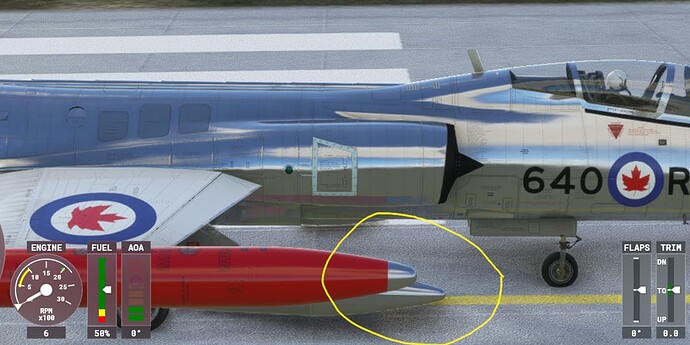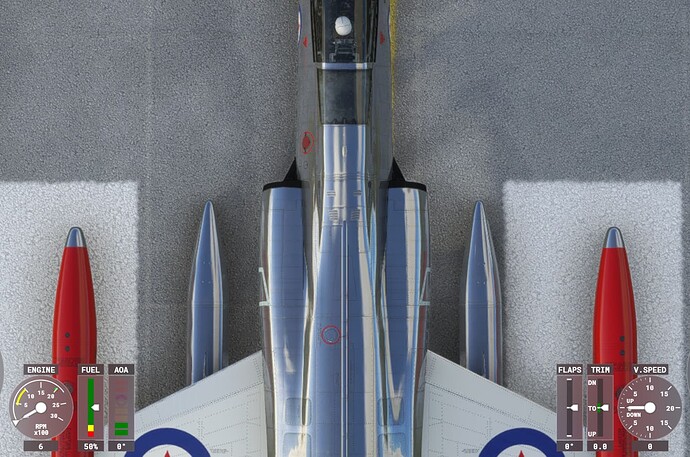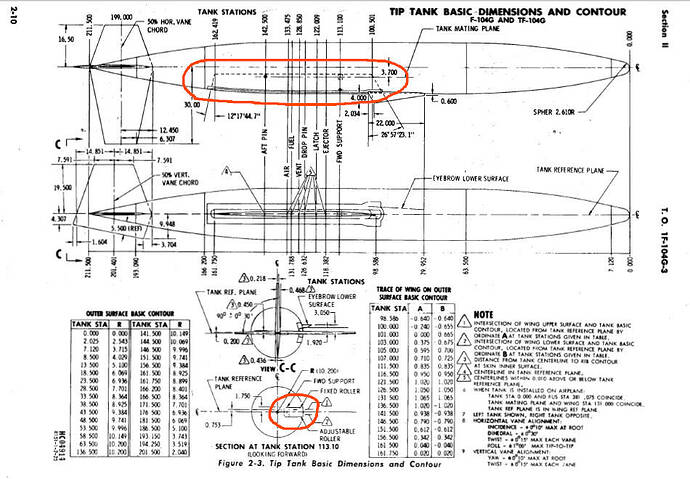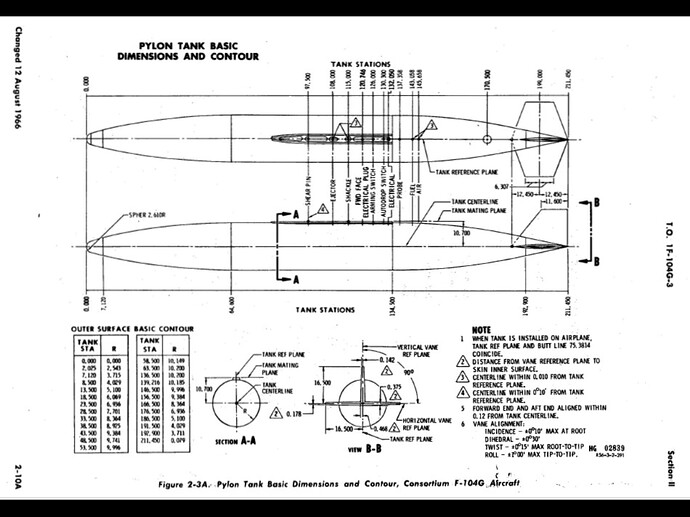Belgian camo is already in the package, Japanese is available on flightsim.to
Ah ok, I haven’t purchased it yet, but it’s on my to buy list. The Japanese one on flightsim.to is a bare metal one and not the camouflage version though.
Will this plane be sent to Asobo for a marketplace release or xbox release
While we are on the subject of improvements, would it be possible to have a look at the external tank shapes? The pylon and tip tanks should have the exact same shaped ‘nose’. As they are right now, the pylon tanks look slightly too pointy, and the tip tanks are too bulbous/rounded.
The pylon tanks are closer to the real thing than the tip tanks, although the very tip of the pylon tank’s “nose piece” should be flattened slightly. See drawings below:
Ignore the orange circled areas on the tip tank drawing, was edited to draw attention for someone else and I can’t find the original drawing now…
Tf-104 g version 2.0 released
AVAILABLE AT SIM MARKET, SOON at OTHER PUBLISHERS:
==============================
- VERSION 2.0.0 RELEASE NOTES
==============================
BUG FIXES
- Fixed Aileron/Rudder limiters not working properly
- Fixed sound bug when flaps are operated
- Fixed kohlsmann setting misalignment
- Fixed navigation lights weakness
- Fixed boundary layer doors not operating properly
- Fixed dragchute dimensions, now is 18' as it should be
- Fixed flaps doll's eyes at night
- Fixed LN3 platform alignement procedure, now green light blinks when aligned
- Fixed CIT wrong indication under some conditions
- Fixed pilots dimensions
- Fixed pilot seat flickering at night
- Fixed canopy glass dirtness
- Fixed afterburner "rumbling" missing in cockpit
- Fixed cabin pressure gauge not working
- Fixed missing air fresh scoop lever
- Fixed nose/main landing gear tires rotation missing under some circumstances
- Fixed APC reading
- Fixed a hole behind windshield
- Fixed a dragchute bug that prevented to work properly
- Fixed asymmetric aileron inputs
- Fixed radar range switch not working properly
- Fixed instruments lights not working properly
- Fixed parking brake auto enabling, no more park brake
- Fixed flaps bug, increased the drag at LAND position
- Fixed a shutdown bug preventing power cut undersome circumstances
NEW/CHANGED FEATURES
- Afterburner natively implemented also in physical engine model
- Engine smoke added
- Wing tips ribbon added
- Engine and flight model completely reviewed
- More liveries added
- Navigation lights implemented in 3D, steady, flash, dim e steady
- Parking brakes are automatically set only when chocks and wing protections are present,
in other cases are disabled.
- Dragchute cannot be auto-dropped anymore
- Engine shutdown available with sim event "ENGINE AUTO SHUTDOWN" and FUEL SHUT OFF only
other procedures (ie: THROTTLE CUT, etc. ) are not supported
Thank you.
YESSSSS!!! What an update!
Thanks SSW! Installed and done a few short flights. I am suspicious of the reading the APC angle of attach I’m seeing. At cruise, and even at slower speeds where I would expect a higher AOA, I’m seeing at or near zero. It’s only at or near stall conditions, it starts to really move. What say the users?
Loving the update, one small issue I found, going into active pause kills the engine sounds, and it seems like which soundset you lose depends on your view. For instance, I discovered this while active paused in external view and lost external engine sounds, then I active paused in the cockpit and lost the interior engine sounds as well. Not a huge deal for me since I never use active pause, otherwise I’m loving all the fixes and improvements!
Hi all,
I just have written a briefly “tips and tricks” for the normal procedures,rules and performance that we used during testings of the last week (all data written on the document came from manuals)
All the parameters are responding of what you can find after v 2.0,so it’s a bit of pleasure to fly the lady on a real flight envelope (or maybe as close as possible to the real one).
Try to make some flights and test following this document,it’s a sort of basic training on how to fly our zipper.
Thanks all,
Alessandro
Thanks,we’ll have a look
Thanks,just tried to replicate the issue,but with no success,since on external view,in cruise,I made an active pause of 2 minutes,but sound were always on.
I’m glad I found this thread. First of all, a big thank you to SSW for how quickly you brought an update for the aircraft. I am eagerly waiting for Aerosoft to be available. But I still have a problem that I don’t think I have read about here: If I go to the settings using the “Esc” key while in flight, the turbine is switched off when I want to continue the flight using “Resume”? (By the way, perfect simulation of “windmilling”  )
)
Is that fixed with the update, or am I doing something wrong? I’m still new to MSFS.
hello,
should not, we’ll investigate
/SSW
Aerosoft has the updated version 2.0.0 ready for download!
I just saw and downloaded and installed it during the lunch break. Can’t wait to try it tonight!
Do you have your mixture mapped to an axis? In the past whenever I had planes die on me after coming back from the esc menu it was because I had a mixture axis that was pulled back to cutoff. Obviously this plane doesn’t have a mixture but if the axis is back to cutoff it could potentially interfere.
Ciao Alessandro, I also find the same fact of a very unresponsive AOA. This even before the update. Having had some experience with the Zipper in previous versions of FSX and P3D, I found it for example very useful in landing to maintain an optimal attitude, but here it is almost unusable … I did several tests at altitude, and actually it is like says the other user. I’m obviously not sure what the indicator was like in reality, whether like in the P3D versions or now in FS2020. Thanks for the quick and accurate update, now this TF is close to perfection … different to fly than previous versions of the single seater, but over time I will gain experience.
Ok thanks. I haven’t tried to replicate it since I don’t want to lose sound. It could be because I have the command to turn off active pause coupled with the escape key and another command due to a previous sim update. Probably an issue on my end.
Anybody know how to stop the 3D pilot model from appearing in the cockpit? Or at least how to get rid of it again? Seems to get activated somehow when using external views and then returning to cockpit view. TIA.