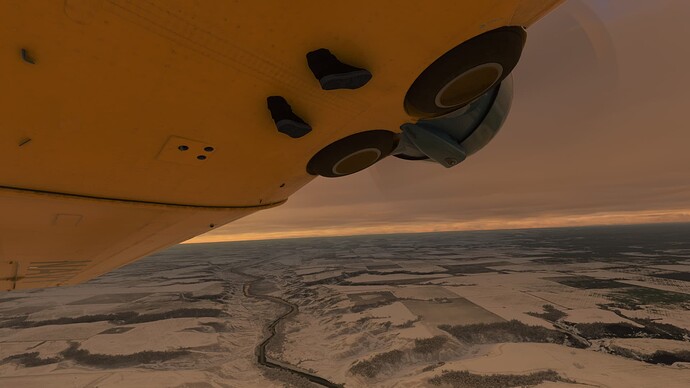Thank you using the Bug section, using templates provided will greatly help the team reproducing the issue and ease the process of fixing it.
Thank you using the Bug section, using templates provided will greatly help the team reproducing the issue and ease the process of fixing it.
Are you using Developer Mode or made changes in it?
No
Have you disabled/removed all your mods and addons?
No
Brief description of the issue:
In the outside view the pilots head pokes through the canopy in DG-1001 from the front seat.
Provide Screenshot(s)/video(s) of the issue encountered:
Sorry I don’t have one
Detailed steps to reproduce the issue encountered:
Start a Flight with the DG-1001 and look outside.
PC specs and/or peripheral set up if relevant:
Windows 10, MSFS Steam Edition
Build Version # when you first started experiencing this issue:
1.29.28.0
 For anyone who wants to contribute on this issue, Click on the button below to use this template:
For anyone who wants to contribute on this issue, Click on the button below to use this template:
Do you have the same issue if you follow the OP’s steps to reproduce it?
Provide extra information to complete the original description of the issue:
If relevant, provide additional screenshots/video:
No one else is bothered by this?
Sure, was the first thing I noticed on starting with this aircraft, but given the time it takes to raise bug reports via Zendesk, I figured it would be well-reported that I didn’t need to.
I’m not sure if it happens with all avatars or just the one, but I’ve seen a few others mention it including in the post linked below. Also, my own screenshot below just to help your thread 
Also posted by another user here:
https://forums.flightsimulator.com/t/official-discussion-dg-aviation-dg-1001e-neo/555145/77?u=mustang242sqn
1 Like
I think it’s that “Pilot 1” avatar. He’s a real trouble maker. Here he is in one of the T-6 Texans causing problems too:
Change the pilot avatar to “default” and this issue goes away.
On another note, does it bother anyone else how white or frosted appearing the canopy glass is on the DG-1001?
Ja. Thanks for the advice. I’ll give that a try.
And yes. The frosted windows are also rather annoying.
Yes, the window reflections are sometimes frustrating. I have found the same in the C152 and C172 since release, especially in a turn. The reflection of the sky & clouds isn’t occluded by the roof or opposite wing. I’m not sure what the solution would be other than reducing the reflectivity of the inner window surfaces, but that might have other negative effects.
Bearing in mind it’s meant to be one bug per thread, the above examples may need splitting, or sending in as a Zendesk ticket.
Not that the trivial-but-somewhat-important C152 outside air temperature gauge has been fixed yet (though I didn’t check in SU11 yet), and that’s only been incorrect since release day! Patience is a virtue 
Hwllo,
I have the same problem, heads through the Canopy at the DG1001.
I tried every Avator, without success, any ideas? 
Hello.
Me too. 
I’m in the same situation. Any avatar is a giant.  Please give me some advice.
Please give me some advice.
Hi,
Tried the DG 1001 yesterday and it still has the same issue with the pilot’s head and feet sticking out of the glider.
Would have thought that after so long that this would have been fixed.
![]() Thank you using the Bug section, using templates provided will greatly help the team reproducing the issue and ease the process of fixing it.
Thank you using the Bug section, using templates provided will greatly help the team reproducing the issue and ease the process of fixing it.![]() For anyone who wants to contribute on this issue, Click on the button below to use this template:
For anyone who wants to contribute on this issue, Click on the button below to use this template: