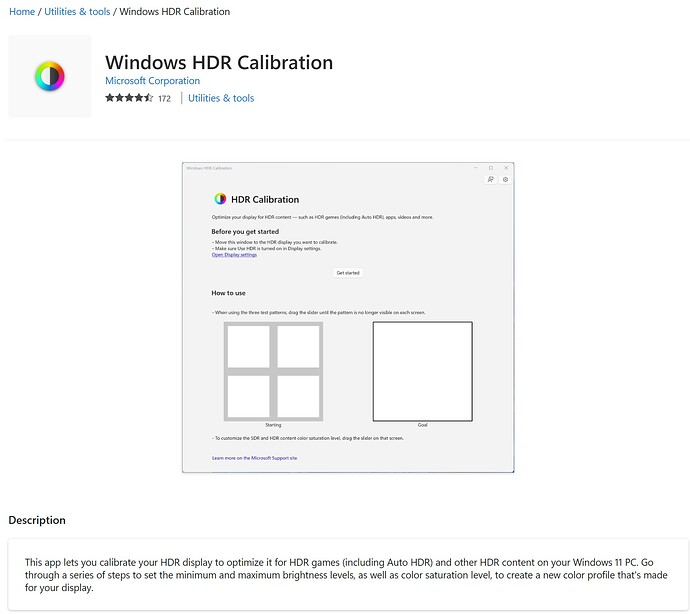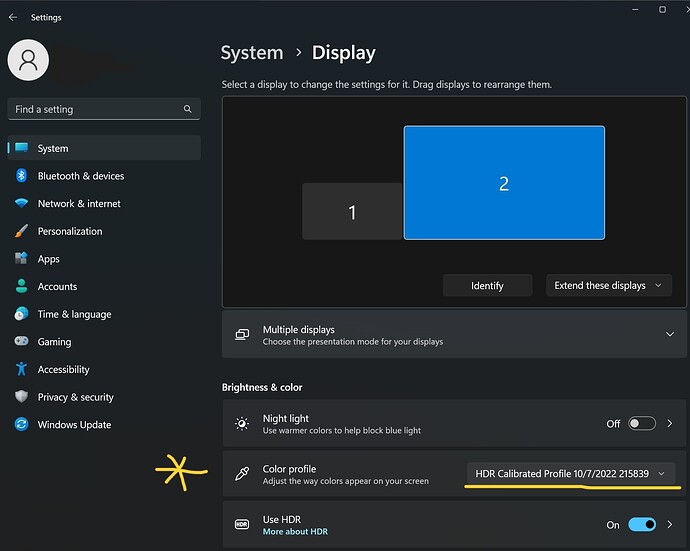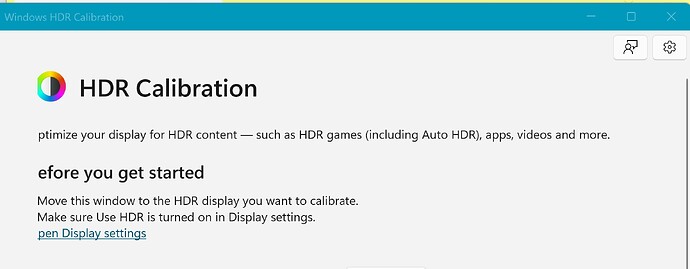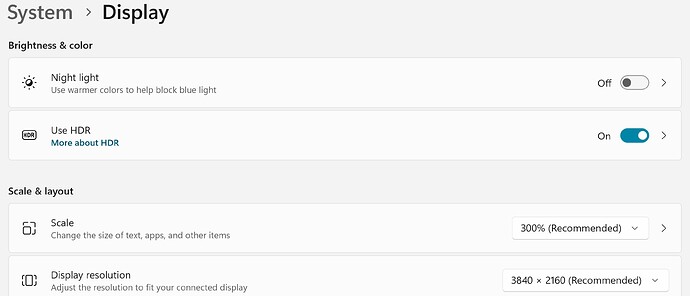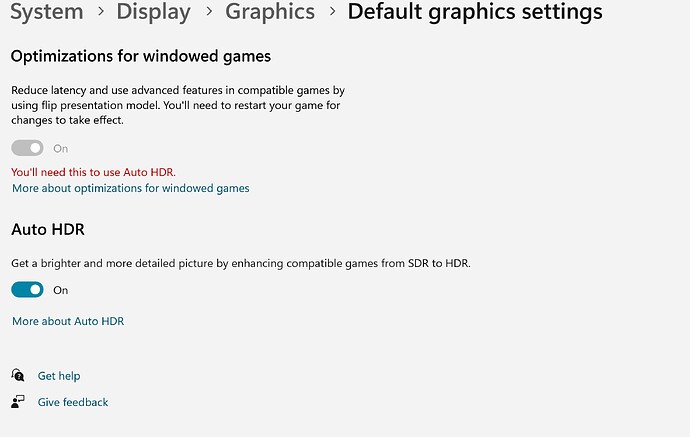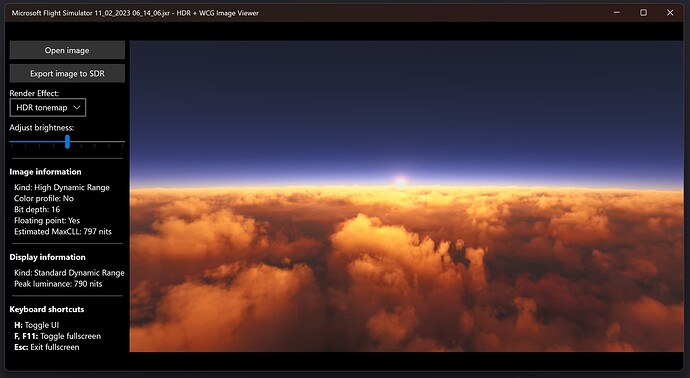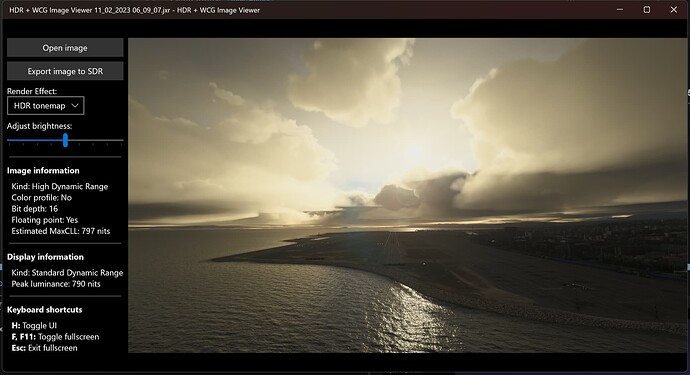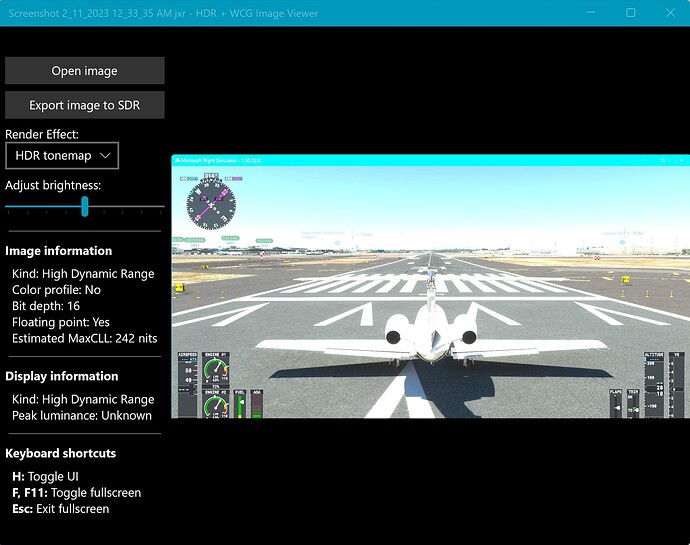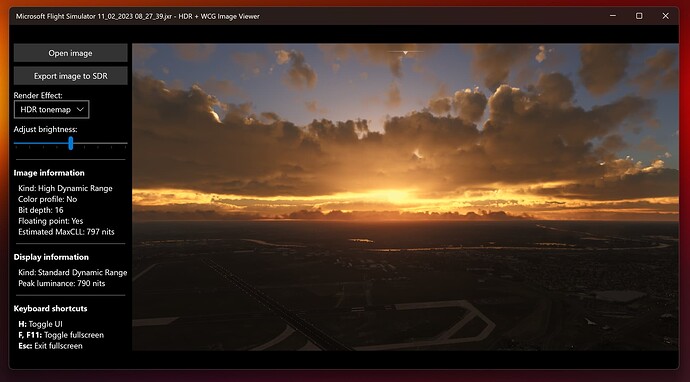The sim it’s own HDR implementation is incredibly bad, it tries to peak towards 9000+ nits.
With the relatively new HDR calibration tool it can help make the image look better especially in specular highlights.
But this tool only makes a HDR ICC Profile that only works with AutoHDR.
So did anyone manage to force AutoHDR with MSFS?
[Before I get comments about it, yes i have supporting hardware & yes i have a LG C2 OLED capable of great HDR]
I have a Samsung Qled TV and MSFS HDR10 looks great. I calibrated my screen using the free calibration tool in the Microsoft Store. This app calibrates for both HDR and Auto HDR screens and is very simple to use.
this tool does not affect flight simulator it’s HDR at all.
Hmm… Win 11 is running the color profile that I have created with the calibration tool. Are you saying that somehow the sim is bypassing this color profile?
yes the ICC profile does not affect games that have their own HDR implementation.
it only works for certain creative apps that support it, and autohdr.
I see that there is an Auto HDR in Windows 10/11.
Is that what you are referring to? @FinalLightNL
"Though many newer games are developed for HDR, some older games are SDR only, such as games that use DirectX 11 or DirectX 12. But with Auto HDR, that changes. When you turn on Auto HDR, the color range and brightness is automatically increased to HDR. It’s a feature that lets you play and see your older games in a new light with HDR on your HDR-capable display. All you need to do is turn on Auto HDR.
To turn on Auto HDR
Select the Start button, then enter settings. Select Settings > System > Display.
If you have multiple displays, select your HDR-capable display at the top.
Turn on Use HDR, then select More options (>)."
Do we need to use it since FS2020 has HDR?
As in not turn on FS2020 HDR and let Windows do HDR for FS2020.
Yes i am talking about AutoHDR which respects the calibration you set in terms of max nits unlike the HDR within MSFS natively.
We do definitely need this if Asobo keeps refusing to add a peak brightness slider which we HDR users ask for since the release of this sim.
Okay, I haven’t tried Auto HDR but I will now.
I don’t use the HDR option in FS2020.
I do use HDR in Windows 11.
if you can manage to get it working with MSFS let me know, cuz i can’t figure out how to do it.
works fine in many other games.
HDR is mostly marketing scam. 5 different standards, no two companies implement it the same way, no two screen manufacturers implement it the same as each other, so real graphics artists know you turn the stupidity off and make everything look as good as you can without HDR, because with HDR, what you see isn’t necessarily what others see for the same image.
One way to spot an amateur “graphics artist” poseur is if they have HDR on. It’s a repeat of the whole USB speed spec - Low speed, full speed, high speed, and two different USB3 super-speeds. Or if you want to go back further, in the VCR era, HQ meant different things depending on the manufacturer.
1 Like
I’m not sure because I consider you to be more knowledgeable on this.
But, thank you, thank you.
I like and use HDR on Win 10/11.
I have never liked the HDR option on FS2020.
- Screen capture of options screen turned colors to a strange color.
- Screen capture of a flight turned the capture screen with a Fog or Haze.
- MSI Afterburner letters change from Orange to Red.
Auto HDR corrected these 3 and the display looks great.
I had ran the Windows HDR Calibration App.
I assume that it is applied to the FS2020 App
using Auto HDR.
I’m going to continue to not use FS2020 HDR
and use Windows Auto HDR.
Edit: Forgot these screens. (for other readers)
I agree with you on tv & monitor manufacturers marketing their products as HDR capable while they have no dimming zones or just 8-16-32 etc.
But HDR overal is definitely not a scam, when implemented right the dynamic range and highlights look so good.
you can’t emulate that with SDR content no matter how good your colorgrading is.
But yeah, HDR10 HDR10+ HLG Dolby etc all have their shortcomings in some way.
The issue with most game developers is that they do not give users the ability to finetune hdr settings.
as each panel is different the results won’t be great sometimes with just a on off toggle.
1 Like
Where is your source for this? My understanding is that the tool generates a color matrix that is liaded directly to the gpu.
I have tested it extensively myself including some other members here.
the sim will keep trying to push between 8000-10000 nits even if you have a HDR profile applied.
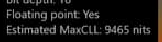
games with their own hdr implementation always overwrite the icc profiles.
1 Like
I have managed to do proper SDR to HDR tonemapping with Project K.
My god, now THIS is HDR… an injector method providing a better result than Asobo it’s implementation lol.
I have set a target of 800 nits as my LG C2 is capable of that, and boom.
Proof in the shots below.
@Vibstronium you might like this
1 Like
My display , TCL HDR/Dolby Vision is spec’d at 1499 nits.
How can I get my display set to it?
Thanks …
HDR Retrofit | Special K - The Official Wiki with this tool.
I’ll make a guide for it later when i have the time.
you can join their discord to get help as well.
1 Like
Another example i want to show, look at the specular highlights.
A bit hard to convey over a jxr shot in SDR, but nothing is blown out.
I would be interested in a guide and your settings for Special K also (we have the same screen)
I always thought that the HDR calibration was a tone map that was applied after the rendering by the application and so would be interested to see how it differs.