Mine are the Standard disks. Definitely genuine version.
Strange that it doesn’t ask you to insert Disc 1. Pretty cool though
If they need to test it for being genuine then I have a code on a card which I have to type in when I first install it. It remembers the code on my computer.
Yeah, everyone with a genuine disc set needs that code.
Maybe you have to install it to C drive. Mine is installed C drive.
I don’t see how installing it to a different drive would make a difference though. Having it on your main or secondary drive should not affect if you need Disc 1 inserted or not.
Yeah it would if it looked in C first and didn’t find it it’s second search could be disk.
Disc 1 needs to be inserted for checking if you own a legitimate copy, it’s essentially a check for anti-piracy. It should run regardless of install location. The game doesn’t pull any data from Disc 1 after install, other than that quick check.
We’ve gone over that though, your idea is wrong, because mine doesn’t do it. It’s a waste of time going over something proven wrong.
It isn’t an idea, it’s literally a fact. Disc 1 is used as an anti-piracy measure.
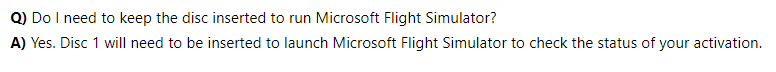
Source: https://helpdesk.aerosoft.com/portal/en/kb/articles/microsoft-flight-simulator-disc-faq
Words do not over-rule facts. It is a fact that I do not need to insert my disk. My facts over-rule those words.
You’re wrong. For the vast majority of users, Disc 1 is REQUIRED in order to use MSFS (if you bought the disc version of course). Facts are that for the majority of users, Disc 1 is required to be inserted at all times when running the simulator. You say that it’s proven wrong; that you don’t need it. But in fact, you’re factually incorrect. I need Disc 1 inserted to use MSFS, and so does most of the general playerbase.
I looked at your link it is 7 months old.. so not very good evidence. My disk is only about 2 months old. I didn’t say that you didn’t need it, I said that there were 2 versions. But also wondered if it was the C drive. Or maybe it’s because my DVD drive is not plugged in? But anyway, I’m not risking testing it in case I have to always insert disk 1.
How does the age of the link matter? It’s from aerosoft, who worked with Microsoft to make the discs in the first place. Disc age doesn’t really matter - correct me if I’m wrong but all discs come with a version from or near the original release.
Not if somebody decided that inserting the disk wasn’t a good idea, they can change it. You have to go with the fact that I don’t have to insert my disk. All of your questions are about me having to insert my disk. They are sort of imaginary questions.
So if someone decided that inserting the disc was a bad idea, and included a patch in an update, then why do I still have to insert it? Why have I heard that basically everyone still has to insert it? The time period you bought the disc doesn’t make a difference logically speaking, nor does the drive you install MSFS on. Clearly it’s bugged on your end, and clearly it’s a pretty uncommon/rare bug. I don’t think there is any further point in going on about this.
Why is it bugged? Try turning off your DVD drive, and see if it asks you to insert the DVD.
I have the DVD version. Installed on drive G. It asks me to put disc 1 in to load the sim. Once sim loaded I take the disc out again. Just becomes second nature now.
This topic was automatically closed 30 days after the last reply. New replies are no longer allowed.