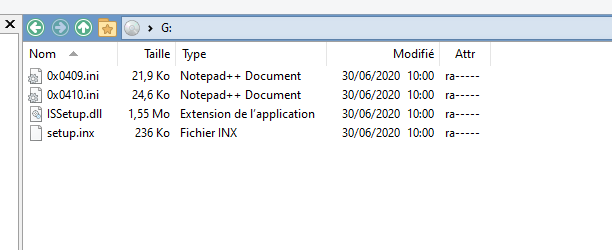Please only reply if you purchased the DVD version.
I would like to know if your version loads ok NO other problems only that it loads up ok and have you downloaded the game from the MS store to reinstall only DVD version please.
I have the DVD version and it will not load since UPD5 I have tried so many things including downloading it and reinstalling 3X and on another SSD.
So do you have the DVD version I just want to know if it loads OK thats all
I have the dvd version and it loads fine , I have only reinstalled the 10 disks once as it wasn’t working that well on one of my nvme.m2 sticks
But it has been fine , I bought the game from aerosoft at launch and yes have had numerous CTD over the past year it seems to be working really well with all my add ons
I use add on linker too which I find helps
I’m also on windows 11 and find that very stable with this sim
Hope you get your issue solved, what exactly is your issue in terms of loading ?
I purchased the DVD release in August 2020 from Amazon, had no problem to install it first on a HDU then quickly moved it on a SSD to boost performance loading time.
Apart many tenth of hours spent during every subsequent updates due to low bandwith, my game runs without other issues then those described in this forum.
One sure thing but I’m sure you’re aware: if you make a scratch reinstall from the DVD, you’ll have to download tenth or hundreds of Gb to bring it to the actual version.
I don’t have the DVD version, but logically, since the DVD version is manufactured with the first version of the sim, the further away we are from the initial launch date and the number of updates we get. The more likely you’re going to end up redownloading basically an entire sim’s worth of updates anyway. We’re at SU5, and WU6. So that’s basically 11 versions that the sim has evolved from the initial release, and a lot of overhaul of the sim’s structure and features.
Eventually, we’ll end up to a point that when you install the DVD version again, you’ll end up downloading an entire sim’s worth in updates, which can basically be the same as if you’re redownloading an entire sim from scratch.
No issue for me with my DVD version since release.
I installed the disc version once then had usual updates on MS store and ingame bootup when they were released
Sim is installed on SSD drive
My install is download from the MS store so do I not have the full game as I purchased the DVD version and registered it I have not used the DVDs but like I say just download from MS store ?
I have the DVD version and had problems at first because I was not installing into the default drive.
Once I had that sorted I have not had to touch the DVDs since.
I have the DVD version, but the first update was huge so probably replaced everything anyway.
I have the Standard DVD version (although I got the Premium Deluxe upgrade pack in the marketplace as I wanted the SR22 and 787) and it works fine. It loads just like it would if purchased from MS store. Never had to reinstall either. It looks identical and functions the same too.
I wouldn’t recommend anyone buy it now though, not because of that fact it’s a disc, but it was released when the sim first came out. Once you download the base game, you have over a year’s worth of updates to install.
The only differences between buying it digitally versus the disc are:
- You have to install over a year’s worth of updates if you use the DVD
- You need to keep DVD 1 in your drive bay at all times
If you don’t want to keep DVD 1 in your drive bay, I think you can mount it as an iso or something like that. Then you don’t need the physical disc in your bay. So overall it’s pretty much the same.
Which in itself requires you to keep an additional storage space in your drive to keep the ISO there. So overall, you’ll end up taking more storage space than the digital version.
Yeah, I view the boxed version as more of a collectors item than anything else. Unless you’re a collector or something - just get the digital version.
Nope, I don’t like to collect DVD myself anymore.. I’ve actually digitised all my optical DVDs and Blu Rays into HDDs and SSDs that I keep in my shelves instead, so I can reuse the same space for other things. Instead of having rows and multiple shelves of DVD movies and TV series, and software apps collections, I could just put everything into a single small item and load them into my media player or PC if I want to watch or use anything from my collection.
I also keep some important stuff in my cloud drive too with backup redundancies in place.
Besides, they don’t sell the DVD version where I live anyway.
And the last time I built a PC with an Optical drive was back in 2012.. Even then I barely use it. I haven’t used an optical drive ever since and never needed to anymore.
I have DVD version and it is ok.
Well, as it’s been said some monthes ago and probably been buried in the depthes of this forum, you DO NOT NEED to create an iso file from the whole disc1 content.
Those files found on the disc1 are sufficient for a starter iso file:
Just copy the files from the dvd into a subdir, make an iso file with this subdir and mount it before launching MSFS. Just consider that this iso file size is around 2.5 MB, way much smaller than ripping the whole disc.
My disk is never in the drive, you don’t need to keep the disk in the drive. I never made an ISO file, it just never asks me to put the disk in the drive. In fact my drive is external, and not plugged in at all.
Weird, if I don’t have an ISO or my disc is out it won’t work.
I have the DVD version, they must have changed how it works.
Nothing has changed. It still asks you to insert the disc.
Well mine doesn’t, there are two versions.
Are you using the Standard or Premium Deluxe discs? I wonder if that makes a difference, although I’d doubt it. I got the Standard discs although I did get the Premium Deluxe upgrade in the marketplace because I wanted the SR22 and 787.