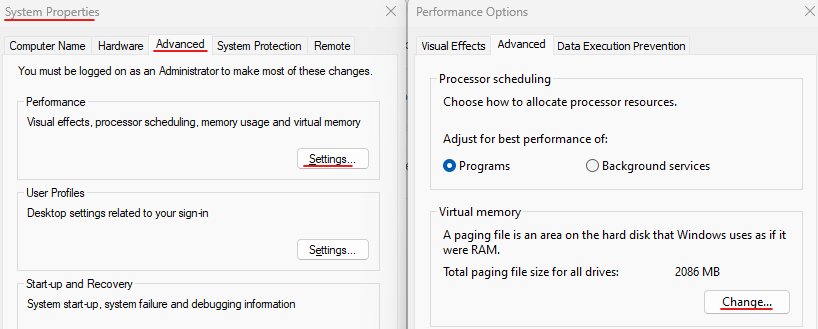I’m from Xbox X series, and I noticed that using planes like the 320 neo from ini the environment around me turns out to be with worse graphics than with another plane like the one in the picture, I didn’t know that based on the plane you choose the graphics change. is this due to the new su15 and the update to decrease crashes on Xbox ? Where does it go to reduce the quality of the graphics ? I don’t know but it is quite noticeable and it is really awful visually, I hope something can be done to improve this.
Hi @Shampooh8912,
I’ve moved your topic to the Install, Performance & Graphics category. Please only post bugs in the Bug Reporting Hub, and if you do report a bug please do not delete the provided template.
With the introduction of SU15 you may notice a change in graphics depending on the aircraft you are flying in order to help free up memory space to prevent stability issues such as black avionic screens and even CTD’s.
Thanks
The MSFS Team
You have a platform with a restrictive amount of memory. Think of the scenario as a seesaw with visual fidelity on one side, and system complexity on the other. You can’t have both, so as you increase one you have to draw from the other. In this case the plane is using a lot more memory than a glider, so to stop things from getting dropped on the floor, like the avionics, something has to give, and the only thing you can do is reduce what you are drawing.
The way I see it is there are two fixes:
- Move to PC.
- Hope that MS release a newer XBox with a more realistic hardware spec for the modern era.
A possible third is hope that 2024 really does have magic up its sleeve where it can do all that, and still work with a 16GB memory budget. Time will tell on that one, but once again the seesaw still applies. You can’t have everything if you can’t upgrade your memory.
I agree with the above. But my PC, running SU15 (which uses a bit more RAM than SU14) uses about 16GB of combined RAM/VRAM, which, as you say is the limit of Xbox shared memory.
That’s with 4K, DLSS DLAA, and ultra/high texture rendering settings. It’s much less if I turn some settings down. I have struggled with some 8K texture aircraft.
I confess I don’t know what ‘virtual memory’ is in SU15. My CPU RAM usage shows around 16GB in dev mode counter, but task manager shows flightsimulator.exe only using 7GB.
What’s your total system memory?
If you start to run out of physical memory, the OS can “swap” things out to a file on disk, sometimes referred to as the “swap file”. It’s configured here:
Even on the fastest M.2 drives you can buy this is orders or magnitude slower than physical RAM so it’s use should be avoided at all costs.
before the su15 I never had black avionics or crashes, I use the 737 pmdg and the graphics are ok, it happens for now only with the 320 Neo of ini. Already on Xbox we have a lot of content that is not compatible, a lot of features if the graphics part goes away as well you miss it
But everything was fine with me before ahaha. So far I have this problem with the 320 only. With the pmdg for example I don’t have this problem.
Some users reported issues, some did not, so something had to be done, and this was the result. You can chalk up your different experiences there to some developers being better than others, and better able to work within a budget.
Unfortunately I don’t have money to get a pc, I got Xbox only and exclusively for msfs. And graphics play an important role, I hope something can be done about it if not, the only hope remains msfs2024.A future definitely get a good pc, but for now I trust my good old Xbox ![]()
I have 64GB RAM (48GB available - I have a 16GB RAMdrive) and 24GB VRAM.
I think ‘virtual memory’ (as reported in the sim) is completely different than the Windows swap file. I certainly hope it’s not using my swap file…
Even if its a different “virtual memory”, the only place it can exist is on disk as the reason it is using it is it has run out of physical memory.
Perhaps MSFS has its own file on disk, separate to the OS, which would make sense. If the system hasn’t run out of memory I can’t see why it would need to virtualise anything. Perhaps another abstraction for a cache of sorts, but still retained in physical memory?
I’ve seen ‘virtual memory’ referred to in regards to memory allocation changes in SU15, but I haven’t seen a good explanation of what it actually is. This is all I’ve seen, but it doesn’t tell us anything, really.

By the way, with this new update for those who are from Xbox where the resolution in certain places can decrease temporarily, first, it’s not temporary unfortunately but permanent… second it also eliminates taxy way unless you are very close… as well as the vehicles around the plane and the asphalt. I understand that it was done to improve the gaming experience by those on Xbox however in my opinion so it only worsens…
I had a dig through the SDK, which has now been updated as it has the new ground contact physics options in place, and I could only find a single reference to “virtual memory”, and it doesn’t actually explain its use or significance.
I agree with hobanagerik. Graphics detail, small memory footprint, good frame rates - choose any two.
2024 going more multithreaded will help with performance but I’d be surprised if there’s much benefit for memory footprint. Maybe?
The reality is MS made some design choices on XBox that are impacting them now with Flight Simulator. Those who can, and want the best flight experience, might want to upgrade to a PC platform. Parts that are now a couple/few generations old are all you need for the same compute power in an XBox and those are plentiful and cheap even if you bump specs for more RAM, faster CPU with more cores (looking to FS2024), better graphics, etc.
Unfortunately, for those who can’t or don’t want to upgrade for whatever reason, if you don’t like the experience with some addons, you may have to give some up or put up with the compromises for a while.
Graphics detail, small memory footprint, good frame rates - choose any two.
We have a similar paradigm for making laptop purchases for staff. Speed, weight, and cost, and you can only have two. ![]()
You have a platform with a restrictive amount of memory. Think of the scenario as a seesaw with visual fidelity on one side, and system complexity on the other. You can’t have both, so as you increase one you have to draw from the other. In this case the plane is using a lot more memory than a glider, so to stop things from getting dropped on the floor, like the avionics, something has to give, and the only thing you can do is reduce what you are drawing.
Very well explained. But Asobe overdid it. D.ynamic Level of detail reacts way too agressiv! They literally ruined the game on xbox! People feel cheated! My advise for MSFS24: Different versions for PC and xbox (especially Series S)!
This what I want to say in short, thank you
Hard to know how they will work around XBox limitations. Better use of all/more cores will probably help performance big time on XBox but the memory issues may be a harder fix.
Limited memory shared with video is a big hurdle. Since video memory is carved out of main memory, running high resolution will eat even more of that.
High resolution, complex aircraft, and turning up detail all run headlong into memory limits.
They closed the topic created on whislist…