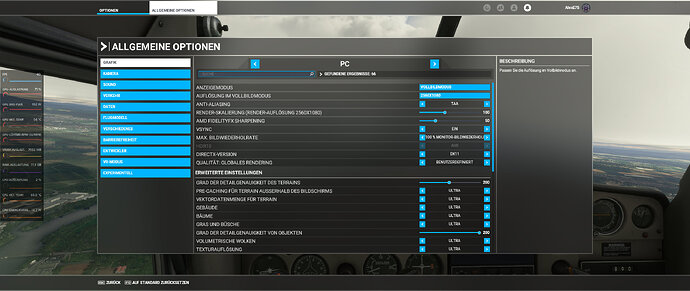At present and the simulation as it is to date, do you prefer to use direct X11 or Direct X12, with which do you have the best performance? I find that the 12 uses 2GB of Vram in addition to the eye no difference, maybe a little more fluidity.
I’m using DX11 now for the time because in DX12 the changing of the numbers and lights is faded instead of instant and solid, like ghosting. Although my graphics card supports FSR which is an option in DX12 I have never been able to know if I have ever gotten everything configured right for it to have an affect or be active. Testing the FPS performance between DX11 and DX12 has also been rather non substantial as I can never really see much of a difference.
If anyone with an AMD based computer can also point me in the right direction for a proper setup guide for using FSR for MSFS, that would be appreciated as I have scoured around and haven’t found anything really straight forward.
DX11 for me. DX12 insists on using more VRAM than what I have available on my RTX3070Ti and that results in a stutter-fest. In DX11, it only uses about 5-6GB on the same scene and it’s way smoother. DX12 tried to use up to 12GB of VRAM, sometimes more depending on the scene.
It’s a pity because I use popout windows for my instruments. In DX11, instantly lose 20 fps popping out a window, bringing me near 30 fps. With DX12, I don’t get that performance penalty, but fps is all over the place from in the 50s to single digits due to the aforementioned VRAM over-allocation.
Is there any difference at all in visual quality between the two, or is it simply performance?
I guess that’s individual. On my config (i9-10980 + RTX 2080 Super) DX12 works better.
I currently use DX11 as well, but DX12 with FSR2 also has its advantages:
So FSR2 gives me more FpS or saves me power, depending.
vsync on:
DX11 TAA: GPU 71% , 192 W , ca 7 GB VRAM
DX12 FSR2: GPU 60% , 143 W , ca 10 GB VRAM
vsync off:
DX11 TAA: 101 FpS , 287 W , ca 7 GB VRAM
DX12 FSR2: 117 FpS , 242 W , ca 10 GB VRAM
(System: AMD Ryzen 5 5600X , Sapphire NITRO+ AMD Radeon™ RX 7900 XT Vapor-X 20GB (undervolted) , 64GB RAM)
Screen vsync on:
.
Screen vsync off:
Your MSFS resolution is set to 2560X1080, I know that FSR works best when the resolution is set lower than your native screen resolution. I think that is where I am hitting the issue. What is your native resolution in your display settings vs. what you have set in MSFS? Is it set higher or lower? For example my recommended resolution is 1920X1080, what should I have set in MSFS for getting FSR activated? I’m running an AMD Ryzen 7 6800H processor with AMD Radeon RX 6650M graphics.
From what I have read in the forum, it seems that people with AMD based video cards get better results with DX12 over DX11 (my opinion, your mileage may vary). While you may get a few less fps over DX11, it seems one of the big positives with AMD cards and DX12 is how well the Vram is used and managed which results in a smoother experience with the sim. Perhaps this is due to the experience MS has gained with the AMD based graphics on the Xbox. My experience with my RX6800 has shown all 16gig being utilized very well whether in demanding airports/cities that requires more than 16gig of Vram or elsewhere.
The sim seems to struggle with DX12 and Nvidia cards once the Vram fills up and the smaller the amount of Vram the more likely this issue will occur. Again, my opinion and your mileage will vary.
I’m using DX12 with a RTX3060 12gb, it’s exceptionally smooth with the latest beta and my Vram never goes above 6gb with most settings on ultra and lod’s at 200 each.
I have to fly DX12 mode because I get low fps when popping out glass panels to my second monitor in DX11.
Visually I don’t see much difference, if any, between the two modes, but smoothness is very much noticed in DX12 over DX11.
DX11 here. Still find DX12 gives stutters.
I have resizable bar enabled in bios but not sure if msfs uses it.
Also using TAA as the nvidia anti alkalising although giving great performance, gives odd effects on certain textures.
Intel i9 3900K / 4090 / 64Gbddr5
AMD user here, forced to DX11 because of the annoying terrain tile bug in DX12. Bummer, because FPS are slightly better and much more consistent with DX12…
2560X1080 is my native resolution. As I understand it with FSR2, you set the native resolution and control the rendered resolution via FSR2 Quality. What you mean is the handling of FSR1.
I assume this has to do with the VRAM. The RTX 3070 Ti only has 8GB and is thus quickly at its limit. You can see that in my pictures that I end up with 9.5 GB VRAM with DX12 (all Ultra). The AMD RX 6700 XT already has 12 GB VRAM (so still 2.5 GB VRAM reserve) and my RX 7900 XT has total 20 GB. Of course, a higher resolution also increases the VRAM requirement again.
…
Edit: The AMD overlay shows 16.8 to 33.2 W for the CPU consumption. This is of course absurd and probably has to do with the Adrenalin 23.2.2 driver. Other sensor tools read much higher values for the CPU.
If I set to quality, sometimes I get starry displays in the PMDG, performance seems to not have that issue. I just finished a flight so will go do some setting hunting. I’ll switch to DX12, keep the resolution the same in game as my monitor and set it to quality. The other question would be, what do you have your AMD adrenaline settings set to? Feel free to PM that.
I leave everything on default except:
System > Issue Detection > Disabled
Graphics > Surface Format Optimization > Disabled
(SAM/Rbar is active in BIOS and driver)
That’s all I set (thus cause as few sources of error as possible). But I also don’t have an HDR, freesync or 144Hz display. Well, since I have the RX 7900 XT, I undervolting again. The lowest stable value at which the MSFS runs (for me) permanently stable is 2545MHz@1025mV. Any lower and the MSFS does weird things (switches to offline mode, faulty texture streaming, sporadic CTDs). But that’s another topic. However, I also determined the value by testing and probing for days. So if someone has a 7900 XT, please determine the values yourself and not simply take mine.
Thanks for the additional information. I have a 60/144 hz monitor. I lock it down to 60 because honestly as long as I am getting above 30 FPS, I’m happy. I’ve tried to look at some of the other BIOS tweaks you can make out there for AMD systems but my BIOS doesn’t seem to have those options, even with updating to the latest one.
The best way to do this is to download GPU-Z from TechPowerUp. Click on “Resizable Bar” under Graphics Card in the lower right corner and you will then see the requirements you need to meet in order for rbar to work.
If you see a “No” there, then you already see what you still have to do to be able to activate rbar.
For my 6650M graphics it’s enabled. Thanks for the tool suggestion.
SUPER smooth in DX12 here at high FPS. But unfortunately someone has chosen to ignore the terrain clipping bug and hence it’s entirely unusable for me.
Ryzen 7 5800x3D, RT 6900 XT OC, 32GB DDR4@3600MHz.
For those with (very) powerful GPU’s DX12 will make ray tracing possible when its finally released for the sim. Its a DX12 only feature.
Just curious guys, does the Xbox version use DX11 or DX12? I am assuming DX11, and also, is the Xbox version going to start to use DX12 in the future?
Thank you.