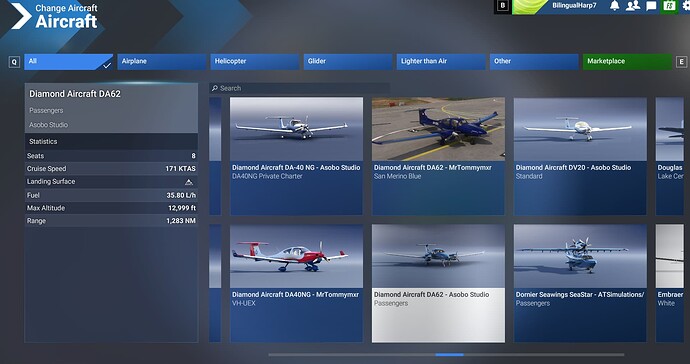ISSUE DESCRIPTION
Description of the issue:
MSFS randomly hides aircraft. You will fly an aircraft one day and then the next day the aircraft isn’t listed. Happens with default aircraft like the C-17 and Payware and freeware aircraft installed in my community folder. All you get is a blank space where the aircraft should be. When I check the Files using the VFS projection I can see that the aircraft has loaded. MSFS just randomly hides aircraft.
Did you experience this issue before you joined the Beta?
Not sure.
If applicable, which aircraft is experiencing this issue:
C-17, DA62X but it can occur with any aircraft, default or from my community folder.
[PC Only] Did you remove all your community mods/add-ons? If yes, are you still experiencing the issue?
Not sure.
FREQUENCY OF ISSUE
Random
How often does this occur for you (Example: Just once, every time on sim load, intermittently)?
Usually at least one or more aircraft is hidden each time I load MSFS. But often different aircraft are hidden.
REPRODUCTION STEPS
Just look for aircraft to select.
In this image the default C17 is missing. I flew this yesterday and it appeared in the list earlier today, but when I reloaded MSFS now it is missing. Nothing was added to, or removed from my community folder between loads.
And after emptying my community folder and reloading MSFS the C-17 was again selectable. I then I exited from MSFS and restored my community folder. When I reloaded MSFS the C-17 was still available.
My community folder content was identical in the 1st and 2nd screen shots. So it makes no sense that it hid the C-17 the 1st time but not the last time.
My theory is that this problem is linked to the new aircraft sorting Asobo have introduced in update 2 beta.
In this screenshot the DA62X mod is missing. Once again I flew this aircraft yesterday. I currently have 6 missing aircraft.
After I disabling the Update 2 beta, ALL missing aircraft, including the C-17 and DA62X, were again present. So changes in the update 2 beta is the cause of the problem. Reinstalling the update 2 beta sees all aircraft being visible with no changes to my community folder. But this appears to be only a temporary fix.
YOUR SETTINGS
If the issue still occurs with no mods and add-ons, please continue to report your issue. If not, please move this post to the User Support Hub.
This is a bug and not related to community folder content. However it is often only obvious when there is content in the community folder.
It is also a known problem and reported previously by Asobo in the link below. The problem has returned.
https://forums.flightsimulator.com/t/msfs-2024-loading-issues-default-aircraft-missing-february-13th-2025
What peripherals are you using, if relevant:
N/a
[PC Only] Are you using Developer Mode or have you made any changes to it?
No
[PC Only] What GPU (Graphics Card) do you use?
AMD RX9070
[PC Only] What other relevant PC specs can you share?
MEDIA
Please add a screenshot or video of the issue occurring.
[END OF FIRST USER REPORT]
 For anyone who wants to contribute on this issue, Click on the button below to use this template:
For anyone who wants to contribute on this issue, Click on the button below to use this template:
Do you have the same issue if you follow the OP’s steps to reproduce it?
•
Provide extra information to complete the original description of the issue:
•
If relevant, provide additional screenshots/video:
•