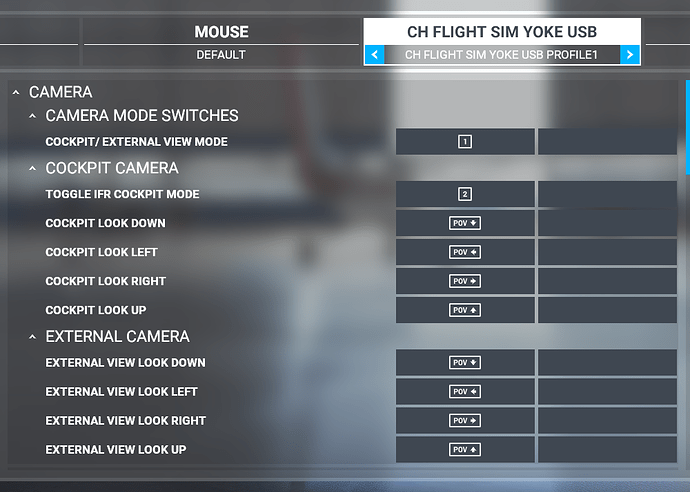pretty cool tipp! thanks a lot!
When you press ‘external camera’ you can simply bind looking up, down, fore, after, left and right or whatever you want, to the pov. The program warns you that this choice is already in use for inside view situations, but if you ignore that, you can simply use the pivot in both (different) modes.
Anyone got values for the 747 please?
I have already used those bindings for both COCKPIT & EXTERNAL views! However, the view only moves through 180 degrees and then springs back to the front? I have checked that there are no bindings to the POV switches anywhere else in the sim. Anybody any ideas?
@ GodAtum
until now it applies to every aircraft.
@ psvpilot
180 degrees is limited in the sim, currently no access to it.
Hello, you mean nobody can pan round more than 180 degrees? Seems strange considering all previous sims have managed to do 360. Also can you think of any reason for it springing back as soon as you release the POV switch? Thankyou.
Hi Abhoving1,
My POV settings for MSFS2020 are exactly the same as yours! Only difference is that I’ve setup all 8 views. I would send a screenshot, but I’ve no idea how to do that here.
Well, perhaps you should remove all the bindings (45, 135 degrees etc.) I do not have?
The first time I set them up, I did them exactly like yours with just the 4 at 360,90,180 and 270. They did exactly the same as they do now! That’s why I decided to do all 8 views as they are in my other sims. ie FSX - P3Dv4.5 - and X-PLANE 11. I’ve checked through my system to see if there are any conflicts but haven’t found any so far. I have just been in the Camera .cfg files and reduced the PitchPanRate from 75 to 1 and Heading Pan Rate from 30 to 2 as advised by someone else who’s name I can’t recall. However that slows the Pan Rate down to a crawl and it only pans 45 degrees, so I’ll be changing that back.
Hi all, i have been using this great tipp for customizing cameras outside the cockpit, however, once i click ALT and the given key number e.g. 1, i end up activating the communication with ATC. Is there a turn around this issue? thanks all for any feedback!
Thank you for this guide.
I have one question regarding the transition between the cameras. Is it possible to disable the transitions? I would like to display the wing views directly and moving back to cockpit too.
Kind regards
Peter
In the video example, I switch between several cameras, all of which are on buttons 0-9.
Example: 0 = cockpitview, 1 = wingview
how to save it is in the description.
I know but the movement between the camera is with a smooth transition. I’m looking for a way to show this view without smooth transition.
Might try this.
Forward without cockpit as in X-Plane 11.
Go to the aircraft file.
Open the model folder.
Open model.cfg with Notepad++ or similar.
Place “a;” (without quotes) in front of both the interior and exterior model lines.
You will have ONLY scenery from the pilots seat/view.
Even in exterior view you will NOT see the plane.
If you only put the “a;” in front of the interior line, you will get parts of the exterior that look washed out or semi-transparent. Someone can probably figure out how to remove these with a graphics program. I’m not that guy.
If some figures it out, please let us know. I would like to see the cowl, prop and wings just no cockpit.
Have used with Air Manage 4.0 and works fine.
a little late, but that should be possible.
simply move the camera to the desired position and save.
I don’t know why this appears on the fuselage skin when creating an external view from the cockpit camera. Any thoughts?
Test it please on two other planes and show us the screenshots so we can rule it out.
Nobody has had this problem before.