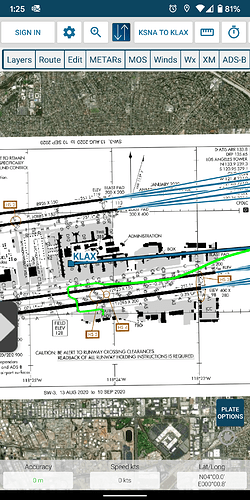Alternative: I started MSFS, and it checked for updates and then immediately popped up a dialogue box saying a MS Store update was needed. I clicked OK and it took me to the store with a “>” play button next to a download bar. I clicked play and it downloaded 333Mb. I then clicked install, and it popped up a UAC box, and when I clicked OK, nothing seemed to happen. I waited for a bit, and then MSFS restarted, so the delay was the usual 30ish seconds where nothing seems to happen when you load the game. Where it normally says “checking for updates” it displayed a patch notes page (that looked very like the notes shown on first installation, but hey ho) with an update button. Click that and it downloaded 87Kb (including unpacking at the same time). Then it went off to the main menu as usual.
Restart your pc and pause any pihole /adguard that you may have running (some block some store functionality). If not resolve raise a ze desk issue
Have you clicked the play arrow on the right? i sat looking at the screen waiting for it to start, and thought this should be automatic surely… No click the play sign and off it goes downloading.
I’ve updated to 1.7.14.0 and all seems to be working okay with the exception of Live Weather which is still the same and not working as far as Wind Speed and Direction are concerned. Hope that is fixed soon.
But from the runway (ESC button) Load/Save only format FLT is active. 
PLN files are for the world map in the main menu. You can’t load a flight plan ingame.
Since MS Store kept telling me I was all good to go even when I was on the old version, I uninstalled MSFS and now enjoying myself redownloading the full 90 GB.
Nice…I hope this won’t be the case whenever there’s an update!
Awesome - thanks! I can plug in a peripheral now without losing my flight xD
That’s because that was not the focus of this update. This focus was mainly fixing issues preventing players from even downloading the game, let alone experiencing other trivial in-game issues comparatively. I’m sure the next update log will address what’s going to be done with live weather.
Horrible stuttering scince last update, today! Never seen before the stutters in the pre version. 
Here with excellent hardware!
Yes they updated the known issues list and live weather update is on that list for next things to fix
makes sense, thank you.
I had zero luck buying anything in the in-game marketplace. I bought from OrbX and no troubles at all. Lesson learned.
So aside from these folders being updated today, I noticed that pretty much the entire C:\Program Files\WindowsApps\Microsoft.FlightSimulator_1.7.14.0_x64__8wekyb3d8bbwe folder has contents with file dates of 8-26-2020. Don’t remembe a patch from that date. I purchased on 8-19.
That’s probably when the files included in the patch were built/compiled/edited.
hmm i cant save Flightplans anymore ?? 
Most likely the build date for the patch and then the files went through the installation build process for a week! 
installed upgrade loads ok but wont let me fly
The game crashes since this update for me