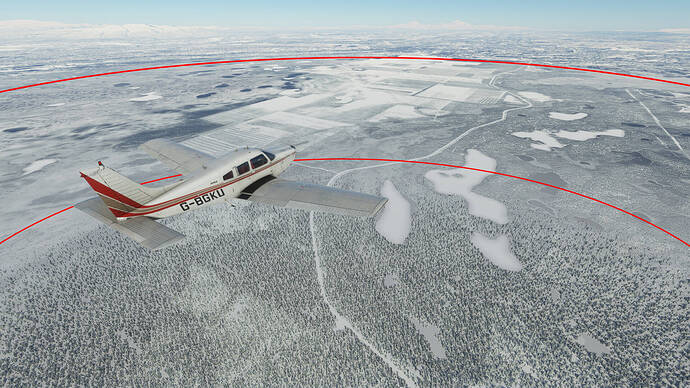I just tried to download Copenhagen area with photogrammetry on on Medium. It was just 100 MB, strangely small for photogrammetry. I will try on high.
It ran fine until the update, the GPU is a GeForce GTX 1050 Ti. Microsoft and Asobo should have never made the SIM to run in certain CPU’S out of respect for those who don’t own a $10,000.00 PC and a $5,000.00 GPU. I was getting good Frame Rates up to 35 fps until this update. Every update possesses problems of some sort. In my honest opinion, the SIM should have never been launched until every single glitch was taken care of. All in the name of the almighty dollar. I am moving it over to my older PC, shame on Microsoft and Asobo for being greedy. I am not the only member with this issue, it seems there are several along with myself who are only getting 2-5 fps still. Inadequate was just fine, if it isn’t broken, you can’t fix it. But thanks for your support and comment.
I really think that the problems with the game right now are related to the above.
Case in point started early I could fly A320 8:00 rolls around fps stutters…
1100 am ( I have not changed anything just played some Arma3) fire up the sim 45 fps…havent seen that in awhile … so I load up the A320 35 FPS … take off fly for about 1 hour and 1/2 no degradation of the game no sutters no fps drop nothing…around 12:30 BAM! in the toliet again…and as of 14:46 stil lin the toliet…OH well
For me it takes 1,5 hours before performance is going downhill. It suddenly goes from 45 fps to 20. After 2/2,5 hours i have 5 fps left. Only way to reset it is restart the sim.
Not funny when doing a 17 hour flight across Australia.
System is 9900k, 32GB RAM, 2080. Tried everything from cycling through multiplayer and graphics settings, switching aircraft, disabling all mods, nothing works. I was thinking about a memory leak but usage is not that high.
CPU usage seems about normal, GPU usage is very low because it’s limited by Main thread.
Did Asobo admit they lowered the terrain and autogen LOD distance yet to gain some FPS with this patch? At first, I didn’t believe it but now I’m noticing on every flight to small airfields I can see them much later than I did before. And trees are also just on a very small area around the aircraft. This sim is getting worse, not better.
It’s like the same little patch is following us around! LAME!
![]()
![]()
Do you use the UIMOD to show/hide the UI or nameplates? If so, try toggling it a few times (using backspace).
I have this happening every now and then and toggling it a few times suddenly restores the fps.
Here Seb mentioned how expensive close terrain is so they won’t push that any further:
Interesting. Thanks!
But that doesnt have anything to do with his question about a downgrade…
I changed the SIMULATORS resolution back 1920 X 1080p from 4k 3840 X 2160 and left the HDR on in the SIMULATOR. I’ve gotten all my Frames Back and about 18 more per second. I was only able to get 2-3 fps. I’m using a i3-8100 3.6GHz with a GeForce GTX 1050 Ti LP in a OptiPlex 7060 MT and a Lg 43" HDR TV for a monitor. Using recommended settings that have been posted about this update and issue. If this will help anyone.
I have it back up, I changed the resolution back to 1920 X 1080p. I left the HDR on within the SIM and getting fps up to 40 on low settings and 29 on high for a few items. But in the UK and Ireland I get 20. I am a retired soldier and put 4 kids through Private Schools. Money just doesn’t come easy when you are a disabled veteran and own a house and new car. I would love to dip Money into a custom built PC. Not for a couple more years at least.
I’ve posted a pretty solid method to achieve a predictable and stutter-free flight experience for me. It seems to be working for others too, not only elsewhere in the MSFS forum but also others such as AVSIM. Although it is mostly for us “low-enders”, many of the basic settings might also help others whose systems are capable of greater FPS.
Worth a try, anyway!
Here’s the link:
No i don’t use that. But now i re-installed the sim because the problem made me crazy, and now it’s solved. FPS stays the same for hours now. So it was probably something with the sim but i’ll never know what.
For a bit of perspective from only 80 years ago…borrowed from one of the Facebook FS2020 groups… Microsoft Flight Simulator 2020 (Asobo Studio) : Flight simulator 1942
I’m sorry but this is LOD at 200 (for both, terrain and objects)! I’m at 4000ft.
This is terrible! Especially terrain, looks atrocious. P3D, which has parts of almost 20 years old code, has much bigger LODs. And they say they didn’t reduce it (ok, I don’t have comparison screenshots, so I can’t be 100% sure about it) and they don’t intend to expand it because it’s too “expensive”? For what? Xbox? This is not very promising for the future of this sim.
@Furia1964, you are expecting the impossible. And I’ll explain why.
So are you seriously, with a straight face, going to sit there and say that you expect this sim to run (at all) on an 8MHz 80286 from the late 80s? No? Well then you have to be realistic, and realize that your i3, while a bazillion times more capable than the 286 I mentioned, is still in the same category… The sim is simply not built to run on it, at least not very well. With the lowest settings available you might find some acceptable performance as measured by visual smoothness, but it’s not going to look very nice.
If you can’t or won’t upgrade, then perhaps it’s not the app for you. Just like people trying to run CP2077 on an OG ps4 found out the hard way.
And that’s something you should have known ahead of time, because your CPU doesn’t even come close to the minimum requirements published by MS/Asobo, and we all know that minimum requirements are basically just barely enough to get it to turn on.
You also didn’t mention if you’re using an SSD or a spinner, but if you’re using a spinner, that’s going to make it an order of magnitude worse. The days of using spinners to boot an OS from or run a AAA title on are over. Yes, people still do it, and yes, it (sometimes) works, but it’s not something I would advise even if I were drunk.
Then you should consider yourself extremely lucky. Just to get it to turn ON was something of a feat.
An impossible standard to reach. The sim covers every square mile of the planet, including some 34,000 airports ALONE. Even a beta team numbering in the thousands couldn’t possibly find every glitch and bug for something that ambitious. Even with millions of us using it, we’ll be finding things that need to be fixed for years.
Just like expecting a good experience on a CPU that doesn’t even meet the minimum requirements, you have unreasonable expectations.
If it were not for the pursuit of the “almighty dollar”, the application would not exist at all. But at least then, I guess you wouldn’t have anything to complain about. Except maybe the fact that nobody was making flight sims.
I’m gonna have to stick to my original advice. You need a new peecee. Your GPU may be marginally adequate, but your CPU is not, and if you’re using spinners, that’s just making it worse. And moving it to your “older systems” is only going to exacerbate your problems.
I’m sorry to be the bearer of bad news, and I’m not trying to be mean, but you have to face reality, not some fantasy that you’ve built in your head.
Today got 3 updates in content manager, tried to download them, first 2 were good, but downloading of the last one - bushtrip alaska - broke the sim again.
content manager and the whole app is FROZEN AGAIN. the app just hangs after downloading seems complete. it just display “please wait” and nothing works.
come on asobo and ms just FIX the content manager
it is BROKEN AGAIN
honestly i am sick of the poor quality of this product. the very basic update functionality is broken
P3D is less demanding.Pushing load pass 200 won’t run well on most people’s machines.