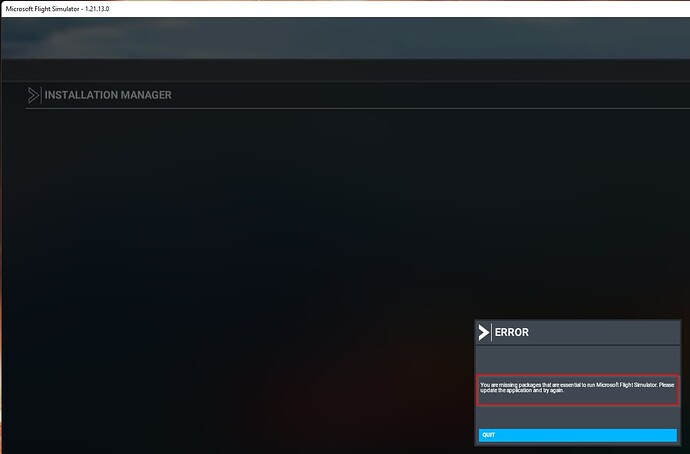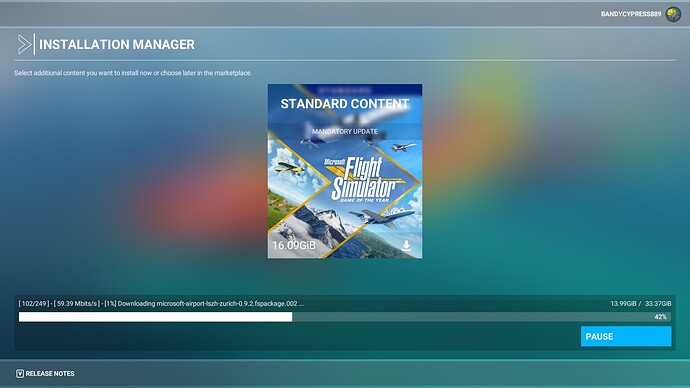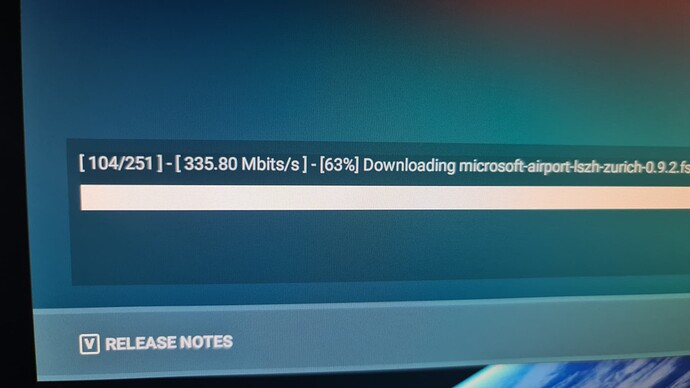I have premium deluxe as well, but deleted a bunch of stuff I don’t use (training, completed landing challenges and bush flights, additional liveries, some planes I never fly) and my update is 23.8 GB.
they finally fixed it , that’s not because of what u done with ur fps …
holy hell DX12 is buggy 
After half an hour of downloading, I finally reached 2%… See you tomorrow
Downloading…with peaks of 250 Mbps in Buenos Aires, Argentina!!
Good!! 
is it normal that I only have an 18GB update on my xbox and 3GB in the game when everyone is talking about 30?
I think this topic should be opened the day after the update releases so it’s not full of users saying “no update yet” and it’s literally been available for about 10 minutes.
That was a negative. Tried it on the Xbox App as well. Thanks for the tip.
Next is to clean-up files as per following post… taking a while…
Also didn’t help! Unless another restart will spring it to life now. Funny how different all systems can be in when they detect there’s a newer version.
No matter. I have patience, will just wait.
Does anyone know where the disable logbook setting is? I am having trouble locating it for some reason.
So they and I picked 32FPS?
- Downloaded the game update from the Windows Store
- Ran the game and downloaded all the required packages
- Went into content manager and downloaded all updates
- Quit the game
Now I get this:
“You are missing packages that are essential to run Microsoft Flight Simulator. Please update the application and try again”.
What is going on?
Restarted my PC to be sure. Checked store again… no updates.
How can I fix this?
EDIT
- Emptied community folder.
- Got a 5,95kB update
- Now it works

Will try putting the community files back in. No point to the game without Working Title stuff.
As requested by the poll, i report that the the updater freezes when i reconnect my usb mouse durning the update. No problem to resume the update after restarting msfs.
This package is going in loops - also speed is really shaky and rarely goes above 70 even with the unlimited connection. Mostly stays between 35 to 50.
Seems like its maxing out at 340Mbit/s on my 1Gbit connection. This must be the first time it works so well during an update. Maybe the majority of people haven’t realized the update is out?
Uh…forum layout completely effed up, can#t see what I#m typing and it’s all black on grey
Ah now it’s better 
Same happened to me. Just refresh the page or open and close the browser.
Disregard, I was looking for the word logbook.
For anyone interested, it is labled “end flight when aircraft shuts down”.
Just over 1 hour actually. How about a separate post for people who don’t see the update to post in? Would that calm your frustration? Maybe something the moderators could consider.
As it is, I think they are merging all separate threads into this one anyway.
Delete msfs and reinstall?
Is that win11?