for those of you who managed to install and fly, any improvement with the pop in of autogen and textures?
Same for me…every time I try to load a flight. Using PMDG DC-6 (which was updated for SU5). Now it is literally unplayable… 
Are you new here? Getting logged out of the forum during times of high traffic always happens. Usually after an update.
Get rid of FBW
Everything seems fine so far, but the cursor issue is still here?
Not new but never happened in the past…
Jake
The Dev’s are likely monitoring the thread. There might also be a help section where you can offer to send your crash log so they can see what is causing it.
Yes, this is a workaround for me…
I’m just curious to know how Asobo work on their Updates
My experience with the new patch:
1- No CTD’s at all
2- Pop-in is unoticeable now, I don’t know what you guys did but it worked
3- Textures from high altitude are back to HD, no more blurry textures thank god EDIT: During the flight textures went back to being blurry, might be because of the amount of people playing the game at the same time?
4- FPS-wise everything runs at 4k60fps on my RTX3070 Ryzen 5 3600 and 16Gb of RAM
Only issues are incompatibilities with mods (FBW crashes the game), for the rest, 10/10
So here’s a funny…even the rating part of the poll at top won’t respond to mouse (and it’s after 1700Z)! 
The approach select etc. Shows up After select start and Target Airport
TOTALLY “believable” Forum is getting Hammered – Will get better by the weekend …
If not, then is the time to start GETTING CONCERNED …
What is more Unbelievable, is the heavy load during a Friday Morning/afternoon.
Did everyone take off work/school today ??
(or is it Covid “Shelter In Place” - in front of the computer at home)
I hope they are!
Here’s the crash log (same as I was getting before):
Faulting application name: FlightSimulator.exe, version: 0.0.0.0, time stamp: 0x00000000
Faulting module name: FlightSimulator.exe, version: 0.0.0.0, time stamp: 0x00000000
Exception code: 0xc0000005
Fault offset: 0x0000000001a123c7
Faulting process id: 0x50fc
Faulting application start time: 0x01d785592f37c73c
Faulting application path: C:\Program Files\WindowsApps\Microsoft.FlightSimulator_1.18.14.0_x64__8wekyb3d8bbwe\FlightSimulator.exe
Faulting module path: C:\Program Files\WindowsApps\Microsoft.FlightSimulator_1.18.14.0_x64__8wekyb3d8bbwe\FlightSimulator.exe
Report Id: aae85ca5-33a5-49fc-a50e-48ef9fb28ea5
Faulting package full name: Microsoft.FlightSimulator_1.18.14.0_x64__8wekyb3d8bbwe
Faulting package-relative application ID: App
Interestingly I have at your suggestion fixed the FPS to 60 in the nvidia control panel. I have now managed to install WU1 and am about 1/4 way through WU2 - fingers crossed, but this seems to be the longest it has gone without crashing!
I will let you know if it works out 
I disagree: Plugging in my USB-device after starting the Flight Sim just crashed it. This issue is obviously NOT fixed for everyone and it is baffling that this is still happening at all. Even more so in a Flight Sim which is supposed to be run with USB peripherals … ![]()
![]()
Now at the Main menu my GPU is cranked to the max. If I pause a flight, same thing.
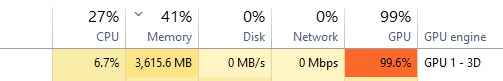
Just loaded up first flight after the hot fix
FBWA320 CTD when loading in went back in a restarted
Switched off live traffic and loaded in no problem
Using the Dev version of the A320
Still getting the altitude bug. Smartcars reported I was at FL180 when the altimeter showed 17,700’
Guess they didn’t plan for more servers for Xbox launch
What is the issue you’re having?