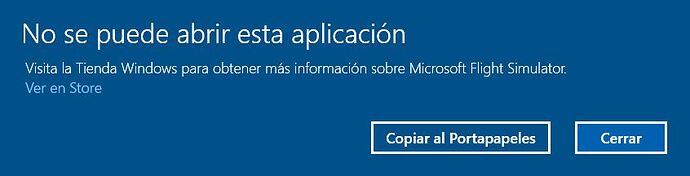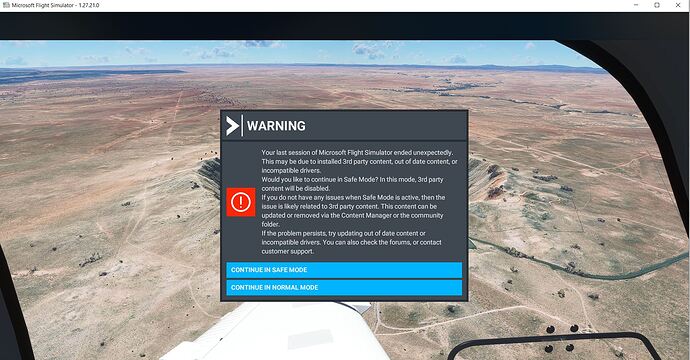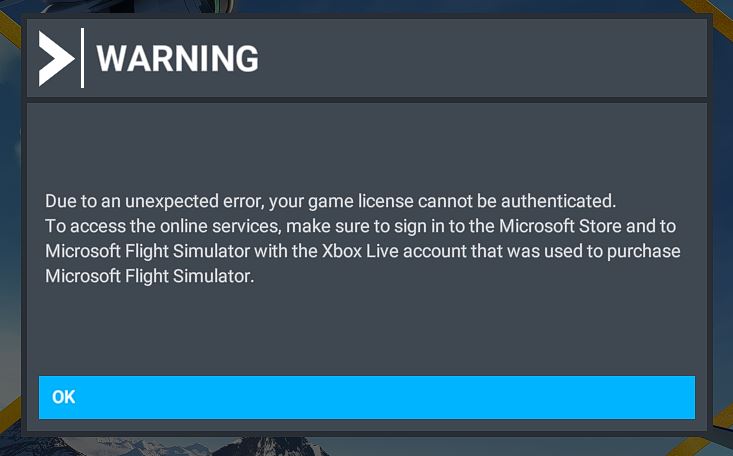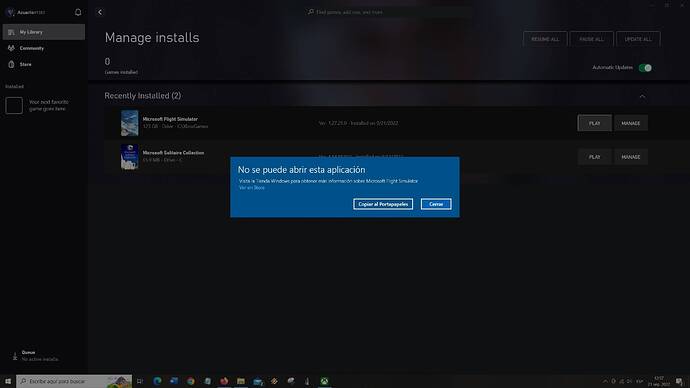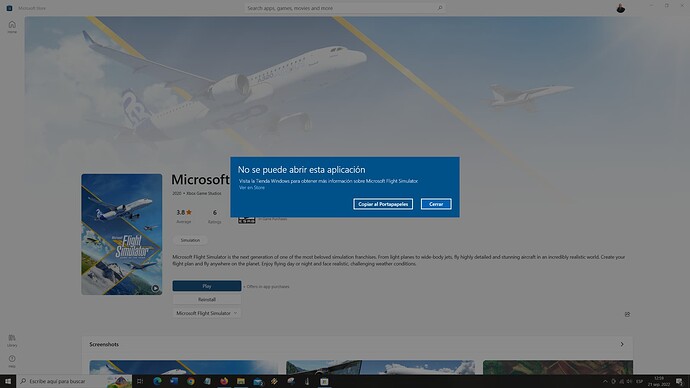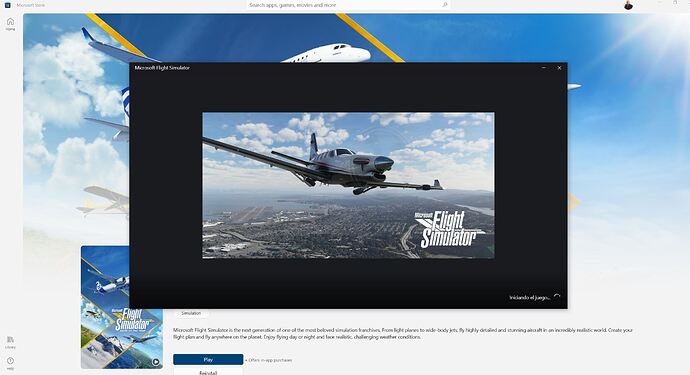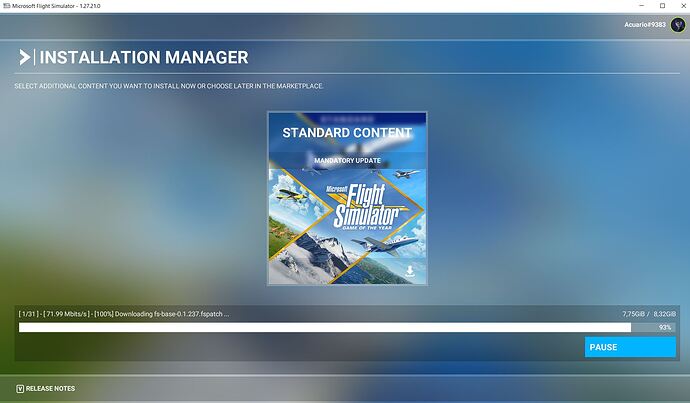The last I remember, Arlington and Irving, everything north and south and east of DFW were autogen but now the PG includes Arlington and Irving and even a tiny bit of I35.
With no surprise it doesn’t work
After I open it and run the update installing the 12 Gigas it closed. Then all this happen and I CAN’T make it run
When it gets here it crashes again
Until when God? Until when we will continue suffering with these issues
I dont have DLSS option as well.
Live weather was nuts in New York City. Loaded up at LGA, had 120 knot winds.
No problems whatsoever with this update so far. The only thing i will add is that i think that Studio driver is not the one needed for optimal DX12 performance. Trying it with DX12 lost me around 13 FPS compared to SU9. When i switched back the DX11 on that driver i gained around 7 FPS compared to SU9.
I really appreciate the minimal stuttering fix with this update. For the first time ever, i can roam happily in KLAX and live a stutter free life while there.
Tried DLSS and thought I forgot to put my glasses on ![]()
It is one of antialiasing options, change taa or whatever you have to dlss then second menu will be available with dlss quality
can anyone explain me this?
I have opted out of the beta and everything seemed normal. I have rebooted my sim twice to see if it worked and it did. now at the third time it wanted to download a 1.8gb file but failed. now this deleted my whole sim. Unpleasant, but I had to expect this as a beta tester. I did a backup earlier (as a .zip ON ANOTHER DRIVE) but somehow this got deleted aswell. HOW? can anybody explain how a backup on another drive gets deleted when the sim is corrupt? also the backup of my 200+ GB community folder is gone. words can’t describe how I feel right now…
Not at all impressed with the performance so far. I tried out the DX12 beta, and my usual test is worse than even SU9, let alone SU8. I was getting ~30fps at EGLL gate 226. Switched to DX11, restarted the sim to re-test, and I’m getting about 38. ![]()
Well, it was a nice dream while it lasted.
Try setting terrain pre-cache to Ultra, it might help to remove the lag as per this thread:
No Nvidia card?
All looks ok from here. Very smooth in DX12 after a speedy download. Only hiccup is with JoinFS but I sort of expected that and nothing new either. It really does seem smooth though, which is welcome, even on a good machine.
Hoppa…the first bandwidht message after the update/
I just installed the SU10k, all my settings have disappeared, all my community too… My friend has the same thing… ![]()
![]()
Key mapping nameplates not work with AI aircraft?
nah it’s not here. Multiple people are reporting this.
DLSS option not showing up - Bug Reports / Install, Performance & Graphics - Microsoft Flight Simulator Forums
Here’s the weird thing. Although my frame rate is objectively worse, looking about actually seems to be smoother. That just seems weird to me. I tried at a few airports. DX11, with and without HAGS. I’m not 100% certain is helping or hindering at this stage, but I am disappointed to see so much work done not actually offer any performance gains. Hopefully the Nvidia GRD will make a difference, as I’m just not seeing it right now, other than the apparent improvement in smoothness.
I also noticed a small increase when I switched the graphics option from 100% of frame rate to 50%. It was only a few frames but now I see mainly green rather than red in the FPS counter.
well I may be wrong – will check tonight!!!
Install went ok, and DLSS seems to be working, but suffered two CTD. First when changing resolution, and second doing a bushflight, when transitioning to next leg.
I can’t find it either ![]() +
+
EDIT: OK I was blind. I was looking in the landing challenges, but it’s on the main page.