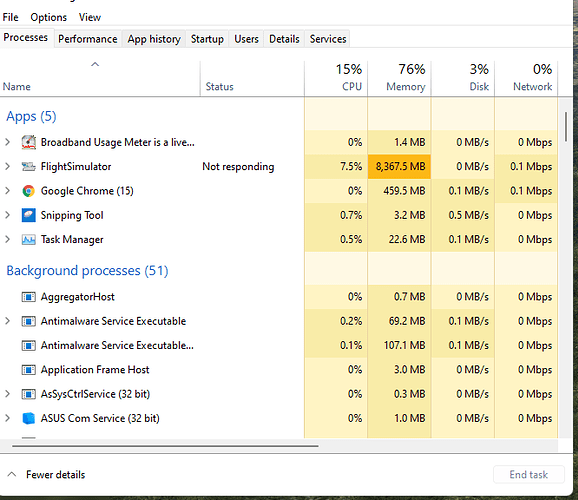it is 14:30 in Sydney 8/09/2021 at there is no World Update VI (1.19.8.0) in my Microsoft Store
OK. Here’s what at least got the SU6 Update to appear for me in the MS Store.
Have the Xbox app running. Launch the Store app.
Scroll down in the Store app Updates and Downloads until you see MSFS Standard Edition listing. Click on that.
You should now get the MS Store page for MSFS. To the right of the main action button (Play/Launch or whatever it is, you should see an UPDATE button. Click on that.
If you have the Xbox app running, you will now be taken to the Xbox app and over in the left navigation pain, there will be a notice that an update is available. I tried clicking on the update option but wasn’t taken anywhere, didn’t notice anything happening. So I opened the dropdown to the right of the Update option and there was an update option within the menu. I chose that. Then went back to the Store app list of Update and Downloads and now the MSFS Update is shown as “Pending” but nothing has happened for several minutes. I will come back and update this post if it finally downloads and installs.
Both pictures may end up at the same resolution, but they don’t start that way. One is scaled to 200% of the original, but then that same number of pixels is shrunk down to fit your monitor resolution. That’s why it’s so hard on the fps. The end result is it creates an anti-aliasing effect.
The same effect can be achieved by using a desktop wallpaper that’s double the pixels of your monitor resolution, the image shrinks to fit your desktop but the effect is brute force antialiasing. It’s a subtle effect, but it’s there even if you don’t see it. So please don’t try to say others don’t see it just because you don’t.
Same here - all screens Black after approx. 2h flight - for me this is a Game Breaking Bug
No Update available in the store here (Tokyo)
My experience so far:
- Microsoft Store update with no issue
- MSFS 2020 initial installation no issues and speed of around 100-120Mbps
- Content Manager updates (World update 1 to 5) no issues and speed around 100-120Mbps
- Marketplace update (World update 6) no issues and speed between 150-200Mbps
- Night view in World Map it is really nice as confirmed in the release notes
- I was able to load without any CTDs with my Community folder as it is (FlyByWire A32NX, Workin title CJ4, Salty 747, and their respective liveries → 600+)
- Loaded a flight with FBW A32NX in New York at night and day without CTDs or any other failures and tested the different video qualities, including changing the “Off screen terrain pre-caching” option
- Did also a flight in high-end and ultra, using day and night and general speaking good performance and no issues
I uploaded this video, of the testing mentioned above: https://youtu.be/FsNw-Ul2cfw
I tested without rolling-cache in this case.
When I first got my PC I uninstalled as much bloatware as possible including the Xbox app. Now after a year of getting successful Simupdates I have to reinstall an otherwise useless Xbox app - not happy.
I’n my case it took around a 1-2 minute before showing up MSFS required and update.
Store updated several other apps, and I requested two times the “get updates” until MSFS update appeared
Hi, all
It’s now 1530hrs in Eastern Australia…
At MSFS startup, window shows update available…go to Store…update this, and no sign of MSFS.
After several attempts, still can’t get latest update, but ALSO, I don’t have access to MSFS at all…can’t get past the initial ‘update’ screen.
Have tried all the above tips…still no go, and I started this upgrade process several hours ago.
My system has been mostly stable for months now, so a bit disappointing at this stage.
Dunno what to do next…pray??
In my case in Vienna, I’m seeing those redlights that disappear when getting near.
Is this something that happened before? I did not have the opportunity to find out
Video: https://youtu.be/HanS_qyXO88
Yes, I first noticed the disappearing red lights after SU5. I never noticed it before SU5.
Need update but no update in Store … MSFS don’t work. 07:40 Orleans France
Nonsense. It’s not up to me. It’s just a fact that your monitor can’t display higher than its native resolution. So scaling higher than your monitors native resolution is doing absolutely nothing other than giving you lower framerates. That’s just how it works but suit yourself if you want to keep pretending your monitor can display textures higher than Its native resolution.
If your monitor’s native resolution is 1920x1080 and you use a 3840x2160 wallpaper, the resulting wallpaper is displayed at 1920x1080. There is no difference using a 1920x1080 wallpaper or 3840x2160 wallpaper on a 1920x1080 monitor. Resulting display will always be 1920x1080.
BTW I don’t expect you to understand what I said given your response.
I hope it’s not health related for the postponement of the Live Q&A for Wednesday. I wonder why they couldn’t proceed with 2 of the 3 members…
Agree. Never had a problem with OC and the SIM or with any games or video editors like davinvci Resolve. It is just matter of doing properly. With OCing the cpu I‘m getting a more stable frame rate and less stutters.
Tried that, just says PLAY in the store, click on that, you need a mandatory update, go to the store… and repeat and repeat and repeat and repeat and repeat and repeat…
I’m not going to tell you I fully understand how it works, but I can tell you that it does. For example, I usually run MSFS in VR, at 100% render scaling. It looks good, but the very nature of VR means compared to a flat panel display, it looks a bit fuzzy, out of focus even, despite the fact that my VR headset has more pixels than my monitor does. However, if I crank that render scale up to 150%, then it looks almost as sharp as my monitor.
There is a reason I do not do that, however, and that is because if I did, frames per second becomes seconds per frame. Same concept applies to cranking up that option on the monitor itself. It will make the image appear better, sharper, maybe even of a higher resolution. At the cost of performance.
But.
It does work.
Kev
Although you own the Premium Edition, look for the Base Edition in Store, that’s the one that updates.
Sorry to hear about the worker but I’m new to this forum thing anyone think the F15 or F14 tomcat by DC designs will be featured on Thursday for xbox? Really wanting these planes any thoughts?