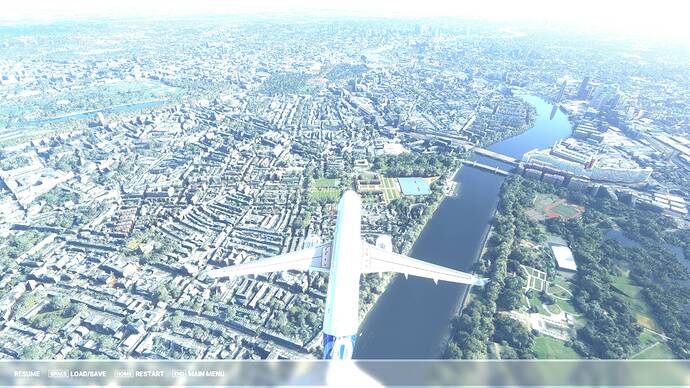Yes, it clearly is, from MS Store. Steam seems to have a lot less issues. I bet the MS Store update is the culprit for breaking a lot of peoples’ sims and causing many of the CTDs after updates.
Well what a disappointment. Here’s London PG looking absolutely awful at LOD200 with everything on Ultra. Apologies for HDR screenshot which looks washed out in SDR but can still see the very low poly PG. Back to LOD5.0000 in UserCfg methinks!
Thanks, must have been a problem with the servers then.
My data was turned on. I’ll try again later today.
Microsoft / Asobo has built a good framework and up to WU4 I was euphoric and made the switch from P3D to MSFS.
Somehow, since the WU5 seems that they have a lot of internal problems at MS / Asobo … QA postponed, employee no longer present from one day to the next, JU-52 postponed … something is going on here!
I would appreciate it if MS / Asobo now shows customer proximity and provides clear information and suggests solutions. Anything else would just be disappointing! So MS / Asobo let’s go!
Thank’s a lot. This worked for me. Only hope that Windows 11 version of the store will be greatly improved …
New world update is the best so far in terms of performance. Off screen data caching setting working perfectly. It is interesting that I see no performance loss going from Low to Ultra on a 3090, but Ultra looks better and doesn’t have the annoying FPS drop when panning. This is the update SU5 should have been. Kudos to Asobo for listening to the community and adding the extra slider for off screen terrain caching.
Finally I solved my CTD while decompressing fspatches, by deleting temporary files from Windows Storage menu and temporarily disabling antimalware in Avast while decompressing.
Glad it makes no difference for you. As for my poor little GTX 970, the less said the better… 
The only CTD I get is when downloading the manual cache
I have tried everything to no avail. The update does not commence in Microsoft store, Ive tried pressing play to see if that generates anything. Just get a vicious circle of MSFS rebooting to where it tells me to go to the store to do a mandatory update. Rebooting doesn’t even work. It shouldn’t be this difficult. over the whole thing to be honest. im done
I remember when I experienced this for the first time. There are two possible issues that I’m familiar with. First, if you have the Navigraph beta AIRAC installed, remove it and re-install the latest version of data. Second, I also observed terrain anomalies between the Justsim Stuttgart airport and the new MS/Asobo version. If both airports are active, it will also overlap the terminal buildings (among many other items.) In this case, I actually prefer the Justsim version because it includes the iconic Bosch parking structure over the highway. To fix, I edited the Content.xml file to select the airport I wanted active.
<Package name=“microsoft-airport-edds-stuttgart” active=“false”/>
<Package name=“justsim-airport-edds-stuttgart” active=“true”/>
This did the trick for me. Good luck.
wasnt sure where to put this. certainly wasnt doing this before the update. 5 different airports. day or night. pics from night cause you can see the mess better
‘no we don’t need beta testers for world updates’ - devteam
At FL450 it can get 1600 feet of difference. Nobody did a single thing about this, still there.
The Longitude premium aircraft is still as wrong as it was on the day of the release.
“Cosmetics” seems to be the priority.
After (basic) auto update of around 2gig, you then have to manually click the World Update 6 from the Home Menu. I had the same problem before updating extra 5gig for WU6. That is provided you ran the Xbox App first in order to get the basic update option displayed.
Same for me, this WU really looks great.
Forests look much better now and the photogrammetry does too.
Took a flight from Teuge airport ( Netherlands) towards Frankfurt Germany in a Mooney and it really was a smooth and immersive flight.
Thanks to the devs for doing a great job…
Appreciate any help as my computer is still not recognizing an update is available (except when I launch the sim and it directs me to the MSStore. Tried all (I think!) the other solutions including your xbox app solution (downloaded, logged in) here (thank you for posting), but cannot find a notification that an update is available anywhere. Any assistance greatly appreciated. -Brian
Probably because only certain people are available and can actually answer the questions.
Also everything is working smoother on my end, panning culling is almost gone, but altitude culling is pathetic Microsobo, fix it.
Look at the areas circled red, this is at 30k feet. Ruined my Caribbean excursion.
Concur. It takes a little work to fine tune, but, I’ve had no issues with over clocked CPU and RAM.