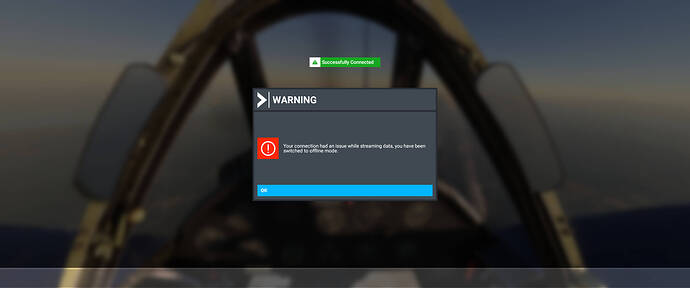That…is the BEST statement to come out of this thread…well said.
It would be appropriate for the devs at Asobo and MS to take notice of this and get their priorities right.
I think the last two updates and hotfixes, although introducing some issues, did make a sizable improvement to the sim. I have a relatively fast PC 5800X / 2070S and it ran well and looked awesome in WU 4; however, it had those annoying micro stutters over populated areas even when fps > 60. No stutters in WU5/WU6. Landing is so much better. With the off screen cache option and the increased LOD, the FX are to me are really excellent. I think at some point we’ll be able to increase the LOD so high it’ll look infinite but no PCs today will be able to run it smoothly!
lol performance/stability hahahaha, well, performance 10 stability 1, so 5 hahahaha
That is actually correct. The two hangars are being demolished.
Learn to math, 10 / 1 = 10 
How can you rate that anyway when it depends on so many factors including live weather, traffic, multiplayer, server load, location, plane.
Besides, performance / stability going down a bit is expected when lod distances get restored closer to how they were. Lower performance means the update is working.
I must give props to stability though. I’ve been stress testing (measuring data use) in London at LOD 8.0, both terrain and object detail, and pre-cache on Ultra, on a poor little 6GB GTX 1060. Max committed RAM was 21.6 (seen well over 30 GB committed pre SU5 at LOD 2.0). Sure FPS was down to 10, stutters abound, flying at quarter sim rate so my 100 mbps connection could keep up streaming the data in. But it never crashed, closed properly again, very stable.
good math lol, i just kidding, i hate any rate system, so this is not serious, i know it’s can be my end problem(about ctd), so it could be 10…
p.s. and i just laugh about performance/stability in the same paragraph, that’s funny, i think it’s same to ask rate taste/speed or intelligence/weight
There’s so many factors and it can be very frustrating, best wishes.
sure with my congress library addons dir it’s really many factors:)
btw two long time flights corsair no ctd, bell47 once and twice just updated gee bee(with pms 750 full version) three ctd
Yup and while I regard stability as, yay it doesn’t CTD, it still stutters frequently including second long pauses.
It’s the same with how do you like the new photogrammetry and pois. Well err, some look great, some not so much, Vienna is kinda iffy, I heard others are better.
I’m happy the update ‘only’ took 3 hours of my time and I haven’t had a single CTD yet. One of the better updates. The bar is low. I hope they revamp the installer soon as it seems to get worse with each update. More and more stuff to update one file at a time.
My small issue was, I had uninstalled a plane I don’t like and apparently WU6 had a dependency on that plane. After reinstalling the plane the error went away.
The brightness needs further tweak by Asobo
Does it still lock up the game? I had that after SU5 and the only way out is to kill FS2020 in the task manager. I did get a low bandwidth warning today but could luckily ignore it and continue.
Another thing (that dialog box) that has been on the wish list to remove since November
On Xbox it’s got worse since the update. Stuttering while turning in the air, bush trips still broken, mouse only works at random times, buildings popping up when you’re close, buildings look like piles of rubble, throttle not responding, spoilers not working, anything in the distance looks like glitter, night lighting is non existent, a big one for me ; fps have decreased!. So glad I got this on GamePass and not paid the $100+. I’ve been playing FS since FS’98 and I got my Series X and 4K tv particularly for this sim. Shame.
in my case it’s not so heavy, just popup this crazy stuff, yes, mouse background, but you can wait or push esc then close it, yes it stay with me after wu6, today was first time it reconnect faster than i had to out by esc to close it
MSreset.exe can be accessed from the search function in the Start menu.
In the A320neo, day/clear, 3000ft. I was able to bump up even more settings to ultra and was getting 50-60FPS. And 40-55 over NYC (my fps killer benchmark). Terrain looked good, but still doing that odd “pop” as you get closer. It looks good when it loads, but the effect of the terrain popping in looks very odd and distracting. Wish that would get fixed. I thought after circling an area the “popping” would stop as I cached the terrain but I didn’t see it get better. Oh well…
Do a complete uninstall / reinstall. I am not seeing any issues with day time flights.
I thought I might have to remove some items from my One Store folder first and see how that goes.But I think that, due to the many major issues I am having, I should start from scratch again.
Not looking forward to that.
Thanks
After the sim update 6 , my crj is broken no instruments is showing and nose wheel is stuck to the right and lights is all on, no able to function at all , do any one have this problem?
You are absolutely right here. In Austria, except some POIs, the mesh and the two PG cities, nothing has changed or has even changed to the worse. And the best mesh isn’t any good if the aerial images are terrible.