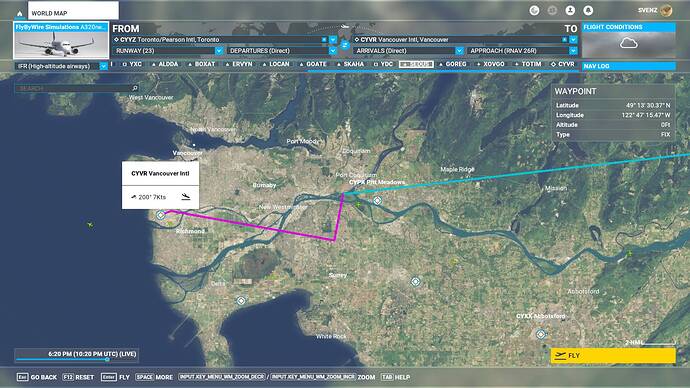Faro seems to be ok now? Have you checked again?
May contact you?
But to be OT:
I’m quite happy with WU6, was already happy with SU5 to be honest though. I also had my ctd’s mainly my own fault, and once in a while because of two mods combined i refuse to remove (g3000 and tbm improv). But, did not yet encountered after wu6, which i find odd (crap, i jinxed it now).
I only have one complaint, ATC… not sure if i should be happy with them knowing i like mountain sides and they offer me to spare me the cab ride.
And for other things, why should i complain, there will be improvements, there will be fixes. Mentioning them, sure, definitely, but while trying to be constructive.
But all in all, wu6 for me improved the experience more then su5 did.
Same exact problem for me!! I’ve tried everything and can’t get the download to stop looping.
HI there, What is the size of the download for MSFS 2020, I have the Premium Deluxe Version? With all the negativity about the Sim…I am debating whether to install the Sim…Any help is greatly appreciated. TIA
I’m wondering why pretty old and outdated aerial imagery is still being used for many regions covered in WU6.
For example: Düsseldorf got pretty nice crisp and sharp and up to date imagery in Bing Maps. But in the sim it’s still outdated and very blurry with that annoying greenish tint everywhere. I’ve really hoped that this finally gets updated in WU6. But it’s sadly not the case.
I vaguely recall that they did talk about this in one of the dev videos. The short version is that Bing updates will flow into the sim over time, but it’s not as easy as simply refreshing the sim every time Bing updates some place. They have to do color correction, remove artifacts, train the AI models (that places the houses and the trees) etc etc.
So yes, as Bing updates the map, the sim will update, but not necessarily immediately. No idea how long it takes.
In that case, maybe the answer is to just punt and get pilot2ATC, pf3, or any other options, if there are any. The ones I listed are the only ones I personally know about. Heck, maybe MS should even admit defeat and scarf one of them up like they did Working Title.
At first I though MS wanted WT for their entire portfolio, and I suppose that’s still true to a degree. But recently I’ve been more inclined to think they did so primarily because those guys managed to figure out VNAV when even MS/Asobo themselves was struggling with it. So, they figured if they can’t build it, they’ll just buy it, and for many things that makes a lot of sense. I don’t ever expect to see MS buying out people like PMDG or Fenix, as it’s always been the traditional role to position the base sim as the “Operating System”, and the 3rd party planes and other addons almost like apps that work on that OS. Of course that’s an analogy, and perhaps even a weak one at that, but it might help some people understand the co-dependent relationship between MS and the plane and scenery vendors, both freeware and payware.
As far as your path record from LNM, I’ve never seen anything like that, either with pilot2ATC (where I’m actually more likely to be asked to go around, since p2A can’t control the AI traffic) or those rare occasions where I’m just too lazy to use p2A and use the sims built in ATC instead. It looks like your controller was high as a kite on the job lol…
I also don’t use the VFR map, and if by “ND” you’re referring to the A32NX, and it’s tendency to just decide on it’s own to fly to some random place during the approach phase, they’ve fixed that with the release of their LNAV autopilot mode in the latest “Experimental” version. At any rate, I’ve basically never used the non-FBW version of the A320, so if what you’re talking about with the ND is the stock version, I simply cannot relate. It remains to be seen if, when the Fenix payware A320 comes out, I’ll shift my tubeliner flying to that, stay with FBW, or maybe even both, which is possible considering they’re two different aircraft. Very similar, granted, but not exactly the same. We’ll see how much the Fenix product is, and how complete it is before I even have a decision to make.
As far as I’m concerned, the stock version may as well simply not exist, and if you’re using that, I suggest you switch over to the A32NX so quickly it’ll make your head spin.
On occasion I’ve had my flightplan disappear while using the A32NX, but I simply reload it from Simbrief, and change to a “Direct To” intersection that makes sense for my current lateral position, and keep going. I haven’t seen that since the latest release, but I can’t say with certainty if they got it fixed, or if I simply haven’t experienced it yet, as it’s always been an “every once in a while” kind of bug.
Absolutely, just send me a PM.
I fly the stable version of the A32NX, lovely plane. The VFR map is useful to see the approach, but tends to lock up when setting up an approach. You can see the path on the ND (maybe it’s not called that, the screen to the right of the virtual horizon display) as well by setting it to PLAN mode. However it’s rather tedious to switch back and forth between the MCDU and the display showing the route to step through the waypoints.
I’m currently flying from Toronto to Vancouver, enjoying the silence (expedite bug is really fixed!) but ATC will probably be firing nonsense altitude directions again on approach. I wonder if it will still try to direct me into a mountain like before SU5. I’ll find out in 1100 nm 
I set the approach before starting this time, yet can’t figure out how to make it ‘fit’
I figured if I could delete ‘SEDUS’ the path would straighten out, but it won’t let me. I have no clue how to delete it in the MCDU either.
I tried all the arrivals, none fit without that weird 90 degree turn. Maybe it’s real, which is my main problem with FS2020 atm. What is a bug, what is ‘real’.
I guess you can work around it all by using an external flight planner, external ATC, 3rd party planes, 3rd part airports, yet with every update breaking add-ons I’ve steered clear of all that. Just the A32NX stable version so far as the stock A320 is indeed a waste of disk space.
You are correct, that is the ND (Navigation Display), even though Boeing, Garmin, and everybody except Airbus calls it an MFD. I only use the PLAN mode during my pre-flight checks, to make sure I haven’t accidentally entered a waypoint that’s on the other side of the planet. That said, now that you said what you did, I can see it being valuable for other things, too.
But I’m using the Experimental version, which has Navigraph integration, the new LNAV, updated (and much better) sounds, and is probably 2-3 versions ahead of the Stable version. The downside, of course, it that it’s “experimental”, and as such may have bugs, though I’ve never personally found any. But the current version will disable both weather and terrain radar, at least for the time being, but I’ve decided I’ll trade that for working LNAV. And I’m hoping that working LNAV means working VNAV can’t be far behind, but that’s pure speculation on my part.
I also use VR, so the difficulty you face switching screens is something that simply doesn’t exist for me.
You didn’t really ask me for advice, but I’m going to give you some anyway.
First, forget the stock ATC and get pilot2ATC. It’s not inexpensive, and there is a learning curve, but it’s worth it. Second, forget the stock planning tool, and use Simbrief. That one at least IS free, and will spare you all the hassles of trying to figure out which approaches to use to begin with. However, there’s a bit of a trick getting Simbrief and p2A to work together without creating duplicate waypoints, but no sense in worrying about that unless you actually take my advice.
Third, use the experimental version. If you don’t know how to get it, there is an installer on their website that makes it automagic. I was using the dev version, and when LNAV gets “promoted” to that, may go back to it, but by then the Experimental version may have VNAV, so we’ll see how that develops.
Fourth, though perhaps this should be first, subscribe to Navigraph if you aren’t already. It’s well worth the price if serious IFR simming is something you want to do, especially with it now being available in cockpit, either natively, or through the menu.
Fifth, and maybe last (for now anyway) get thee onto Amazon and get a VR headset. I would (and do) recommend the HP Reverb G2s, as that’s what I have and I love it. But some newer stuff seems to be coming out that may dethrone it, so a bit of research (that I haven’t done) might be in order.
Taking all those steps will radically and thoroughly change your IFR simming experience, so much so it will be almost like you got a whole new sim.
I use flightsim.to for freeware addons, and before I take off for someplace new, I always check to see if someone has made a new and improved version of it. Now, just because it exists doesn’t mean it’s any good, so you have to consider reviews, things the designer may list as “known issues”, pictures, and even how long it’s been since it was updated, because some freeware projects just get abandoned.
But both freeware and payware addons can really enhance your experience, as well.
Does that count as sixth?
Anyway, that’s all for now, if you decide to take any of my advice, let me know how it’s working out.
This advice can really apply to anybody who happens to read this, too.
Kev
Fanø - The issue persists. At this altitude it is OK, because this is not the highest resolution/LOD. The issue begins at a lower altitude. A completely different texture loads in then.
Here’s one of those “degraded cloud” pics… I literally took this 5 minutes ago, if that. I put the sim on pause so I can eat.
There’s a thread about this.
Try This:
Thanks for all the pointers, I bookmarked your post for when I’m ready to dive deeper into the ‘rabbit hole’. For now I’m more into ‘casual’ flying and not ready to start piling on add-ons and external programs which my laptop likely cannot handle. (It says it’s VR ready but barely runs FS2020 without VR, I think not)
Little Navmap is doing the job so far for QoL improvements. Weather radar ‘worked’ before WU6, maybe it still works. It’s pretty clear atm, enjoying the sunset high above the sparse clouds, 670 nm East from Vancouver. Anyway weather radar feels rather pointless when weather has little to no effect in FS2020. I do use the terrain radar a lot as I enjoy VFR approaches in the mountains (at airports not really meant for A320, yet as long as the runway is long enough its fair game to me)
Once FS2020 becomes a stable base I plan to upgrade my hardware, then possibly dive in deeper. Maybe not VR though. I do love VR but a flight sim is more of a multi task game to me, as it is running in the background right now.
Anyway, hopefully IFR flying will get improved in FS2020 so you can also have a decent or at least bug free experience without all the add-ons!
The result of my flight yesterday
The distance countdown hung up at 151nm, by the time I noticed it wasn’t working anymore I was way behind my descent. I was following ATC but they still had me at 14K ft where the plane turned around and started heading all the way back.
Not sure what happened to nav mode but somehow heading mode had got engaged (maybe when I set speed mode to slow down to 210 knots as per ATC instruction) When I switched back to nav mode, to follow the chicane in the route there, the plane decided to fly all the way back instead. I let it to find out how far it would go (SEDUS was white in F-Plan but the plane flew back to the waypoint before SEDUS) while ATC kept nagging me to expedite my descent to 2,000ft (thinking I was on approach I guess)
Meanwhile my fps had tanked from 30+ to under 10 fps. The degradation of fps over longer flights is still a big issue. I had live weather, traffic and multiplayer on. And it kept getting worse, when I finally landed I had about 5 fps left.
Anyway I climbed back up to avoid the mountains, waited until the plane turned around and did a proper descent. (distance counter stayed on 151nm never changed anymore). When getting closer ATC assigned me a different approach. Setting that prompted AP to turn around again. This time I wiped the route, set a USER → CYVR route, waited quite a while for the rout to update (low fps, slower MCDU, often needing multiple clicks to get one registered) I set the correct arrival, luckily ILS with frequency correctly set, helps a lot when landing at 5 fps!
AP picked the final approach up, and the rest went fine. ATC still kept nagging me to expedite my climb to 14,000 ft, then just before GREGR (I think, start of the ILS path) ATC told me to climb to 3,000ft. (I had just arrived at 3,000ft following my glide to the indicated altitude for the waypoint) From there the plane picked up the glide slope and ATC gave me landing clearance.
So I guess it ‘worked’. IFR flying remains a game of workarounds and dealing with annoying slow down. Back to flying max 90 minute flights.
Before WU6 I had this problem more and more. Only after restarting the PC I was able to load the Sim correctly. After WU6 I haven’t had the problem yet.
Seit SU5 ist dieses auf vielen Wasserflächen zu finden. Vorher war das nicht vorhanden.
Since SU5 this can be found on many bodies of water. It wasn’t there before.
What everyone else calls an update, I call a cesarean section for amateurs. Finally got it to install but I honestly don’t know what made the difference on Day 5 and after 1.5 hrs of unsuccessfully installing system updates and the XBOX app and whatnot. Let’s see what the MS womb has delivered this time…
I have a reasonably high spec system with 64Gb of RAM, Nvidia 3080 GPU etc. etc. I have now had 3 CTDs when running in VR with the JustFlight PA28, close to Frankfurt and Zurich. The headset is the HP Reverb G2 and my settings are based on recommendations described in this video. MSFS WORLD UPDATE 6 | MY VR IMPRESSIONS | REVERB G2 SETTINGS - YouTube
All drivers are up to date.
I thought that users would be given some sort of diagnostic message when the programme crashes ?
In the end, i formatted drive, clean install win 10 and clean install of msfs.
Man, just seems to be getting worse and worse. I cannot install this version. Download keeps looping after reaching fsbase package 1.192 patch002. Not to mention now that the download is 15Gb when it is supposed to be a 2.6gb update. Pretty Annoying!!