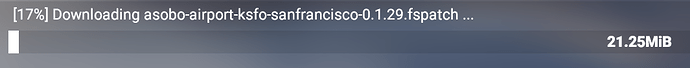Hi @SixMoth24504160, I would start with the section in the Known Issues post regarding reinstalling missing aircraft. If that doesn’t help, I believe there are some exisiting posts on this. If not, feel free to create a new topic. ![]()
Your internet is lagging
Updated to 1.9.5.0
No issues with the update at all, all good.
Went to fly, and all was well, until 20 minutes later I get this bizarre flickering effect (never happened before)…
After a forum search I updated my NVIDIA to the latest driver and it seems to be OK now.
Once thing to note… my MSFS Anti-Aliasing seemed to change from TAA to DLAA after the NVIDIA update. Made the cockpit very blurry and the overall graphics a bit dodgy (didn’t do that in the first post-1.9.5 test flight).
I changed back to TAA and all seems to be well, and my current test flight is performing nicely.
Happy flying, always an adventure.
Finally, the roller coaster on autopilot with TBM930 is completed at 16,000 feet. Which is already nice.
I just tried a flight in the Citation Longitude. I guess asobo chose their words very carefully for a reason. The autopilot pitch oscillation is still present, but is probably 50% reduced from how bad it used to get. Still bad enough that I can’t fly it. I just don’t get it. This patch is half-baked at best, and premium content is still just as unflyable as it used to be. Simply a waste of bandwidth.
I also noticed that the draw distance for trees was reduced GREATLY in this version. As I am flying away from an airport (O’Hare in this instance, departing east), the trees started disappearing in the distance at around a mile or two. Looked really crappy the way they disappeared and I have never noticed that before. So, seems like more graphics downgrades as well!
My update is stuck in an never ending loop of Fs Big files. Keeps downloading it over and over… WTF
the issue with building height still exist in my area as well in Hildesheim in Germany
Check Bing map.
It could be the best satellite image they could get and the scanning had 2 different resolution levels.
Africa has a lot of these artifacts
First CTD on Descent to EDDL with a320 neo. GG
Once again they broke more stuff wait sorry no fixes just break more im stuck on the update loop again this update
Same! On the “Big files” 2 hours in… Un real
Still on the plus side - 70FPS! 
I think I might go back to playing Minesweeper. I get about 500FPS playing that! 
Ah so it’s YOUR kat causing chaos! I thought it was mine!!
I have the same flickering effect issue
After installation, it asks me to put the Flight simulator CD … ??? It’s delirium !!! How to get around this problem? I can’t even run the game anymore … It’s getting really pathetic .
Is msfs2020 becoming the new Microsoft Flight? Smh what a disaster…
this unbelievable we buy a broken game and yet they cant fix the main issues but hey we know the games broken but heres japan hey games broke heres some new planes oh were not worried on game crashes since day 1 but heres some more content lol what a joke
My first experience with 1.9.5.0: Longitude starts suddenly turning down sidewards again in AP mode while climbing. Wasn’t that fixed with one of the last updates? And now back again? What a shame and desaster! Time to remove this scrap from my harddrive, my patience is finally finished.
I noticed it made changes again in nge but it didn’t automatically optimize to the lowest settings this time. It reverted back to in game settings. Before I had optimal settings set up through nge.